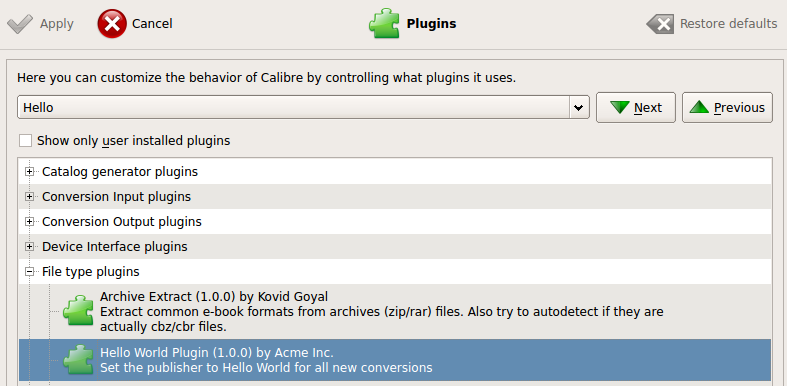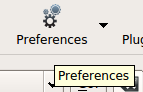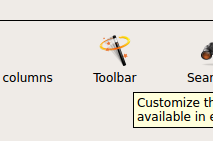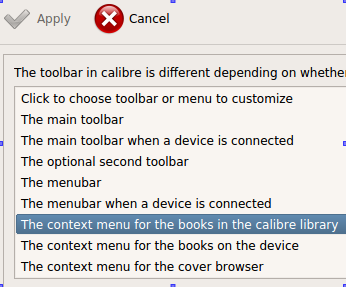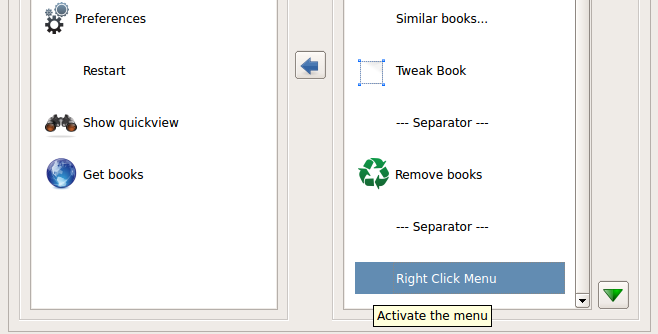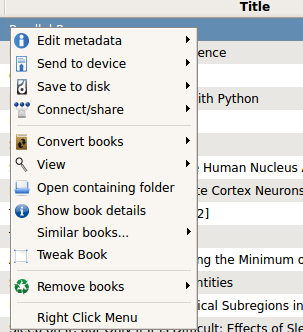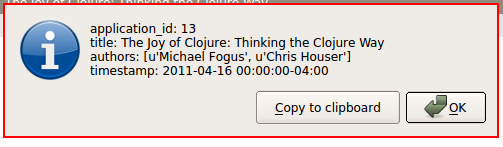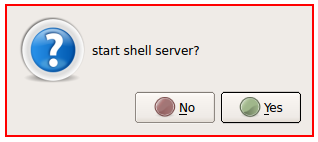A skeleton that “tries” to be a basis for practical calibre plugin creation.
github’s org-mode renderer will not render this correctly!
lsb_release -a| Distributor ID: | Ubuntu |
| Description: | Ubuntu 12.04.1 LTS |
| Release: | 12.04 |
| Codename: | precise |
calibredb --versioncalibredb (calibre 0.9.11)
python -c 'import sys; print sys.version_info'sys.version_info(major=2, minor=7, micro=3, releaselevel='final', serial=0)
- add a menu entry to right click that says “Get info”
- when you click it, it prints the dict of the book entry
ref: http://manual.calibre-ebook.com/creating_plugins.html
first code in the tutorial involves importing calibre:
import os
from calibre.customize import FileTypePluginTraceback (most recent call last): File "<stdin>", line 7, in <module> File "<stdin>", line 4, in main ImportError: No module named calibre.customize
So we need to set up calibre as an importable module…
ref: http://manual.calibre-ebook.com/develop.html
virtualenv venvNew python executable in venv/bin/python Installing setuptools............done. Installing pip...............done.
make sure we have a copy of the bazaar code somewhere. skipping this part – you want to follow develop.html linked above.
mine is sitting in ~/dev/calibre/calibre-src; make sure you run bzr merge to update it.
grep -n numeric_version ~/dev/calibre/calibre-src/src/calibre/constants.py7:numeric_version = (0, 9, 11) 8:__version__ = u'.'.join(map(unicode, numeric_version))
cat venv/lib/python2.7/site-packages/calibre.pthimport os, sys; sys.path.append(os.path.expanduser("~/dev/calibre/calibre-src/src"))
import os, sys; sys.resources_location = os.path.expanduser("~/dev/calibre/calibre-src/resources")
import os, sys; sys.extensions_location = os.path.expanduser("~/dev/calibre/calibre-src/src/calibre/plugins")
import sys; sys.executables_location = "/usr/bin"
now attempt import calibre
. venv/bin/activate
python -c 'import calibre'Loading ICU failed with: No module named icu Loading ICU failed with: No module named icu
. venv/bin/activate
pip install PyICUDownloading/unpacking PyICU
Running setup.py egg_info for package PyICU
Installing collected packages: PyICU
Running setup.py install for PyICU
building '_icu' extension
gcc -pthread -fno-strict-aliasing -DNDEBUG -g -fwrapv -O2 -Wall -Wstrict-prototypes -fPIC -I/usr/include/python2.7 -c numberformat.cpp -o build/temp.linux-x86_64-2.7/numberformat.o -DPYICU_VER="1.5"
# ... #
# ... # elided
# ... #
g++ -pthread -shared -Wl,-O1 -Wl,-Bsymbolic-functions -Wl,-Bsymbolic-functions -Wl,-z,relro build/temp.linux-x86_64-2.7/numberformat.o build/temp.linux-x86_64-2.7/format.o build/temp.linux-x86_64-2.7/unicodeset.o build/temp.linux-x86_64-2.7/bases.o build/temp.linux-x86_64-2.7/normalizer.o build/temp.linux-x86_64-2.7/tzinfo.o build/temp.linux-x86_64-2.7/layoutengine.o build/temp.linux-x86_64-2.7/charset.o build/temp.linux-x86_64-2.7/locale.o build/temp.linux-x86_64-2.7/iterators.o build/temp.linux-x86_64-2.7/collator.o build/temp.linux-x86_64-2.7/common.o build/temp.linux-x86_64-2.7/calendar.o build/temp.linux-x86_64-2.7/dateformat.o build/temp.linux-x86_64-2.7/search.o build/temp.linux-x86_64-2.7/_icu.o build/temp.linux-x86_64-2.7/regex.o build/temp.linux-x86_64-2.7/transliterator.o build/temp.linux-x86_64-2.7/errors.o -licui18n -licuuc -licudata -licule -o build/lib.linux-x86_64-2.7/_icu.so
Successfully installed PyICU
Cleaning up...
. venv/bin/activate
python -c 'import calibre; print "OK"'OK
there was actually a problem before, where src/calibre/utils/icu.py printed “icu not ok”. I placed a print _icu after the if _icu is None test, and the error went away. presumably something was stale and updating it reloaded something else that propagated the fix.
. venv/bin/activate
python -c 'import os; from calibre.customize import FileTypePlugin; print "OK"'OK
mkdir HelloWorldPlugin(run C-v-t or (org-babel-tangle) to generate this file)
import os
from calibre.customize import FileTypePlugin
class HelloWorld(FileTypePlugin):
name = 'Hello World Plugin' # Name of the plugin
description = 'Set the publisher to Hello World for all new conversions'
supported_platforms = ['windows', 'osx', 'linux'] # Platforms this plugin will run on
author = 'Acme Inc.' # The author of this plugin
version = (1, 0, 0) # The version number of this plugin
file_types = set(['epub', 'mobi']) # The file types that this plugin will be applied to
on_postprocess = True # Run this plugin after conversion is complete
minimum_calibre_version = (0, 7, 53)
def run(self, path_to_ebook):
from calibre.ebooks.metadata.meta import get_metadata, set_metadata
file = open(path_to_ebook, 'r+b')
ext = os.path.splitext(path_to_ebook)[-1][1:].lower()
mi = get_metadata(file, ext)
mi.publisher = 'Hello World'
set_metadata(file, mi, ext)
return path_to_ebookthis file should be runnable from the venv command line (producing no output)
calibre-customize -b HelloWorldPluginPlugin updated: Hello World Plugin (1, 0, 0)
we want to play with self.gui within the InterfaceAction class method
looking around, there are a couple ways of achieving this:
- ingress
- http://pypi.python.org/pypi/ingress/0.1.1 didn’t try this
- ipython
- http://stackoverflow.com/questions/11513132/embedding-ipython-qt-console-in-a-pyqt-application
tried this. unable to find good workaround for
ValueError: API 'QString' has already been set to version 1 - twisted.manhole
- this worked, covered below
for the sake of completeness we’ll install twisted via pip:
. venv/bin/activate
pip install twistedDownloading/unpacking twisted
Downloading Twisted-12.3.0.tar.bz2 (2.6MB): 2.6MB downloaded
Running setup.py egg_info for package twisted
Downloading/unpacking zope.interface>=3.6.0 (from twisted)
Downloading zope.interface-4.0.2.tar.gz (139kB): 139kB downloaded
Running setup.py egg_info for package zope.interface
Requirement already satisfied (use --upgrade to upgrade): setuptools in ./venv/lib/python2.7/site-packages/setuptools-0.6c11-py2.7.egg (from zope.interface>=3.6.0->twisted)
Installing collected packages: twisted, zope.interface
Running setup.py install for twisted
gcc -pthread -fno-strict-aliasing -DNDEBUG -g -fwrapv -O2 -Wall -Wstrict-prototypes -fPIC -I/usr/include/python2.7 -c conftest.c -o conftest.o
# ... #
# ... # elided
# ... #
Successfully installed twisted zope.interface
Cleaning up...
when you start calibre-debug you need to set the CALIBRE_DEVELOP_FROM variable.
without modifying the virtualenv init script, this ad-hoc call works:
. venv/bin/activate
CALIBRE_DEVELOP_FROM=../calibre-src/src calibre-debug -gbut if we put e.g. import twisted at the top of calibre-src/src/calibre/__init__.py and run that, we get:
. venv/bin/activate
CALIBRE_DEVELOP_FROM=../calibre-src/src calibre-debug -g... ImportError: No module named twisted
we get ImportError: Twisted requires zope.interface 3.6.0 or later: no module named zope.interface.
from hacking around the paths and forcing an unexpected import; to workaround that:
touch venv/lib/python2.7/site-packages/zope/__init__.pyhacked the sys.path directly:
head ../calibre-src/src/calibre/__init__.pyimport os, sys
print "this is the modified __init__.py in calibre-src"
print sys.version
sys.path.extend([
os.path.abspath('venv/lib/python2.7/site-packages'),
])
import twisted
then it starts, and you can import twisted from within the plugin.
then modify the plugin to launch a telnet manhole
Start calibre-debug and click our plugin menu from the context menu. After you dismiss the popup window, calibre freezes as the telnet server launches.
At this point, you can telnet into our server, hit ENTER past the username/password, and poke around:
➭ rlwrap telnet localhost 2222
Trying ::1...
Trying 127.0.0.1...
Connected to localhost.
Escape character is '^]'.
twisted.manhole.telnet.ShellFactory
Twisted 11.1.0
username:
password: *****
>>> gui
<calibre.gui2.ui.Main object at 0x7f16b41cb710>
>>> reactor.stop()
Connection closed by foreign host.
➭
calling reactor.stop() cedes control back to calibre. You can also Ctrl-C from the terminal where you launched calibre.
. venv/bin/activate
pip install termcolor seeDownloading/unpacking termcolor Downloading termcolor-1.1.0.tar.gz Running setup.py egg_info for package termcolor Downloading/unpacking see Downloading see-1.0.1.tar.bz2 Running setup.py egg_info for package see Installing collected packages: termcolor, see Running setup.py install for termcolor Running setup.py install for see Successfully installed termcolor see Cleaning up...
modify the prompt pattern:
(setq telnet-prompt-pattern "^[^#$%>\n]*>>> ")Use C-u M-x telnet to connect with prompt for port number
Trying ::1...
Trying 127.0.0.1...
Connected to localhost.
Escape character is '^]'.
twisted.manhole.telnet.ShellFactory
Twisted 12.3.0
username:
password: *****
>>> from see import see
>>> see(self.gui.library_view)
.* hash() repr()
str() .AboveItem .AllEditTriggers
.AnimatingState .AnyKeyPressed .BelowItem
.Box .CollapsingState .ContiguousSelection
.CurrentChanged .CursorAction() .DoubleClicked
.DragDrop .DragDropMode() .DragOnly
# ... #
# ... # elided
# ... #
>>> self.gui.library_view.get_selected_ids()
[1863]
>>> self.gui.library_view.current_id
1863
>>> m = self.gui.library_view.model()
>>> m
<calibre.gui2.library.models.BooksModel object at 0x3a81b00>
>>> see(m)
.* hash() repr()
str() .about_to_be_sorted() .add_books()
.add_catalog() .add_news() .alignment_map
.authors() .beginInsertColumns() .beginInsertRows()
.beginMoveColumns() .beginMoveRows()
# ... #
# ... # elided
# ... #
>>> help(m.authors)
Help on method authors in module calibre.gui2.library.models:
authors(self, row_number) method of calibre.gui2.library.models.BooksModel instance
>>> m.authors(10)
u'calibre'
>>> data = m.get_book_info(10)
>>> data.author
[u'Unknown']
we need to convert between some calibre id and the Qt table row number
>>> help(self.gui.library_view.ids_to_rows)
Help on method ids_to_rows in module calibre.gui2.library.views:
ids_to_rows(self, ids) method of calibre.gui2.library.views.BooksView instance
>>> self.gui.library_view.ids_to_rows([10])
OrderedDict([(10, 1243)])
>>> self.gui.library_view.ids_to_rows([10,11,99999,1863])
OrderedDict([(1863, 0), (10, 1243), (11, 1244)])
>>>
>>> help(m.get_book_info)
Help on method get_book_info in module calibre.gui2.library.models:
get_book_info(self, index) method of calibre.gui2.library.models.BooksModel instance
>>> info = m.get_book_info(0)
>>> info.id
1863
>>> print m.get_book_info(21)
Title : The Economist [Fri, 16 Nov 2012]
Title sort : Economist [Fri, 16 Nov 2012], The
Author(s) : calibre [calibre]
Tags : News, The Economist
Timestamp : 2012-11-16T19:30:06+00:00
Published : 2012-11-16T19:30:06+00:00
>>> info.all_field_keys()
frozenset(['rating', u'#issue', 'title_sort', 'application_id', 'pubdate', # ...
>>> info = m.get_book_info(21)
>>> info.get('title_sort')
u'Economist [Fri, 16 Nov 2012], The'
>>>
and we have what we need to know.
>>> reactor.stop() Connection closed by foreign host. Process telnet-localhost:2222 exited abnormally with code 1
mkdir MyPlugincalibre likes this text file to be empty, but I like to put some install memo in it
calibre-customize -b MyPluginThen you can call sh MyPlugin/*.txt to deploy it locally. For now we’ll do this. Later, we might change it to run the zip -r command for bundling
from calibre.customize import InterfaceActionBase
class MyPlugin(InterfaceActionBase):
name = 'Right click plugin'
description = 'Create an action menu that appears on right click'
supported_platforms = ['windows', 'osx', 'linux']
author = 'Sir Skeleton'
version = (0, 0, 1)
minimum_calibre_version = (0, 7, 53)
actual_plugin = 'calibre_plugins.myplugin.ui:RightClickPlugin'
def is_customizable(self):
return True
def config_widget(self):
from calibre_plugins.myplugin.config import ConfigWidget
return ConfigWidget()
def save_settings(self, config_widget):
'''
Save the settings specified by the user with config_widget.
:param config_widget: The widget returned by :meth:`config_widget`.
'''
config_widget.save_settings()
# Apply the changes
ac = self.actual_plugin_
if ac is not None:
ac.apply_settings()
from calibre.gui2.actions import InterfaceAction
from calibre.gui2 import question_dialog, info_dialog
class RightClickPlugin(InterfaceAction):
name = 'Right Click Menu'
action_spec = ('Right Click Menu', None,
'Activate the menu', None) # None = no keyboard shortcut
action_type = 'current'
def genesis(self):
# skip the icon creation
# icon = get_icons('images/icon.png')
# self.qaction.setIcon(icon)
self.qaction.triggered.connect(self.show_dialog)
def show_dialog(self):
# The base plugin object defined in __init__.py
base_plugin_object = self.interface_action_base_plugin
# Show the config dialog
# The config dialog can also be shown from within
# Preferences->Plugins, which is why the do_user_config
# method is defined on the base plugin class
do_user_config = base_plugin_object.do_user_config
# self.gui is the main calibre GUI. It acts as the gateway to access
# all the elements of the calibre user interface, it should also be the
# parent of the dialog
m = self.gui.library_view.model()
selected_ids = self.gui.library_view.get_selected_ids()
id_rows = self.gui.library_view.ids_to_rows(selected_ids)
if len(selected_ids) is 0: return
retrieve_id = id_rows[selected_ids[0]]
info = m.get_book_info(retrieve_id)
str_info = "\n".join(map(lambda k: "%s: %s" % (k, info.get(k)), ['application_id', 'title', 'authors', 'timestamp']))
info_dialog(self.gui, "Item info", str_info, show=True)
# here's the telnet manhole
from twisted.internet import reactor
from twisted.manhole import telnet
context = locals()
def createShellServer():
factory = telnet.ShellFactory()
port = reactor.listenTCP(2222, factory)
factory.namespace = context
factory.username = ''
factory.password = ''
return port
if question_dialog(self.gui, "telnet manhole section", "start shell server?"):
reactor.callWhenRunning(createShellServer)
reactor.run()
def apply_settings(self):
from calibre_plugins.myplugin.config import prefs
# In an actual non trivial plugin, you would probably need to
# do something based on the settings in prefs
prefsfrom PyQt4.Qt import QWidget, QHBoxLayout, QLabel, QLineEdit
from calibre.utils.config import JSONConfig
# You should always prefix your config file name with plugins/,
# so as to ensure you dont accidentally clobber a calibre config file
prefs = JSONConfig('plugins/myplugin')
# Set defaults
prefs.defaults['my_msg_header'] = 'Your book info:'
class ConfigWidget(QWidget):
def __init__(self):
QWidget.__init__(self)
self.l = QHBoxLayout()
self.setLayout(self.l)
self.label = QLabel('Message header:')
self.l.addWidget(self.label)
self.msg = QLineEdit(self)
self.msg.setText(prefs['my_msg_header'])
self.l.addWidget(self.msg)
self.label.setBuddy(self.msg)
def save_settings(self):
prefs['my_msg_header'] = unicode(self.msg.text())turns out, there isn’t an API to create a context menu. You add it via:
now a right click gives this menu:
with this popup:
after you click OK: