Statistical post processing of Lotus simulations
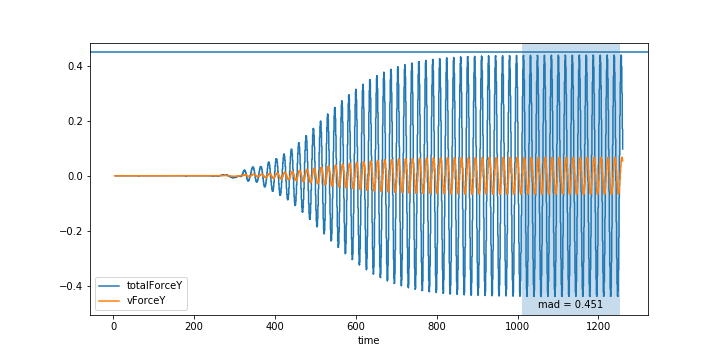 |
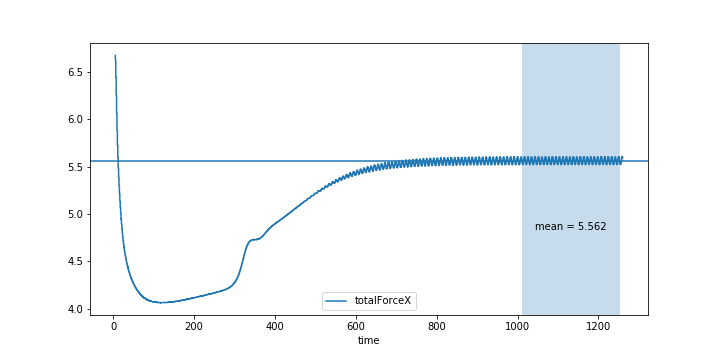 |
|---|
- Clone repository
- Navigate to
...\LotusStat\ - Checkout the latest version
git checkout vX.Y.Z - Install the package
python setup.py install
Also found in ...\LotusStat\examples\quick_examply.py
import lotusstat as lstat
import matplotlib.pyplot as plt
data_path = 'fort.9'
data_df = lstat.convert_data_path_to_dataFrame_2d(data_path)
data_df = data_df.iloc[500:,:]
data_df = lstat.calculate_total_forces(data_df)
lift_stats = lstat.calculate_signal_stats(data_df, 'totalForceY', signal_range=(0.8, 1))
drag_stats = lstat.calculate_signal_stats(data_df, 'totalForceX', signal_range=(0.8, 1))
fig1, ax1 = lstat.plot_lift_signal(data_df, show_visc=True, plot_stats=True, stats=lift_stats, show_stats=True, figsize=(10,5))
fig2, ax2 = lstat.plot_drag_signal(data_df, show_visc=False, plot_stats=True, stats=drag_stats, show_stats=True, figsize=(10,5))
plt.close()
plt.close()
lstat.save_figures_to_pdf([fig1, fig2], 'report.pdf')