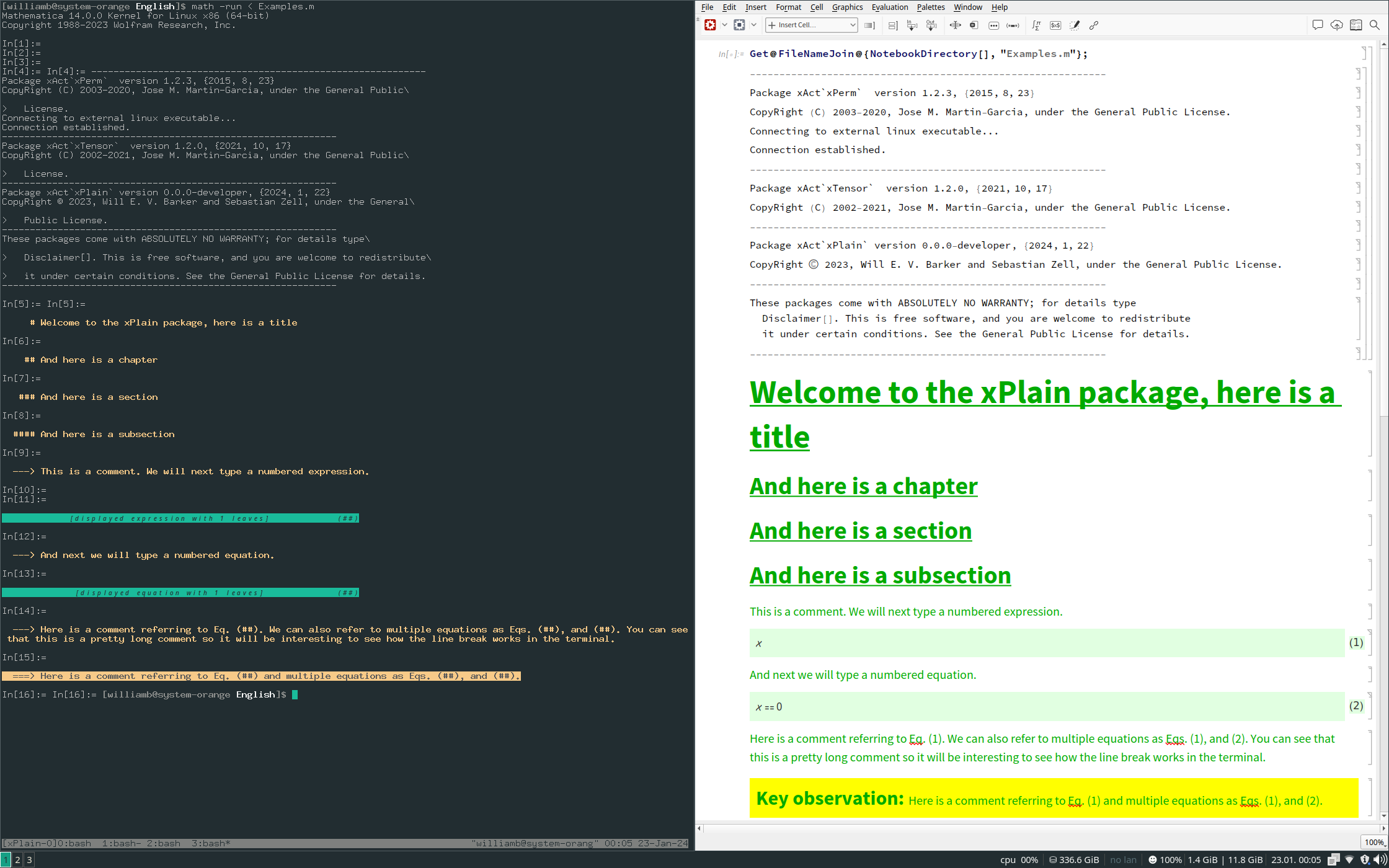Copyright © 2023 Will E. V. Barker and Sebastian Zell
xPlain is distributed as free software under the GNU General Public License (GPL).
xPlain is provided without warranty, or the implied warranty of merchantibility or fitness for a particular purpose.
The xPlain project is motivated by a desire to incorporate the FAIR guiding principles for scientific data management and stewardship: Findability, Accessibility, Interoperability and Reuse. Whilst these guidelines have typically been applied to numerical data, the physical sciences in general (and theoretical physics in particular) can also rely heavily on symbolic data. There is a trend in theoretical physics to provide so-called supplemental materials alongside analytic publications, often comprising one or more Mathematica notebooks which are supposed to corroborate the claims of the author(s). For a variety of reasons, Mathematica has a near-monopoly on computer algebra in the theoretical physics community. The popular notebook front-end is intended to combine programmatic input of the Wolfram Language with interactive execution and visual output. As with most IDEs, the notebook performs few of its duties well:
- Programmatically, it will always be outperformed by superior tools such as vim or vi
- Visually, it offers very limited options for paper-style derivations
Computer algebra is one of the very few applications where we really do need a GUI as well as a CLI. The classic case for this is made by tensor calculus, where the proliferation of indices clearly exceeds the capabilities of monospace layouts. The notebook front-end is actually quite good at formatting indices. The question then comes as how to simultaneously achieve the following:
- Retain the use of the notebook front-end for its mathematical formatting abilities
- Present your calculations with a paper-style layout, like a professional physicist
- Work entirely in plaintext using vim or vi, like a professional developer
These are the objectives of the xPlain project. xPlain is an (unofficial) part of the xAct bundle. It is designed for the formatting of unambiguous, lasting derivations in the Wolfram language. It is suitable only for those who use the Wolfram Language programmatically. xPlain is a work in progress. The current version was trialled in some supplemental materials and attracted positive comments from the anonymous referee: "It is remarkable the effort made by the authors with the Supplemental Material to show the connection between the Mathematica code employed for the computations and the statements in the paper. I congratulate the authors for the thorough explanations."
Load the package near the top of your Wolfram Language script file:
<<xAct`xPlain`;
Having done this, you now have access to some new sectioning commands which accept strings as input:
Title@"Welcome to the xPlain package, here is a title";
Chapter@"And here is a chapter";
Section@"And here is a section";
Subsection@"And here is a subsection";A particularly useful command provides all your commentary:
Comment@"This is a comment. We will next type a numbered expression.";Variables should never be defined as formatted objects. You wouldn't do it in any other language, and you shouldn't do it in the Wolfram Language. Pick a sensible, plaintext name, such as xx for your symbol, and if you want it to display nicely, you can do so as follows:
Format@xx^=ToExpression@"\[ScriptX]";Now math can be displayed in xPlain as follows (note we can add a string-valued label to be associated with the counter for the equation number):
DisplayExpression[xx,EqnLabel->"Eq1"];If you have an expression that you have been manipulating and you want it to be understood (by the reader) to vanish, you can use a slight variant of the above environment:
Comment@"And next we will type a numbered equation.";
DisplayEquation[xx,EqnLabel->"Eq2"];Now we can start to use those equation numbers in the commentary. This time, you need to pass the argument as a list of strings and referenced labels:
Comment@{"Here is a comment referring to",Cref@"Eq1",". We can also refer to multiple equations as",Cref@{"Eq1","Eq2"},". You can see that this is a pretty long comment so it will be interesting to see how the line break works in the terminal."};You can also add more vibrant commentary:
Supercomment@{"Here is a comment referring to",Cref@"Eq1"," and multiple equations as",Cref@{"Eq1","Eq2"},"."};You may be running your Wolfram Language script from the command line, or from a notebook. If you're using a notebook at all, the only thing it should contain is a one-line statement at the top which calls your Wolfram Language script. The output of the above xPlain commands for both the command line interface and the notebook interface is shown in a print-screen below:
xPlain has been tested in the following environment(s):
- Linux x86 (64-bit), specifically Manjaro and Arch
- Mathematica v 13.1.0.0
- xAct v 1.2.0
- Make sure you have installed xAct.
- Place the
./xAct/xPlaindirectory relative to your xAct install. A global install might have ended up at:/usr/share/Mathematica/Applications/xAct
Please do! I'm always responsive to emails (about science), so be sure to reach out at wb263@cam.ac.uk. I will also do my best to get your code working if you are just trying to use xPlain.
This work was performed using resources provided by the Cambridge Service for Data Driven Discovery (CSD3) operated by the University of Cambridge Research Computing Service (www.csd3.cam.ac.uk), provided by Dell EMC and Intel using Tier-2 funding from the Engineering and Physical Sciences Research Council (capital grant EP/T022159/1), and DiRAC funding from the Science and Technology Facilities Council (www.dirac.ac.uk).
I am grateful for the kind hospitality of Leiden University and the Lorentz Institute, and am supported by Girton College, Cambridge.