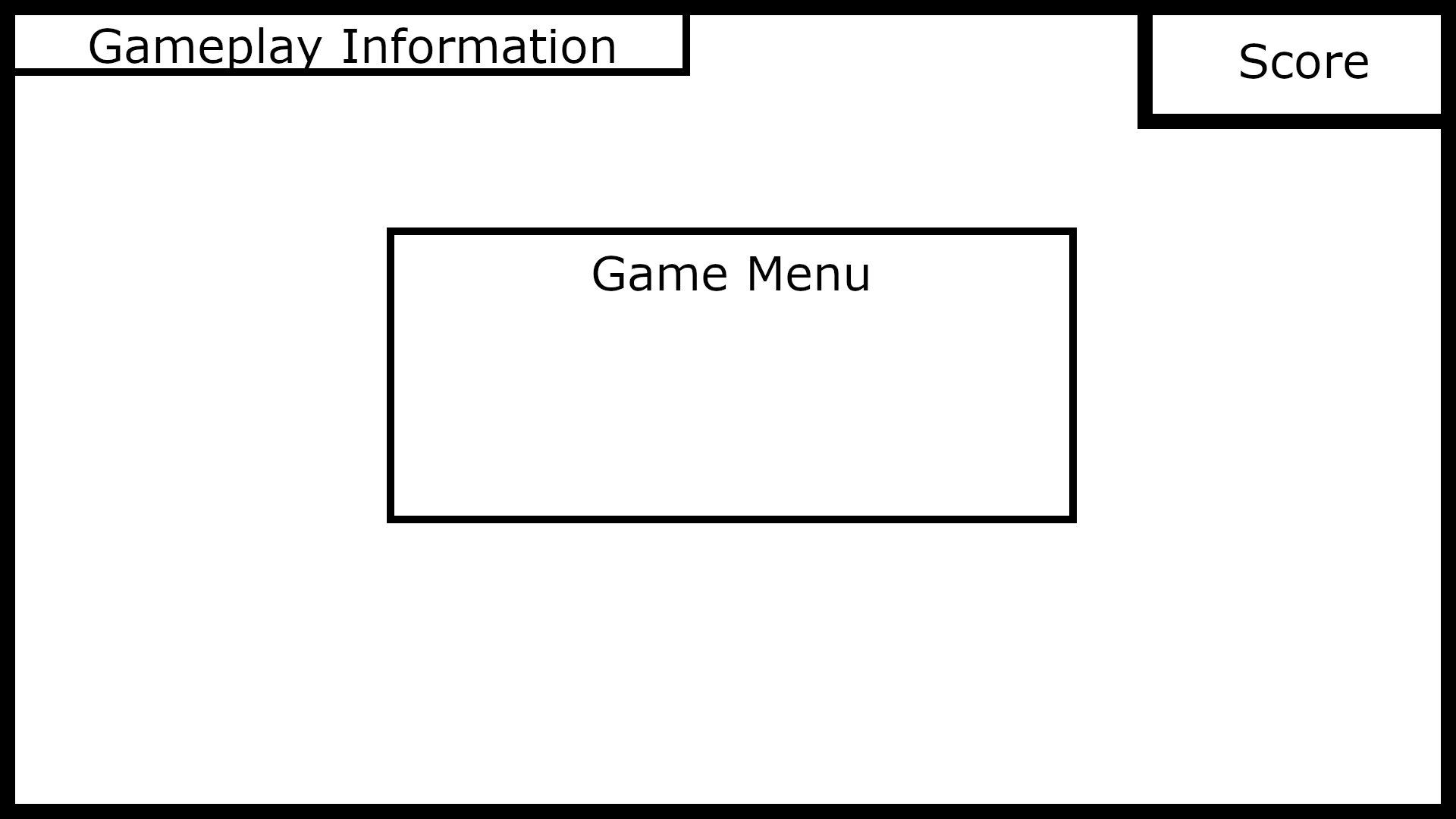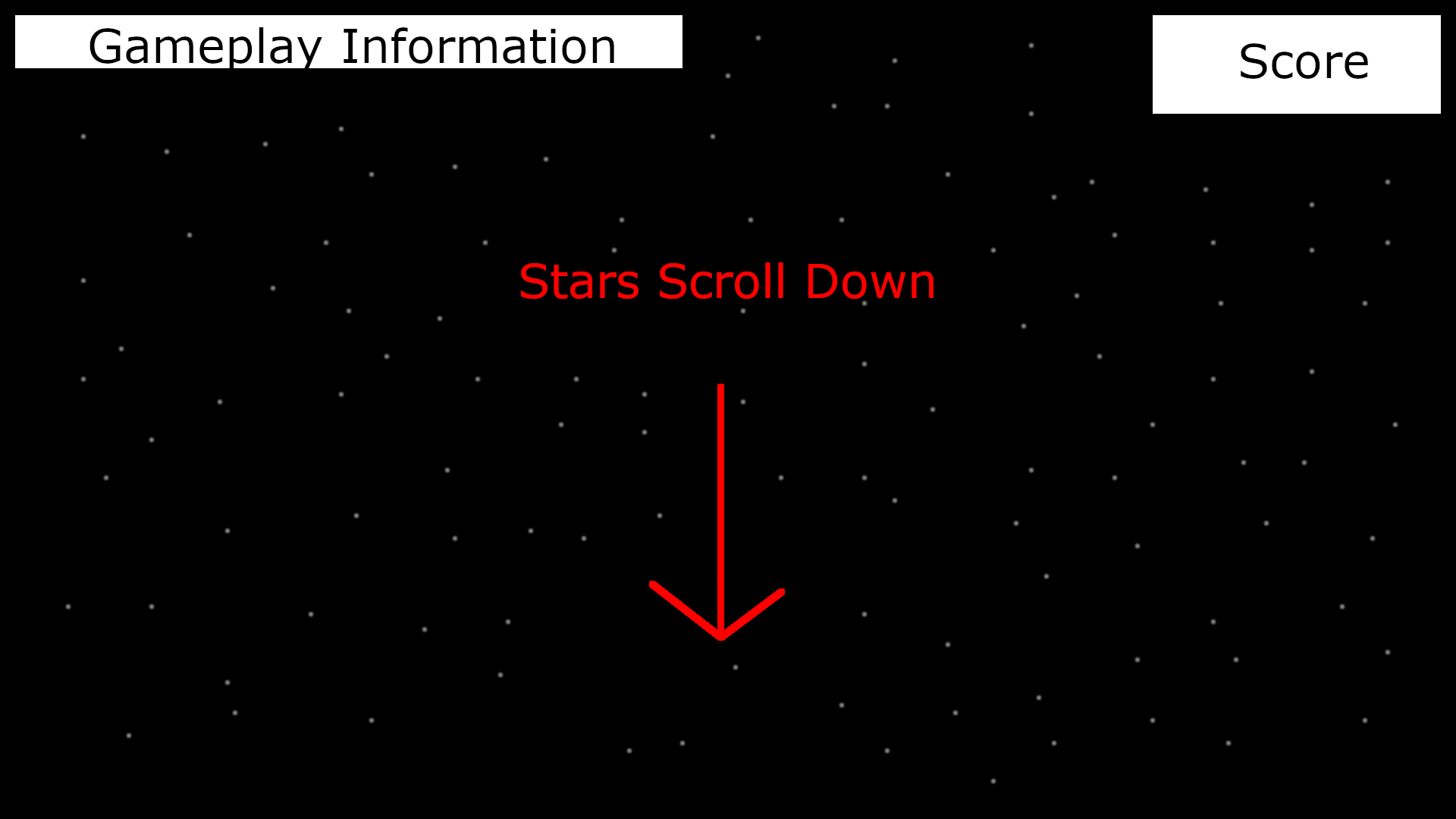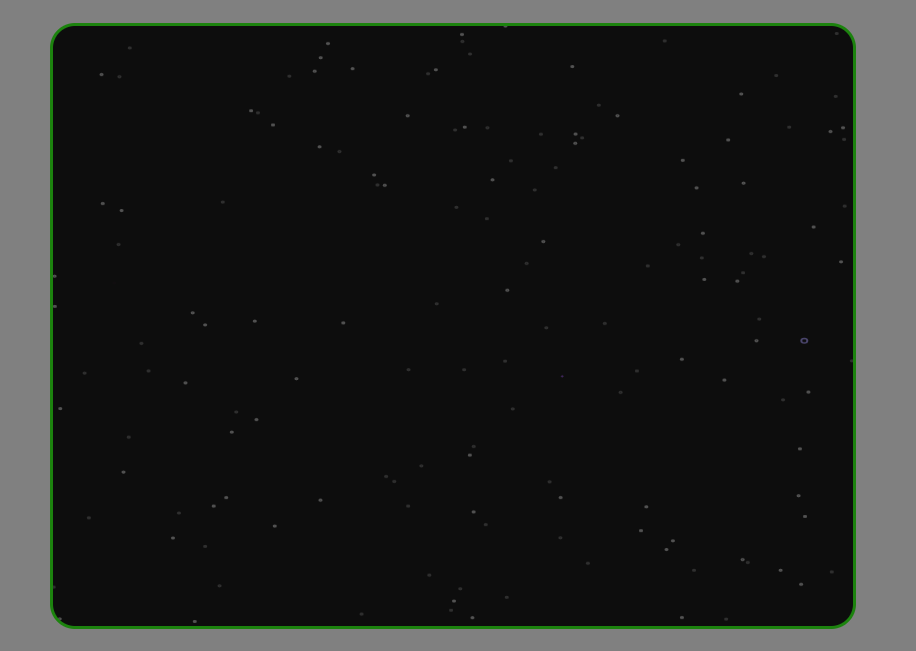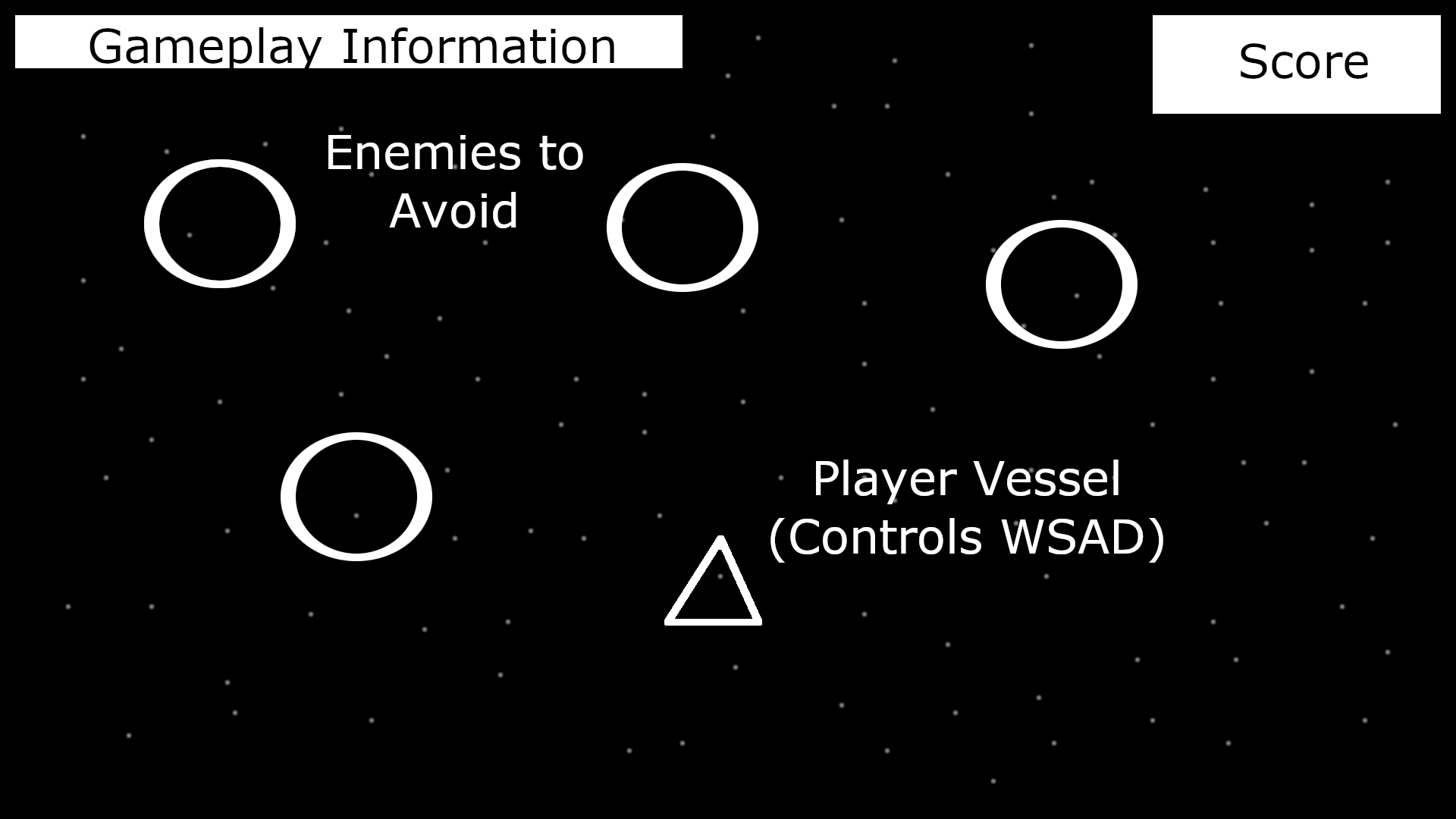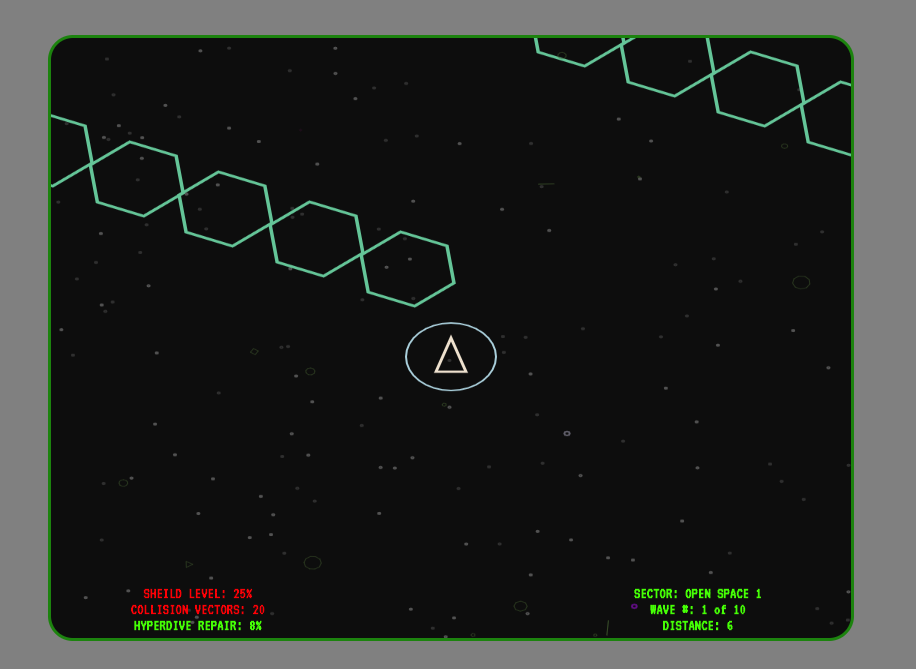Hyperdrive is a retro-futuristic styled space-themed vertical scrolling infinite runner game where the player controls a ship (isosceles triangle) with the WSAD keys and must avoid collisions with polygon enemies of various shapes and sizes that appear at the top of the screen and move in various ways. The player can activate the ship's shield to avoid collisions, but the shield loses power each time and only recharges every 50 distance points. The shield starts at a lower power and charges up as the game advances.
The polygon enemies appear in randomly chosen waves, with semi-randomized attributes, and after a semi-random amount waves the level increases. Higher levels currently spawn more difficult enemy waves by influencing values such as total enemies spawned at once and the speed at which they move. When the game is over, the distance the player traveled, the waves survived and the total amount of enemies successfully avoided is displayed on a scoreboard.
Future plans include implementing a win condition when the player achieves a hyperdrive repair level of 100%, but as it stands the game only has a lose condition and a score for survival time.
Here is a link to the playable deployment, because I always forget where to find it on github:
https://weston-bailey.github.io/Hyperdrive/
-
A functional menu for starting and Ending
-
a game play HUD with score and possible other info area like 'wave 3 incoming'
-
a scrolling space background
-
a player controlled ship
-
waves of obstacles
-
hit detection that ends the game if the player collides with and obstacle
-
a shield the player can activate
-
a variety of enemies that vary in shape, size, color and movement (such as enemies that bounce off each other or enemies that accelerate as they move forward)
-
music and
sound -
a more complex level system
(such as certain enemies only coming after wave 5 for example or backgrounds and music that change after a certain wave) -
enemies that fire projectiles that need to be avoided -
bonus power ups like invincibility for a short period
I immediately realized how dumb it was to plan to have the gameplay information and score at the top of the screen when I started laying out the HTML elements on the page, and switched them to the bottom of the screen. Below are wireframes and final game screen grabs for comparison.
Hyperdrive uses HTML5 and vanilla JavaScript
- constructors that contain all relevant information for that object (such as current x, y screen positions)
- an update method that is called every frame to read object information and update it (such as reading current x, y screen position values and updating them to new ones to move the object)
- a draw method to be called after the update method to render the object with new values
- sum the radii of the circles
(r1 + r2) - find the distance between the circles by calculating the difference between the x values and squaring them, calculating the difference the y values and squaring them, summing the two squares and then finding the square root of the sum
- if the distance is less than the sum of the radii, a hit is detected
(r1 + r2) > √((x1 + x2)^2 + (y1 + y2)^2)
- by treating the radius of a circle as the hypotenuse of a triangle, x y positions of any point on the circle can be found because
sin(angle) = opposite/hypotenuse (y) and cos(angle) = adjacent/hypotenuse (x) - x position to draw on
circle = center x of circle - radius * (cosine of (two pi / number of sides)* angle + starting degrees as radians) - y position to draw on
circle = center y of circle - radius * (sine of (two pi / number of sides) * angle + starting degrees as radians)
- keypresses are pushed to an array the time of the event and a function handles keyboard input during the render loop
- The Menus and HUD are styled HTML elements
- All DOM manipulation is handled with functions
- a setInterval() calculates distance traveled
- arrays store the star background objects
- arrays store polygon enemies to be referenced for hit detection
- arrays store objects for particle effects (exhaust and debris)
- Enemy waves are create by functions that contain for loops that push new enemy objects to the enemy array
- The 'wave' functions are passed to the wave machine as in an array as function pointers so it can randomly choose an index to call a function
- the plan for the future is to create a multidimensional array of 'wave' functions, with child arrays of easier 'wave' functions at lower indexes of the parent array. This way, the level increment can be used to point the waveMachine object to a set of functions per level.
a bunch of stars are pushed to an array on game start to make the background, the render loop iterates through the star array to update and draw each of them. The enemy obstacle array works similarly but, also checks for hit detection. Enemy objects, exhaust and debris self-flag as no longer relevant to gampeplay when they aren't visible and a garbage collector loop iterates over the arrays to check if any objects have drifted off screen to be spliced out of the array.
class Star {
//variations in star properties to create a dynamic background
constructor(speed, x, y, color, size){
this.speed = speed;
this.x = x;
this.y = y;
this.color = color;
this.size = size;
}
//called by render loop to move star
update(){
//increment y value with speed to move star down
this.y += this.speed;
//if star moves off screen, reset y and randomize x to repurpose it as a new star
if(this.y > canvasHeight){
this.y = 0;
this.x = Math.randoom * canvasWidth;
}
}
//called by render loop to draw
draw(){
//color is determined when the object is created so stars that are farther away can be more opaque
//stars to be drawn are just little circles
}
}
let stars = []
//make stars
for(let i = 0; i < 150; i++){
star[i].push(new Star(/*randomized values*/));
}
function render(){
for(let i = 0; i < stars.length; i++){
stars[i].update();
stars[i].draw();
}
//render other objects
//detect collisions
//collect garbage
requestAnimationFrame(render);
}The enemy objects sometimes share their color with with other objects, and I have observed that the order the draw methods are called in during the render loop has will impact the bug. I think it may be a scope issue.
After seeing how canvas crawler worked, I really wanted to challenge myself to work in an object oriented way with this project, and this is the first project that I really tried to do so. In some ways I succeeded and others I failed. My main goal was to create an OO MVP that was scalable into something bigger, and I feel like I succeed here. In the past, I have had several projects fall apart because their scope grew beyond want my skills could handle, and I am sure that this wouldn't have happened if I had used an OOP model in these projects but I wasn't able to fully grasp how to plan something like that out.
The objects being rendered on screen all being handled as classes is a big success in terms of planning and execution. After working so much with classes I had an epiphany on how to refactor the DOM manipulation in an elegant OOP way after having creating a class to handle audio towards the end of this project. Handling the DOM elements with functions is okay, but somewhat verbose, and I feel like I could do better. Two epiphany moments for me during this project where when I learned how to leverage class methods like functions by using anonymous functions as wrappers:
setTimeout( () => Class.method(), 10)and also when I learned the best way to interact with functions being passed around as as arguments or in arrays as arguments is by assigning them a variable first.
function pointer1(){
//do stuff
}
function pointer2(){
//do other stuff
}
function passMeFunctions(array){
const firstOneToCall = array[0];
const secondOneToCall = array[1];
firstOneToCall();
secondOneToCall();
}
const twoFunctions = [pointer1, pointer2];
passMeFunctions(twoFunctions);I really feel like I failed hard with HTML element names and organization of the GUI. I started out with a good system but due to poor planning the id names turned into a complicated disaster and as I added more things I did not plan for, it turned into a nightmare to sort it out. Refactoring this part of the code is high on the priority list.
The first step I plan on taking to achieving this goal is to develop a consistent element id naming convention that effectively works to create self-documenting code. After this, I will plan rest of the html elements needed for further development (audio controls, win condition achieved screen, etc) and finally refactor the element names across the HTML, css and js.
Working on this project was an absolute blast, and I will certainly keep going with it. After a solid code refactor and knocking out a list of tidying-up stuff, I plan on adding additional elements to make it a more full-fledged game.
Title music: Contrast by Last Step
Level music: Vordhosbn by Aphex Twin
collision detection with circles
-
https://developer.mozilla.org/en-US/docs/Games/Techniques/2D_collision_detection
-
https://www.youtube.com/watch?v=NZHzgXFKfuY&list=PL7wAPgl1JVvURU_YF4hHMcsWK98KbnZPs
playable canvas asteroids that I stumbled upon first (inspired particle effects, OOP structure)
This implementation appears to be emulating private class methods and variables by using a 'object pool' pattern for object management and a 'closure pattern' for object creation, which differs from the approach used in canvas crawler. I don't fully grasp it yet, and thought it would be unwise to attempt for the project. These are some tangental sub-sources I checked out related to this example:
- http://www.mattsnider.com/recycler-object-for-object-pool-pattern/
- http://www.mattsnider.com/object-pool-pattern-in-javascript/
- https://medium.com/javascript-scene/master-the-javascript-interview-what-is-a-closure-b2f0d2152b36
- https://flaviocopes.com/javascript-iife/
- https://developer.mozilla.org/en-US/docs/Web/JavaScript/Closures
- https://medium.com/engineering-livestream/javascript-classes-vs-closures-cf6d6c1473f
js canvas asteroids tutorial
this tutorial uses classes with a 'constructor pattern' to create objects, and works more or less like canvas crawler. At about 10 min, it also goes into the trig used for polygons. Here are sources I was reading to figure out the difference between classes and constructor functions related to this tutorial.
- https://www.oreilly.com/library/view/learning-javascript-design/9781449334840/ch09s01.html
- https://gomakethings.com/an-introduction-to-the-javascript-constructor-pattern/
- https://medium.com/javascript-scene/javascript-factory-functions-vs-constructor-functions-vs-classes-2f22ceddf33e
- https://davidtang.io/tutorials/javascript-constructor-functions-and-classes
- https://developer.mozilla.org/en-US/docs/Web/JavaScript/Reference/Classes
- https://javascript.info/class-inheritance
- https://developer.mozilla.org/en-US/docs/Web/JavaScript/Reference/Global_Objects/Function/Function
- https://www.w3schools.com/js/js_object_constructors.asp
breakout on canvas
typewriter effect with setTimeout()
cool code pen with circle hit detection
turn off text highlighting css
https://stackoverflow.com/questions/826782/how-to-disable-text-selection-highlighting
sound
https://www.w3schools.com/graphics/game_sound.asp
i'm planning on using this source for the loading screen
https://www.w3schools.com/howto/howto_js_progressbar.asp
trig maths with neat interactive illustrations of the unit circle
trig review in js (I really love this channel)
more math
p5
phaser