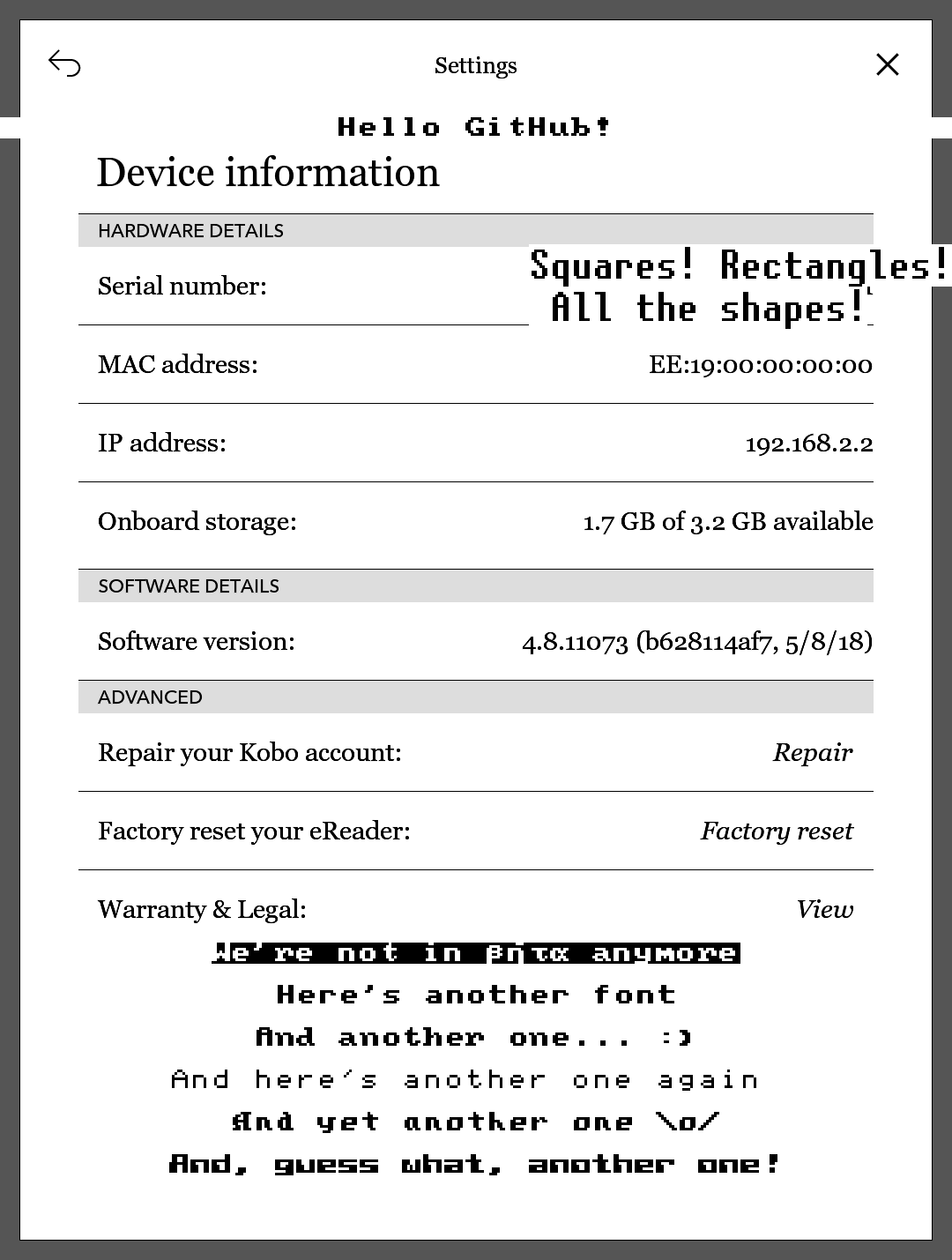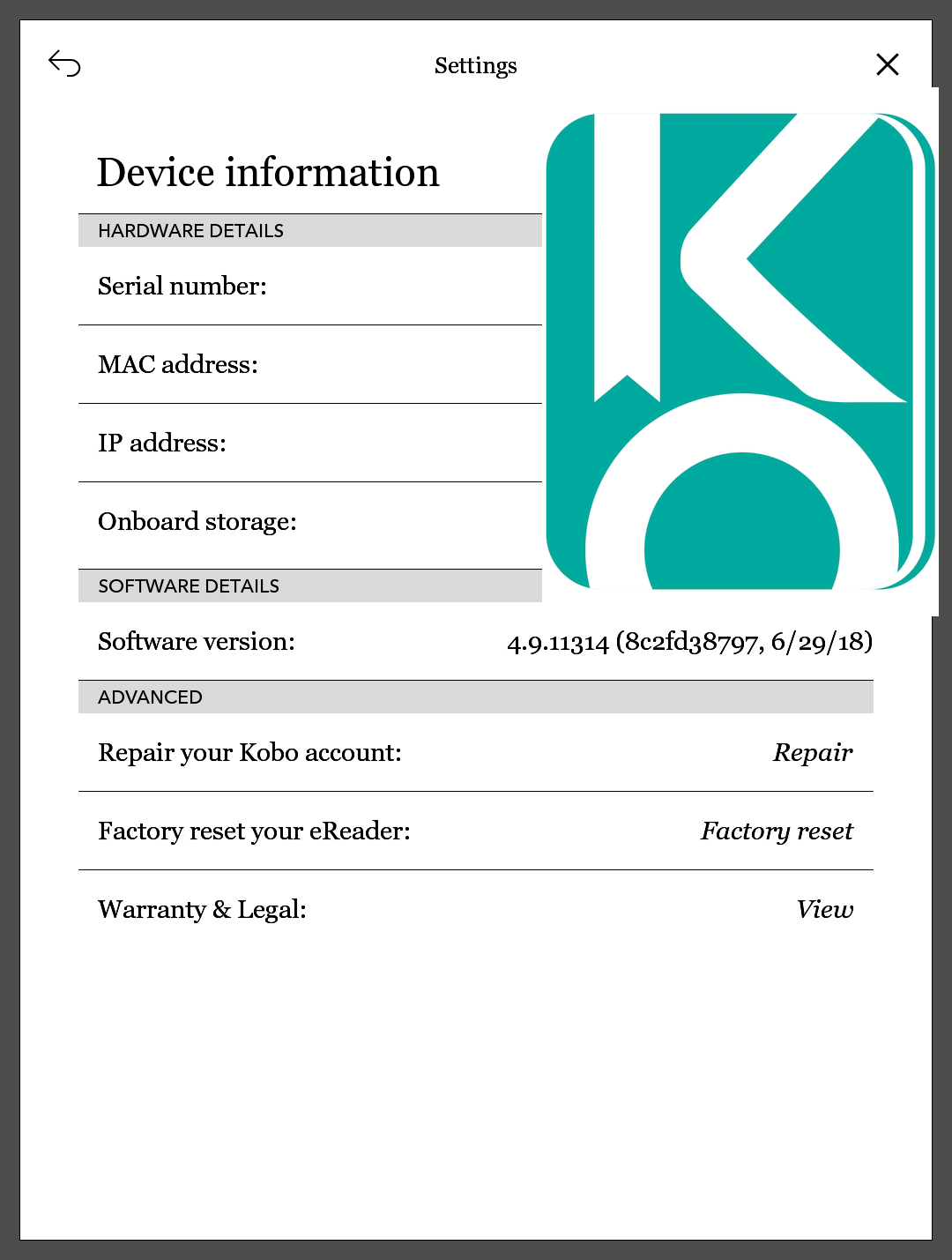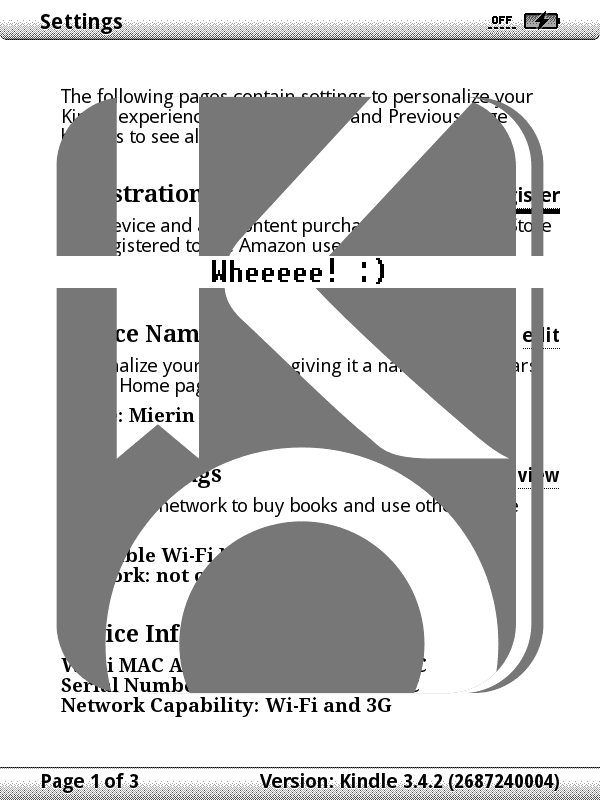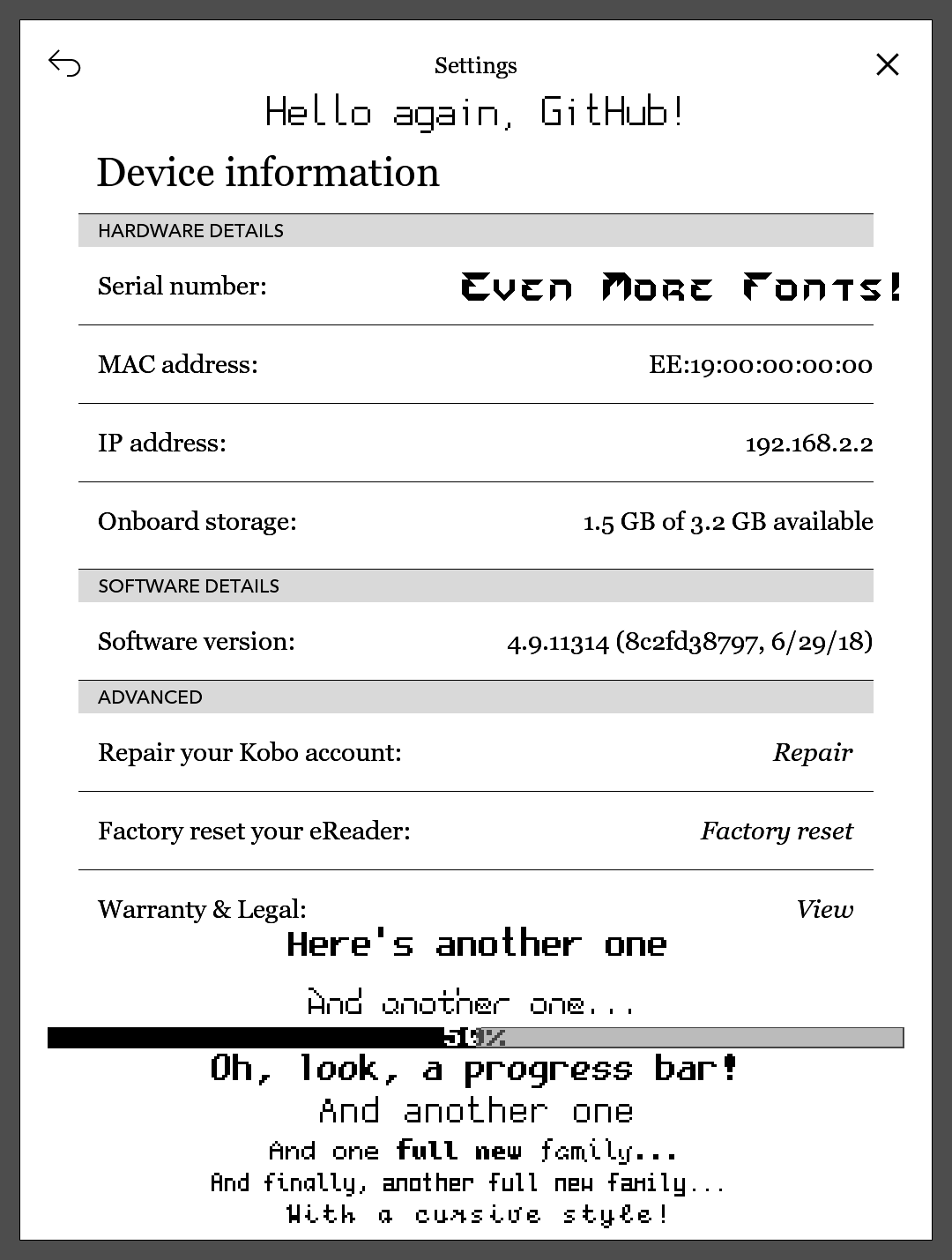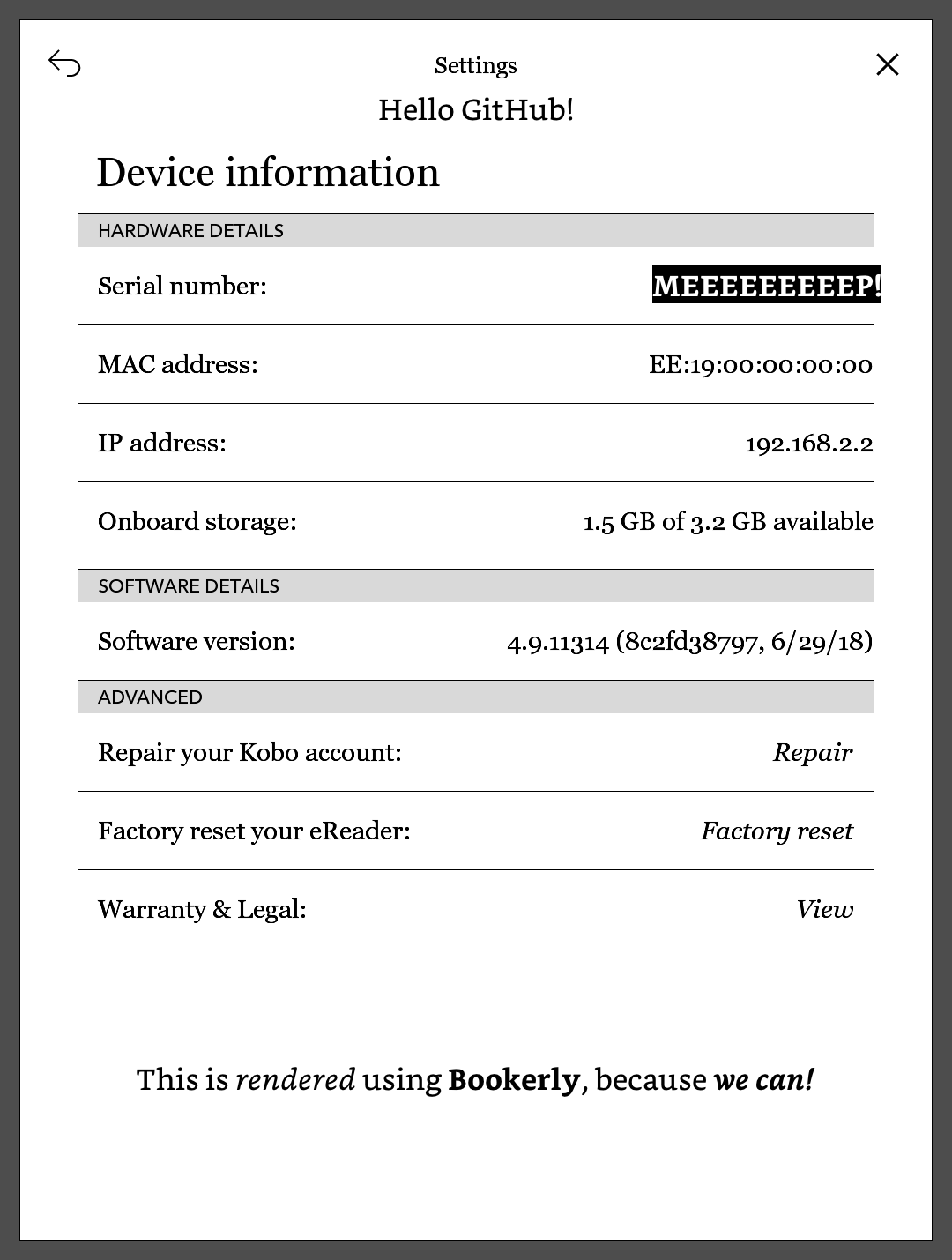FrameBuffer eInker
Licensed under the AGPLv3. Housed here on GitHub.
This is intended to fill the void felt by Kobo developers and tinkerers when they realize they do not have a builtin way to print stuff on the device's screen!
It's especially cruel when moving to a Kobo, after being used to the ubiquity of eips on Kindle...
In short, it prints messages or images on your screen, handling the low-level tinkering with both the Linux framebuffer interface, and the i.MX EPD driver. It's been tested on Kobo, Kindle and BQ Cervantes, but porting it to other Linux, i.MX eInk devices should be trivial (hell, even Sipix support shouldn't be too hard).
By default, text rendering relies on bundled fixed cell bitmap fonts (see this post for a small sampling), but thanks to @shermp's contributions (#20), you can also rely on full-fledged TrueType/OpenType font rendering!
It also happens to work perfectly fine on any kind of Linux framebuffer device, and supports a wide range of bitdepths (4bpp, 8bpp, 16bpp, 24bpp & 32bpp), so you could use this to draw on your EFI fb, for instance ;).
For Kobo devices, there's a discussion thread open over here on MobileRead, where you'll happen to find standalone binaries. It's purposefully lacking in detailed instructions, because the target audience is mainly developers and tinkerers. Think of this as a safety precaution ;).
There's also a sister thread for Kindle devices over here where, besides binaries, you'll also find examples of people doing crazy things with it ;).
As an example of usage in the wild, see KFMon, where I'm using it to provide visual feedback, or kobo-rclone, where it's also used for screen scraping. We're also using it in KOReader, to make the OTA update process more user-friendly.
The tool is available both as a commandline utility, and as a shared or static library for C projects (beware, though, it's licensed under the AGPLv3+, not the LGPL).
See the public header for basic API usage.
Launch the fbink tool with no argument for a quick manual & rundown of its capabilities.
NOTE: It generally makes NO attempt at handling software rotation, because that currently appears to be the right thing to do with both current Kobo FW versions and on Kindle. YMMV on older FW, or if something else is fudging with fb rotation, or if your application is implementing rotation in software (i.e., a rotated viewport). As far as hardware rotation is concerned, there are a few specific exceptions made for Kobo devices:
-
Those running in 16bpp mode and appearing to be in landscape mode: since that seems to be their native state, we attempt to compensate for this, as we can legitimately be used before Nickel itself corrects this.
-
On devices with an accelerometer, like the Forma, where Nickel itself will handle the hardware rotation.
Like this for its text printing facilities :).
And like this when displaying an image :).
And with all the bells and whistles of working transparency, even on ancient hardware :).
And with a few other fonts, as well as a progress bar...
And when using shiny TrueType fonts :).
Unless you're just trying to take it for a spin on a native pure Linux system (make linux), you'll need a cross-compiler targeting your, well, target device.
The Makefile is tailored to automatically detect my own cross-compilation ToolChain setups, which I evidently heartily recommend using instead of relying on generic cross-compilation toolchains which may not exactly target the right kernel/libc duo ;).
In case you're using your own toolchain, please note that we require C11 support (GCC >= 4.9, Clang >= 3.0).
I highly recommend building this with LTO enabled!
With that out of the way, the default target (i.e., make) will yield a static Kobo build, while make kobo will yield a stripped shared build, and additionally package everything the Kobo way. The package found in the Kobo thread is built this way.
There's a few convenience targets for usual build types (make static for a static build, make shared for a shared build, make strip for a stripped static build, make release for a stripped shared build, make debug for a debug build), as well as a few unusual ones for very specific use cases, usually related to FFI bindings (make pic for a PIC static build, or passing STATIC_LIBM=1 to make to attempt to link against libm statically).
The choice of target platform is handled via a simple variable:
- Pass
KINDLE=1to make for a Kindle build (make kindledoes that on a stripped static build) - Pass
KINDLE=1 LEGACY=1to make for a FW 2.x Kindle build (make legacydoes that on a stripped static build). This basically just disables CLOEXEC, which might not be supported on FW 2.x. - Pass
CERVANTES=1to make for a BQ/Cervantes build (make cervantesdoes that on a stripped static build)
The same logic is used to allow for a bit of tailoring:
- Pass
MINIMAL=1to make for a build with limited functionality (only fixed cell font rendering, no image rendering, no extra fonts, no OpenType), which yields a much smaller application & library. - Pass
DEBUG=1to make for a Debug build, and passDEBUG=1 DEBUGFLAGS=1to make for a Debug build with enforced debug CFLAGS.
Along the way, a few auxiliary tools may crop up in the utils folder. make utils will do a static build of these (which is the recommended way to do it, as they rather crudely piggyback on FBInk's internal API). Currently, these consist of a diagnostic tool regarding rotation behavior, and a tool to properly manipulate the bitdepth on eInk devices.
They have only been tested on Kobo, and should probably be left alone unless you know what you're doing ;).
Kindle support covers the full Kindle lineup, starting from the K2.
Kobo support covers the full Kobo lineup, starting from the Kobo Touch A/B/C.
BQ Cervantes support has been contributed by @pazos (#17), and should handle the current lineup.
So that everyone gets to have fun, even if you can't stand C!
Go: go-fbink and its successor go-fbink-v2 by @shermp