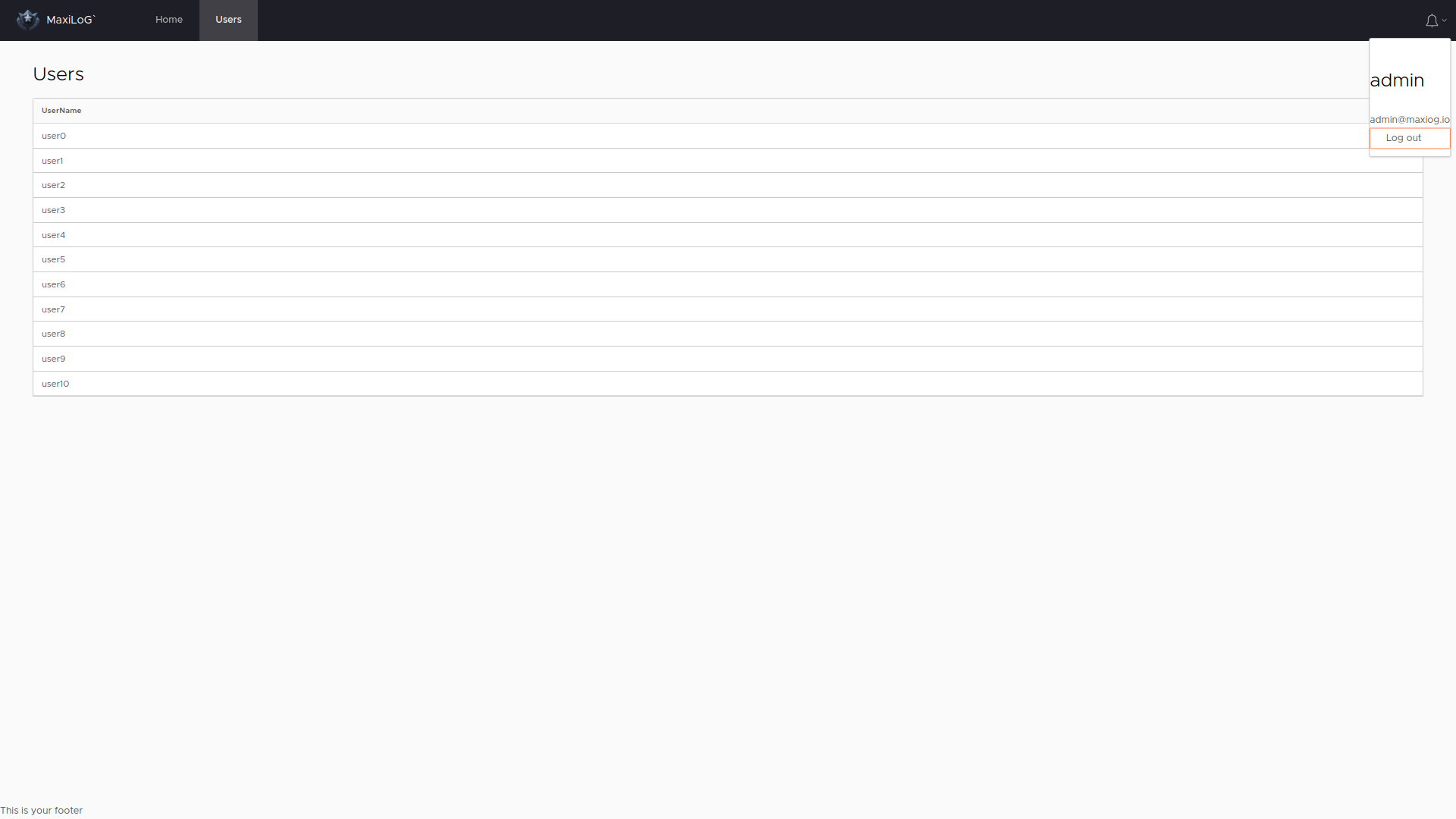In this example, we build a very simple microservice which offers angular UI two endpoints:
http://localhost:4200http://localhost:8080/api/users/mehttp://localhost:8080/api/users/
These endpoints are protected and can only be accessed if a client is sending a bearer token along with the request, which must be valid (e.g.: signature, expiration and audience) and trusted by the microservice.
The bearer token is issued by a Keycloak Server and represents the subject to which the token was issued for. For being an OAuth 2.0 Authorization Server, the token also references the client acting on behalf of the user.
The /api/users/me endpoint can be accessed by any user with a valid token.
As a response, it returns a JSON document with details about the user where these details are obtained from the information carried on the token.
This endpoint is protected with RBAC (Role-Based Access Control) and only users granted with the user role can access this endpoint.
The /api/users endpoint is protected with RBAC (Role-Based Access Control) and only users granted with the ROLE_ADMIN role can access it.
This is a very simple example using RBAC policies to govern access to your resources. However, Keycloak supports other types of policies that you can use to perform even more fine-grained access control. By using this example, you'll see that your application is completely decoupled from your authorization policies with enforcement being purely based on the accessed resource.
To compile and run this demo you will need:
- JDK 1.8+
- GraalVM
- NodeJS
- Keycloak
Make sure that both the GRAALVM_HOME and JAVA_HOME environment variables have
been set, and that a JDK 1.8+ java command is on the path.
See the Building a Native Executable guide for help setting up your environment.
Launch the Maven build on the checked out sources of this demo:
./mvnw package
To start a Keycloak Server you can use Docker and just run the following command:
docker-compose -f src/main/docker/docker-compose.yaml up -dYou should be able to access your Keycloak Server at http://localhost:9080/auth .
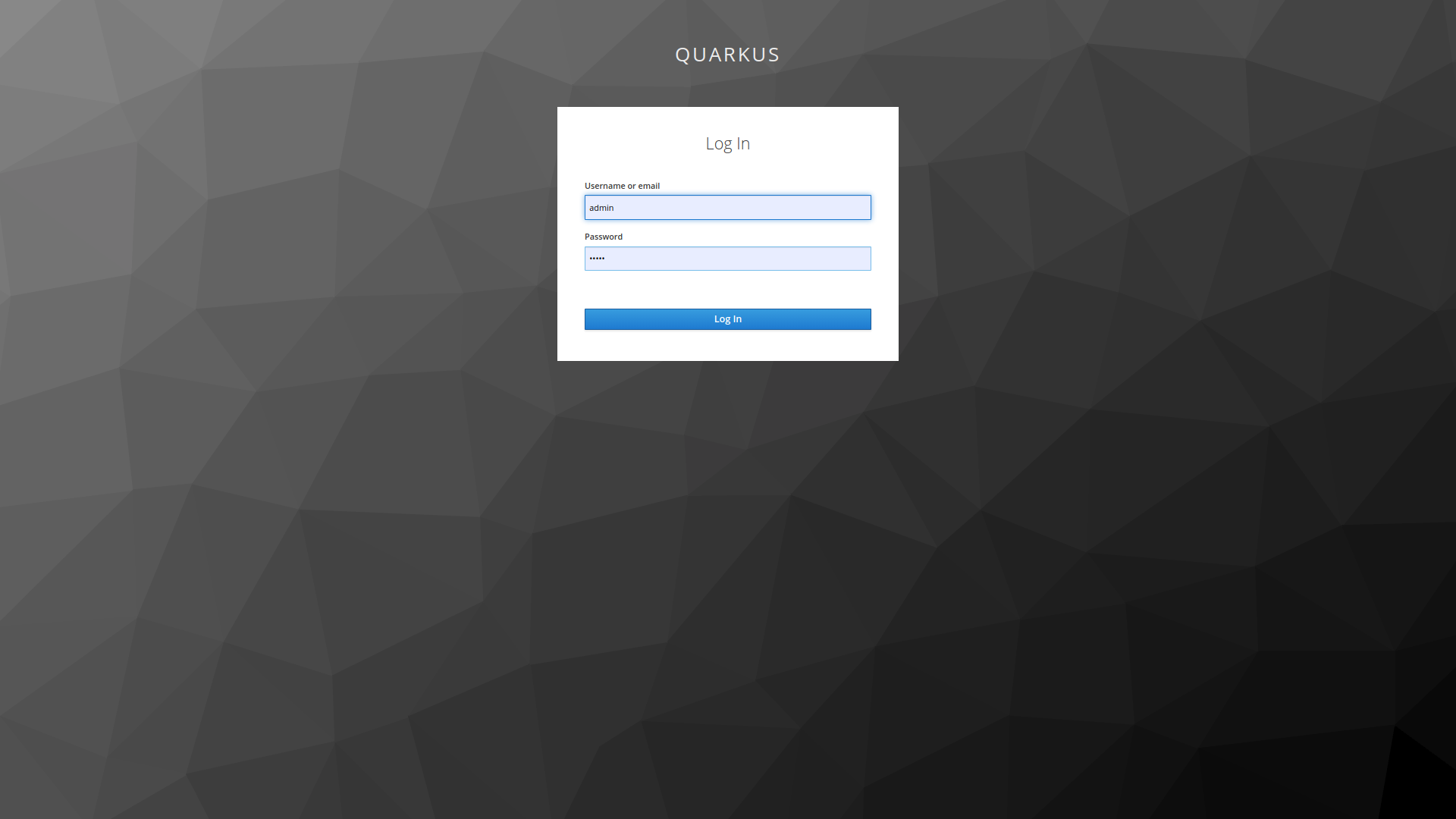 Log in as the
Log in as the admin user to access the Keycloak Administration Console.
Username should be admin and password admin.
For more details, see the Keycloak documentation about how to https://www.keycloak.org/docs/latest/server_admin/index.html#_create-realm[create a new realm].
The Maven Quarkus plugin provides a development mode that supports live coding. To try this out:
####Backend(quarkus)
./mvnw compile quarkus:dev
This command will leave Quarkus running in the foreground listening on port 8080.
####Frontend(angular)
cd src/main/webapp/
npm install
npm startYou should be able to access your angular app at http://localhost:4200.
This command will leave Angular app running in the foreground listening on port 4200.
When you're done iterating in developer mode, you can run the application as a conventional jar file. First compile it:
./mvnw package
Then run it:
java -jar ./target/maxilog/quarkus-oidc-keycloak-1.0-SNAPSHOT-runner.jar
Have a look at how fast it boots, or measure the total native memory consumption.
You can also create a native executable from this application without making any source code changes. A native executable removes the dependency on the JVM: everything needed to run the application on the target platform is included in the executable, allowing the application to run with minimal resource overhead.
Compiling a native executable takes a bit longer, as GraalVM performs additional
steps to remove unnecessary codepaths. Use the native profile to compile a
native executable:
./mvnw package -Dnative
After getting a cup of coffee, you'll be able to run this executable directly:
./target/maxilog/quarkus-oidc-keycloak-1.0-SNAPSHOT-runner