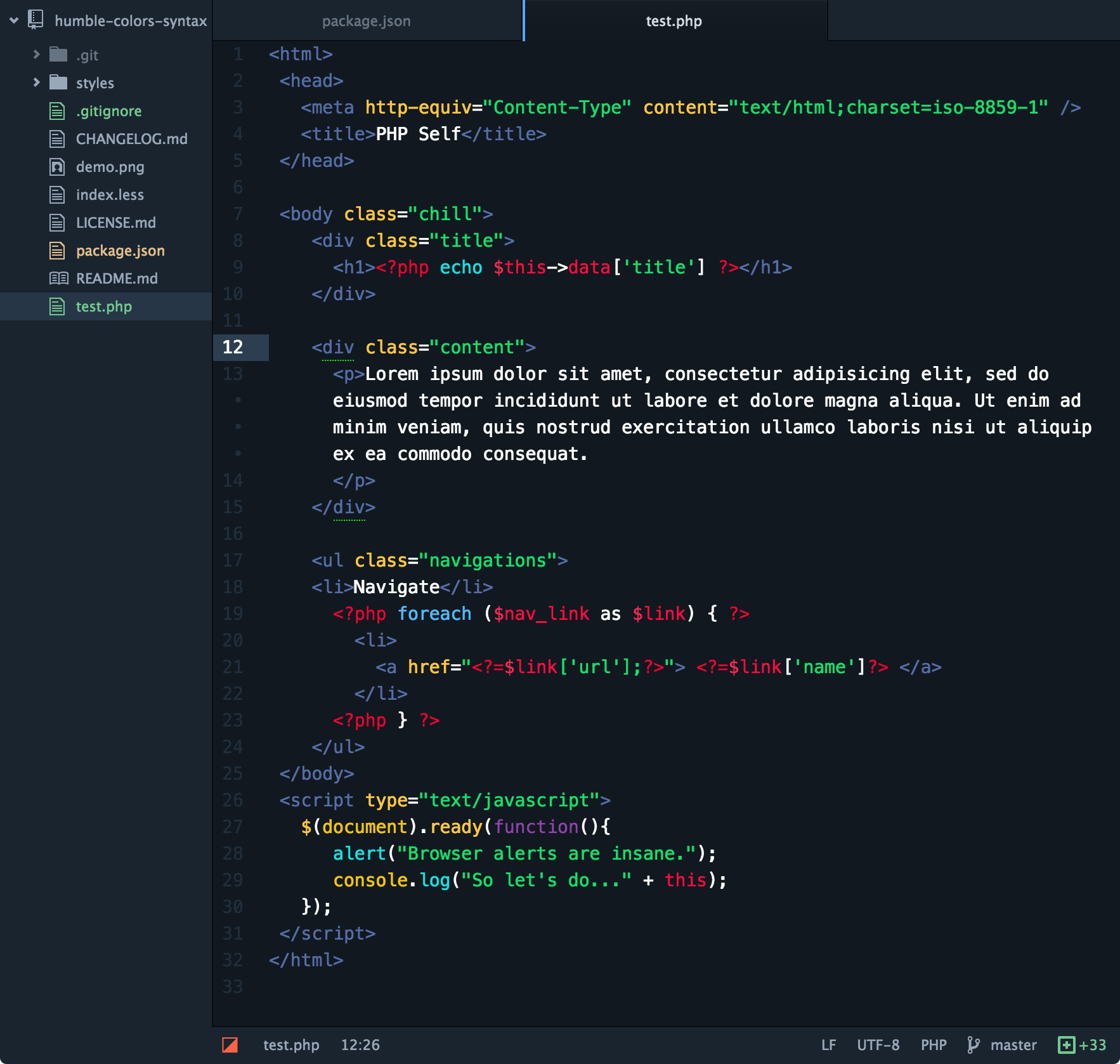a dark syntax theme for atom, with a colorful minimalistic look.
note: looks better with One Dark UI theme that comes with Atom.
Go to Settings → Install, switch the tab from Packages to Themes and search for humble-colors.
After that select the syntax theme Humble Colors in Settings → Themes.
OR
If you have the Atom Package Manager installed you can launch Terminal and run apm install humble-colors-syntax.