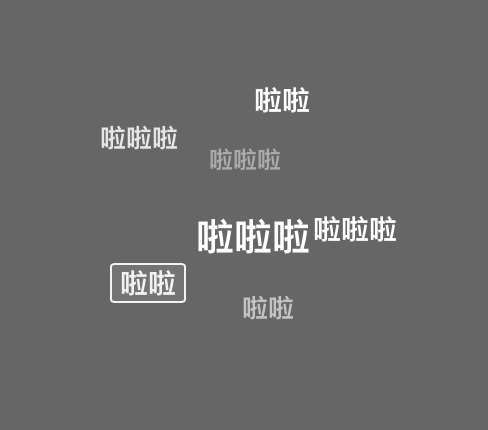TagCloud是一个能随鼠标滚动的3d标签云. (with javascript, but no jquery and only 4kb)
homepage: http://tagcloud.congm.in
demo: http://tagcloud.congm.in/demo.html
example: https://cqupt.congm.in
tagcloud
├─ LICENSE // MIT License
├─ README.md
├─ webpack.config.js
├─ package.json
├─ src
│ └─ ... // 打包前文件
├─ docs
│ ├─ demo.html // demo页面
│ ├─ index.css // index页面样式
│ ├─ index.html // index页面
│ └─ index.js
└─ dist
├─ tagcloud.css // css style (<1kb)
├─ tagcloud.js // js (<9kb)
├─ tagcloud.min.css // min.css (<1kb)
└─ tagcloud.min.js // min.js (<4kb)
$ npm install TagCloud --save
require('TagCloud');
1、Download,下载
- 下载
dist文件夹中tagcloud.min.css文件 - 下载
dist文件夹中tagcloud.min.js文件
- 根据你的路径将
tagcloud.css文件插入至</head>前
<link rel="stylesheet" href="tagcloud.min.css">
- 根据你的路径将
tagcloud.min.js文件插入至</head>前或</body>前
<script src="tagcloud.min.js"></script>
- HTML,将数量不限的tag放入
a标签内,并放入至class为tagcloud元素中
<div class="tagcloud">
<a href="#">text</a>
<a href="#">text</a>
<a href="#">text</a>
<a href="#">text</a>
<a href="#">text</a>
<a href="#">text</a>
<a href="#">text</a>
</div>
- 将上述class为
tagcloud的元素放入固定了height和width的你自己创建的元素中,如:创建一个height和width都为400px的div
<div style="height: 400px; width: 400px;">
<div class="tagcloud">
...
</div>
</div>
- JS,调用
tagcloud();
-
Run it, and have fun!
- 默认样式demo效果
-
两种样式(背景皆为透明)
- 默认样式(黑色字体)如上,外层元素设置为
class="tagcloud" - light样式(白色字体),外层元素设置为
class="tagcloud tagcloud-light"- light样式demo效果
- 默认样式(黑色字体)如上,外层元素设置为
-
更多参数设置
options
tagcloud(options);
tagcloud({
//参数名: 默认值
selector: ".tagcloud", //元素选择器
fontsize: 16, //基本字体大小
radius: 60, //滚动半径
mspeed: "normal", //滚动最大速度
ispeed: "normal", //滚动初速度
direction: 135, //初始滚动方向
keep: true //鼠标移出组件后是否继续随鼠标滚动
});
selector- 元素选择器, 选择包含着标签的外层元素
- 取值(string字符串): 选择器
- 默认值:
.tagcloud
fontsize- 基本字体大小
- 取值(number数值): 单位px
- 默认值:
16
radius- 滚动半径
- 取值(number数值): 单位px
- 默认值:
60
mspeed- 滚动最大速度
- 取值(string字符串):
slow,normal,fast - 默认值:
normal
ispeed- 滚动初速度
- 取值(string字符串):
slow,normal,fast - 默认值:
normal
direction- 初始滚动方向
- 取值(number数值): 单位角度(顺时针360度)
- 如:
0对应top,90对应left,135对应right-bottom...
- 如:
- 默认值:
135
keep- 鼠标移出组件后是否继续随鼠标滚动
- 取值(boolean布尔值):
true,falsetrue表示移出后依旧随鼠标滚动,false表示移出后减速至初速度滚动
- 默认值:
true