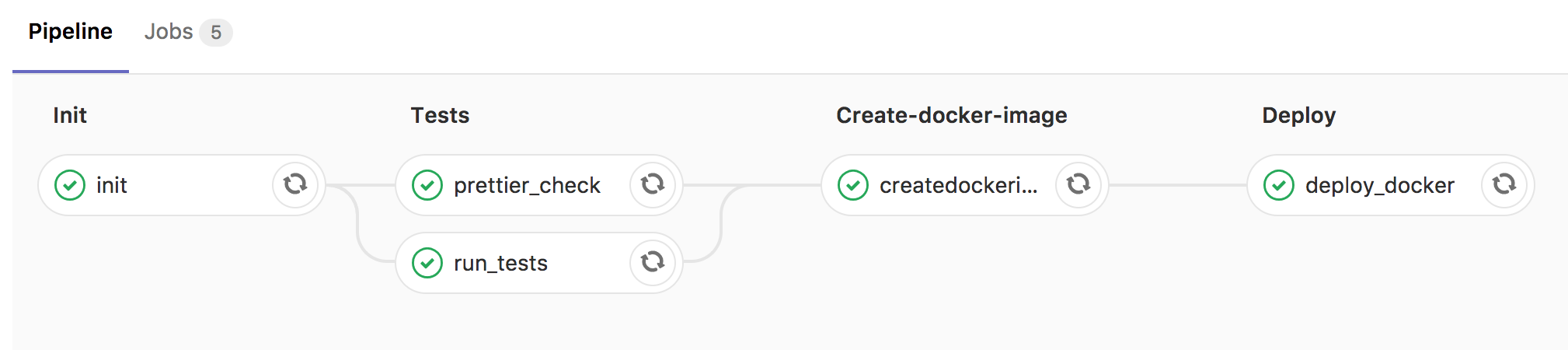This guide will help you setup a full automated private dev environment with continuous integration and deployment infrastructure, using open-source tools.
The host machine just needs docker, in which all containers will be instantiated.
You'll need a wildcard domain alias pointing to your host machine, so your apps can be deployed on *.your.domain.com.
http to allow the initial LetsEncrypt ACME challenge verification.
- GitLab : store your code, run pipelines
- Docker : runs all containers
- Rancher : docker infrastructure supervision
- LetsEncrypt : automagically get SSL certs for your deployments when needed
- nginx : ReverseProxy for your published containers
We'll use the sample NodeJS application in the app folder.
The app has a .gitlab-ci.yml that use GitLab CI :
- run JEST tests on the code
- run prettier-check
- run code coverage
- build a docker image
- publish docker image to registry
- deploy the docker image in our infra for review
- optionnaly generate LetsEncrypt SSL certs
I broke the infra in several containers groups
Use docker-compose-nginx.yml to create containers for the nginx proxy. We use letsencrypt-nginx-proxy-companion that automate the nginx vhosts configuration and create SSL certs as needed.
Once the containers are ready, you can add containers to your infra just like this :
docker run -d \
--name example-app \
-e "VIRTUAL_HOST=whoami.test.revolunet.com" \
-e "VIRTUAL_PORT=8000" \
-e "LETSENCRYPT_HOST=whoami.test.revolunet.com" \
-e "LETSENCRYPT_EMAIL=contact@revolunet.com" \
--network="nginx-proxy" \
jwilder/whoamiThis will make https://whoami.test.revolunet.com available, with SSL certs from LetsEncrypt. Just remove the LETSENCRYPT_* variables if you dont need SSL.
You need to have nginx.tmpl file in the host /root/docker/nginx.tmpl.
Use docker-compose-gitlab.yml to create containers for GitLab, gitlab-runner and a docker registry.
You then need to register the gitlab runner :
- open GitLab admin page to get the runner endpoint and token
- register the runner to GitLab from the host :
docker exec -it gitlab-runner gitlab-runner register
~/ssh/config :
host gitlab.your.domain.nom
hostname gitlab.your.domain.nom
user git
port 24now, a single git push will hit GitLab and trigger CI/CD when .gitlab-ci.yml is present.
Use docker-compose-rancher.yml to create the rancher container.
You can then use the Rancher UI to monitor your infrastructure, deploy new containers...
- add prometheus performance regression monitoring