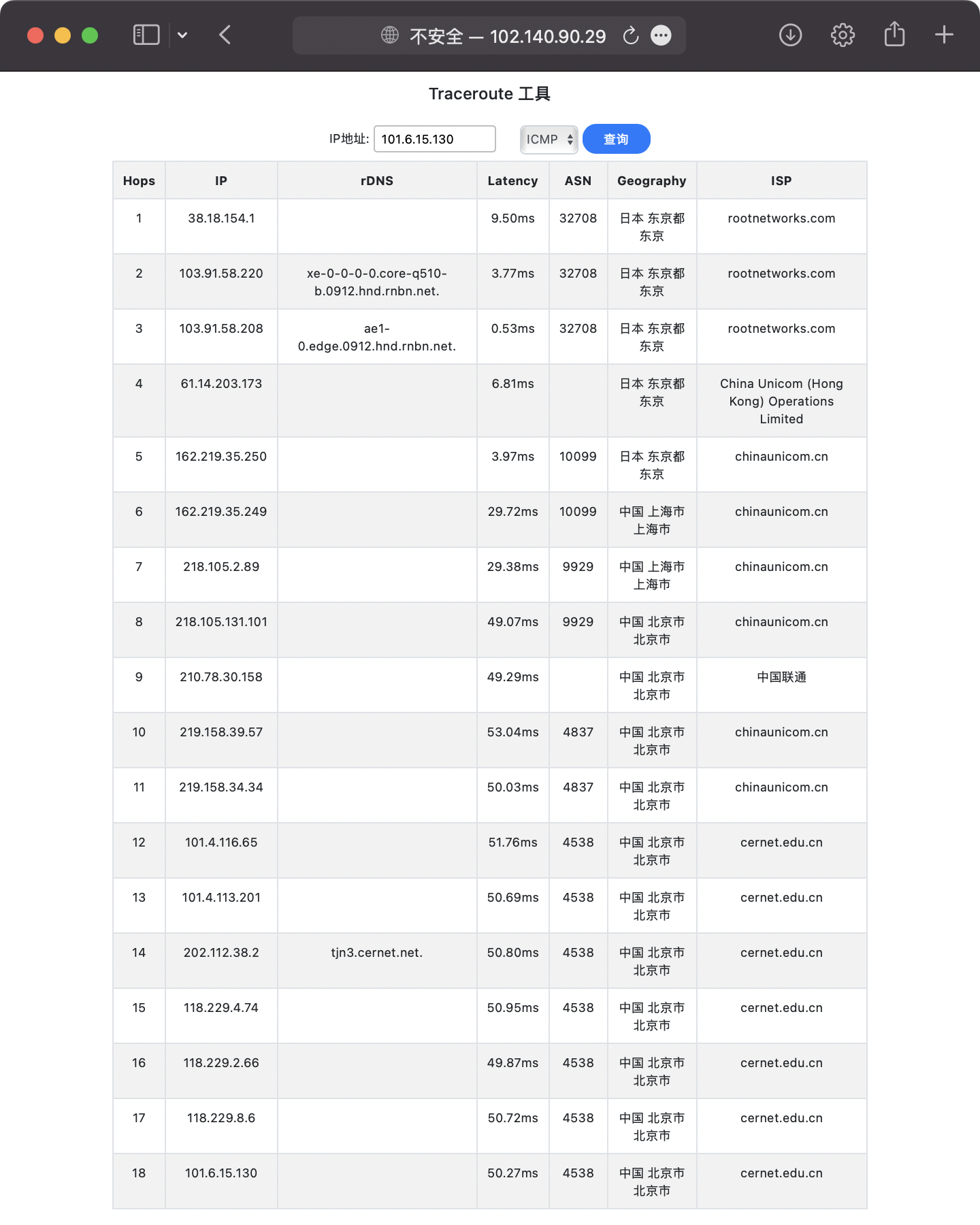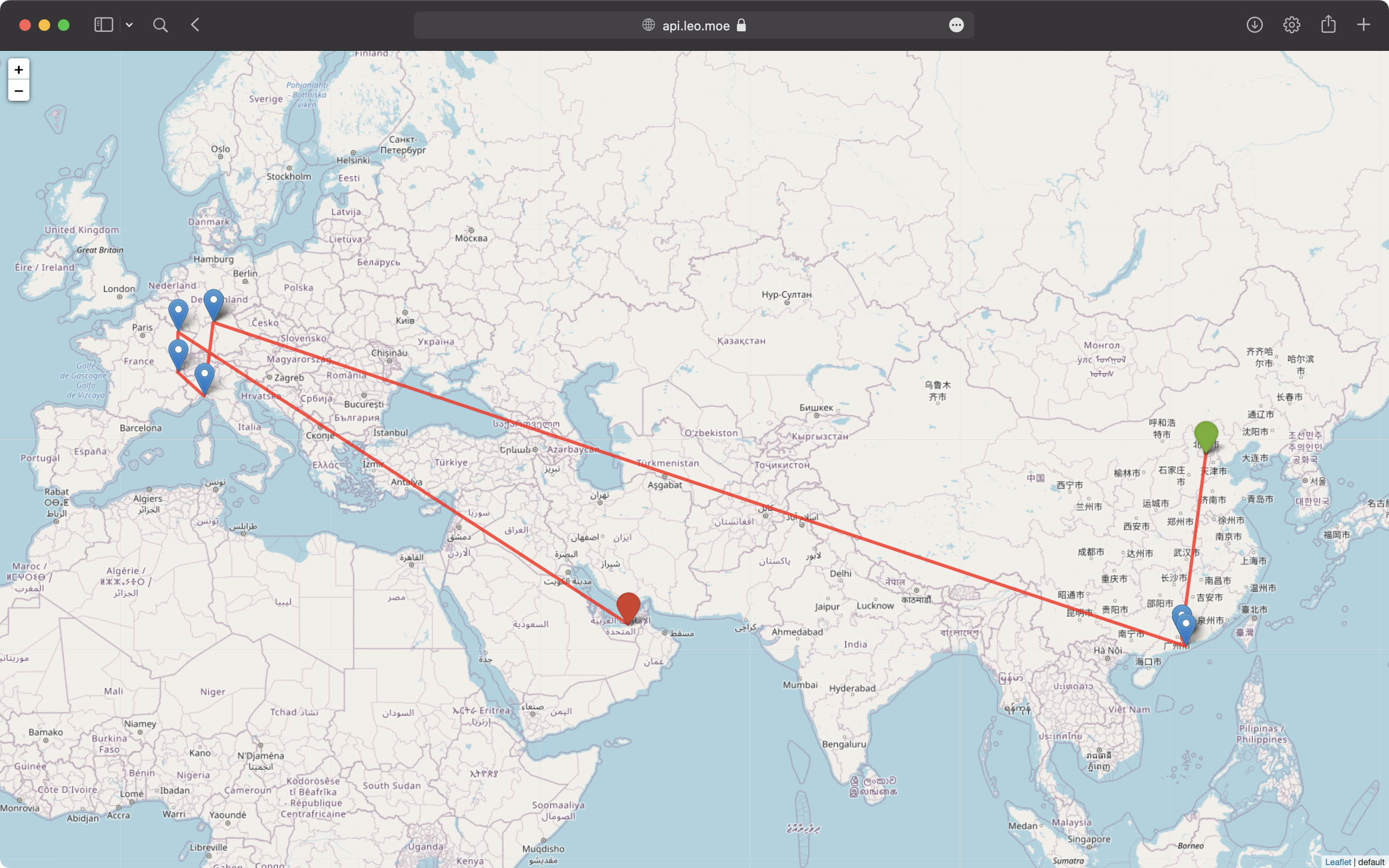NextTrace Enhanced
一款开源的可视化路由跟踪工具,使用 Golang 开发。
NextTrace 一共有2个版本,专注于轻量的 Lite 版本以及更面向发烧友的 Enhanced 版本。
PS:Enhanced版本旨在提供高度可定制化的可视化 Traceroute 工具,如果需要轻量化,请使用Lite版本
How To Use
Automated Install
# Linux 一键安装脚本
sudo bash -c "$(curl -Ls https://raw.githubusercontent.com/OwO-Network/nexttrace-enhanced/main/nt_install.sh)"
# GHPROXY 镜像(国内使用)
sudo bash -c "$(curl -Ls https://ghproxy.com/https://raw.githubusercontent.com/OwO-Network/nexttrace-enhanced/main/nt_install.sh)"
# 对于macOS或一些支持brew进行包管理的可以使用此命令安装
brew tap OwO-Network/nexttrace-enhanced && brew install nexttraceRelease里面为很多系统以及不同架构提供了编译好的二进制可执行文件,如果没有可以自行编译。- 一些本项目的必要依赖在
Windows上Golang底层实现不完全,所以目前NextTrace在Windows平台不可用。
Get Started
NextTrace 默认使用ICMP协议发起TraceRoute请求,该协议同时支持IPv4和IPv6
# IPv4 ICMP Trace
nexttrace 1.0.0.1
# 报告打印(生成报告表单,并非实时,一次性输出)
nexttrace -table 1.0.0.1
# IPv6 ICMP Trace
nexttrace 2606:4700:4700::1111NextTrace 已支持指定网卡进行路由跟踪
# 使用 eth0 网卡
nexttrace -D eth0 2606:4700:4700::1111
# 使用 eth0 网卡IP
# 使用网卡IP进行路由跟踪时需要注意跟踪的IP类型应该和网卡IP类型一致(如都为 IPv4)
nexttrace -S 204.98.134.56 9.9.9.9NextTrace 现已支持 Web API,可以通过网络端进行路由跟踪测试
# 建议使用前先使用 nexttrace -c 进行API端的 Token 配置
nexttrace -wNextTrace 现已经支持快速测试,有一次性测试回程路由需求的朋友可以使用
# 北上广(电信+联通+移动+教育网)IPv4 ICMP 快速测试
nexttrace -f
# 也可以使用 TCP SYN 而非 ICMP 进行测试
nexttrace -f -TNextTrace 也可以使用TCP和UDP协议发起Traceroute请求,不过目前只支持IPv4
# TCP SYN Trace
nexttrace -T www.bing.com
# 可以自行指定端口[此处为443],默认80端口
nexttrace -T -p 443 1.0.0.1
# UDP Trace
nexttrace -U 1.0.0.1
nexttrace -U -p 53 1.0.0.1NextTrace 现已支持 traceMap,可以将路由显示在地图上
# 测试完成后,将返回一个查看结果的URL
nexttrace -M www.bing.comNextTrace也同样支持一些进阶功能,如 IP 反向解析、并发数控制、模式切换等
# 每一跳发送2个探测包
nexttrace -q 2 www.hkix.net
# 无并发,每次只发送一个探测包
nexttrace -r 1 www.hkix.net
# 关闭默认开启的IP反向解析(rdns)功能
nexttrace -n www.bing.com
# 特色功能:打印Route-Path图
# Route-Path图示例:
# AS6453 塔塔通信「Singapore『Singapore』」
# ╭╯
# ╰AS9299 Philippine Long Distance Telephone Co.「Philippines『Metro Manila』」
# ╭╯
# ╰AS36776 Five9 Inc.「Philippines『Metro Manila』」
# ╭╯
# ╰AS37963 阿里云「ALIDNS.COM『ALIDNS.COM』」
nexttrace -report www.time.com.myNextTrace 支持用户自主选择 IP 数据库(目前支持:LeoMoeAPI, IP.SB, IPInfo, IPInsight, IPAPI.com)
# 可以自行指定IP数据库[此处为IP.SB],不指定则默认为LeoMoeAPI
nexttrace -d IP.SB
## 特别的:其中 ipinfo API 需要从ipinfo自行购买服务,如有需要可以clone本项目添加其提供的token自行编译
## TOKEN填写路径:ipgeo/tokens.go
## 另外:由于IP.SB被滥用比较严重,会经常出现无法查询的问题,请知悉。
## IPAPI.com限制调用较为严格,如有查询不到的情况,请几分钟后再试。NextTrace 自定义 DNS 解析服务器
# 使用 Google DNS 8.8.8.8 解析 www.gstatic.com 的 IP
nexttrace -dns 8.8.8.8 www.gstatic.comNextTrace支持参数混合使用
Example:
nexttrace -d IPInsight -m 20 -p 443 -q 5 -r 20 -rdns 1.1.1.1
nexttrace -T -q 2 -r 1 -rdns -table -report 2001:4860:4860::8888IP 数据库
✨NextTrace LeoMoeAPI 的后端也开源啦
GitHub - sjlleo/nexttrace-backend: NextTrace BackEnd
NextTrace 所有的的 IP 地理位置API DEMO可以参考这里
全部用法详见 Usage 菜单
Usage of nexttrace:
'nexttrace [option...] <hostname>' or 'nexttrace <hostname> [option...]'
-4 Only Displays IPv4 addresses
-6 Only Displays IPv6 addresses
-D string
Use the following Network Devices as the source address in outgoing packets
-M Print Trace Map
-S string
Use the following IP address as the source address in outgoing packets
-T Use TCP SYN for tracerouting (default port is 80)
-U Use UDP Package for tracerouting (default port is 53 in UDP)
-V Check Version
-b int
Set the begin hop (default 1)
-c Manual Config [Advanced]
-d string
Choose IP Geograph Data Provider [LeoMoeAPI, IP.SB, IPInfo, IPInsight, IPAPI.com]
-dns string
Use the following IP address to resolve domain
-f One-Key Fast Traceroute
-fix
Fix IP Geo Mode
-fix-city string
Set City/Area (For administrator use only)
-fix-country string
Set Country (For administrator use only)
-fix-prov string
Set Province/Region (For administrator use only)
-j Output with json format
-m int
Set the max number of hops (max TTL to be reached). (default 30)
-n Disable IP Reverse DNS lookup
-p int
Set SYN Traceroute Port (default 80)
-q int
Set the number of probes per each hop. (default 3)
-r int
Set ParallelRequests number. It should be 1 when there is a multi-routing. (default 18)
-report
Route Path
-t int
Set timeout [Millisecond] (default 1000)
-table
Output trace results as table
-w Enable Web API Method项目截图
Trace 结果示例
LookingGlass 功能示例
traceMap 功能示例
Thanks
Sam Sam (samsam123@samsam123.name.my)
Others
其他第三方 API 尽管集成在本项目内,但是具体的 TOS 以及 AUP,请详见第三方 API 官网。如遇到 IP 数据错误,也请直接联系他们纠错。
✨NextTrace traceMap 的后端也开源啦
GitHub - tsosunchia/traceMap: NextTrace traceMap BackEnd