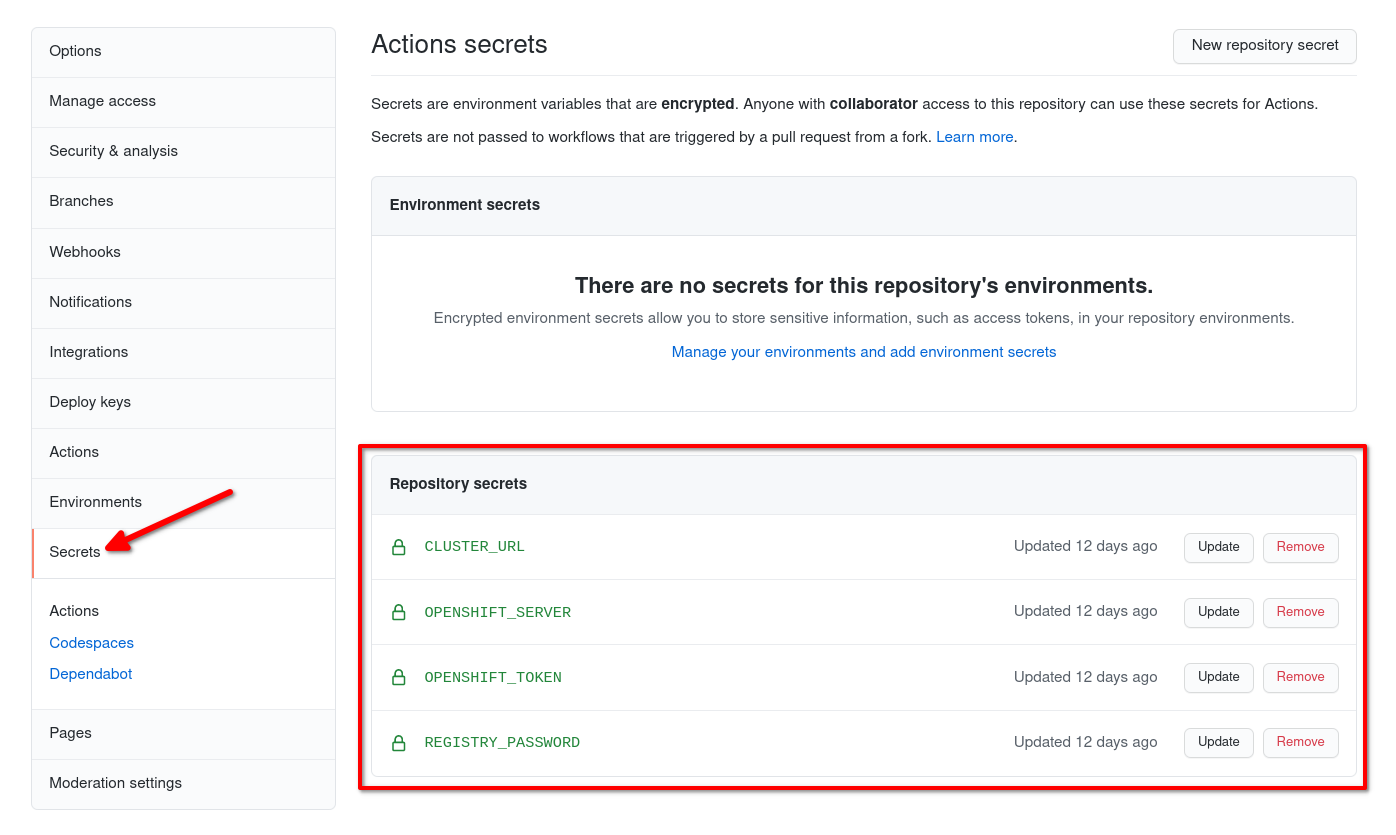You'll need a container image registry to push to. I'm using Quay.io here.
Build and push an image first:
podman build -t quay.io/YOURNAME/spring-boot-helm-openshift-github-actions .
podman push quay.io/YOURNAME/spring-boot-helm-openshift-github-actions:latest
docker build -t quay.io/YOURNAME/spring-boot-helm-openshift-github-actions .
docker push quay.io/YOURNAME/spring-boot-helm-openshift-github-actions:latest
Once the image has been pushed, install the app into your cluster with this Helm command:
helm install \
--set image.repository=quay.io/YOURNAME/spring-boot-helm-openshift-github-actions \
--set image.tag=latest \
--set fullnameOverride=myapp-latest \
myapp-latest helm/myapp
(fullnameOverride is a handy value in the Helm chart which lets us choose a name for all the objects - otherwise Helm will use the code in _helpers.tpl to generate myapp.fullname)
To set this up on your own OpenShift cluster:
Create a Service Account for GitHub to use:
oc create sa github-robot
oc policy add-role-to-user edit -z github-robot
Get the Service Account's authentication token. Extract it from the Secret that was automatically created when you created the Service Account:
oc describe secret github-robot-token-xxxxx
# Extract the "token" value from the Secret and base64-decode it.
echo xxxxxxx | base64 -d
The resulting string will be your OPENSHIFT_TOKEN (see below).
Fork this repo.
In ./github/workflows/build-deploy-openshift.yml, edit the fields in the env block REGISTRY and REGISTRY_USER, filling in your registry details:
env:
REGISTRY: quay.io/mr_smith
REGISTRY_USER: mr_smithIn your GitHub repository, go to Settings → Secrets and define the following Repository Secrets:
REGISTRY_PASSWORD- the password to your container image registry you gave aboveOPENSHIFT_SERVER- e.g.api.mycompany.com:6443OPENSHIFT_TOKEN-CLUSTER_URL- Set this to the suffix of your cluster. This will mask the URL in GitHub Actions logs. e.g.cluster.mycompany.com
Like this: