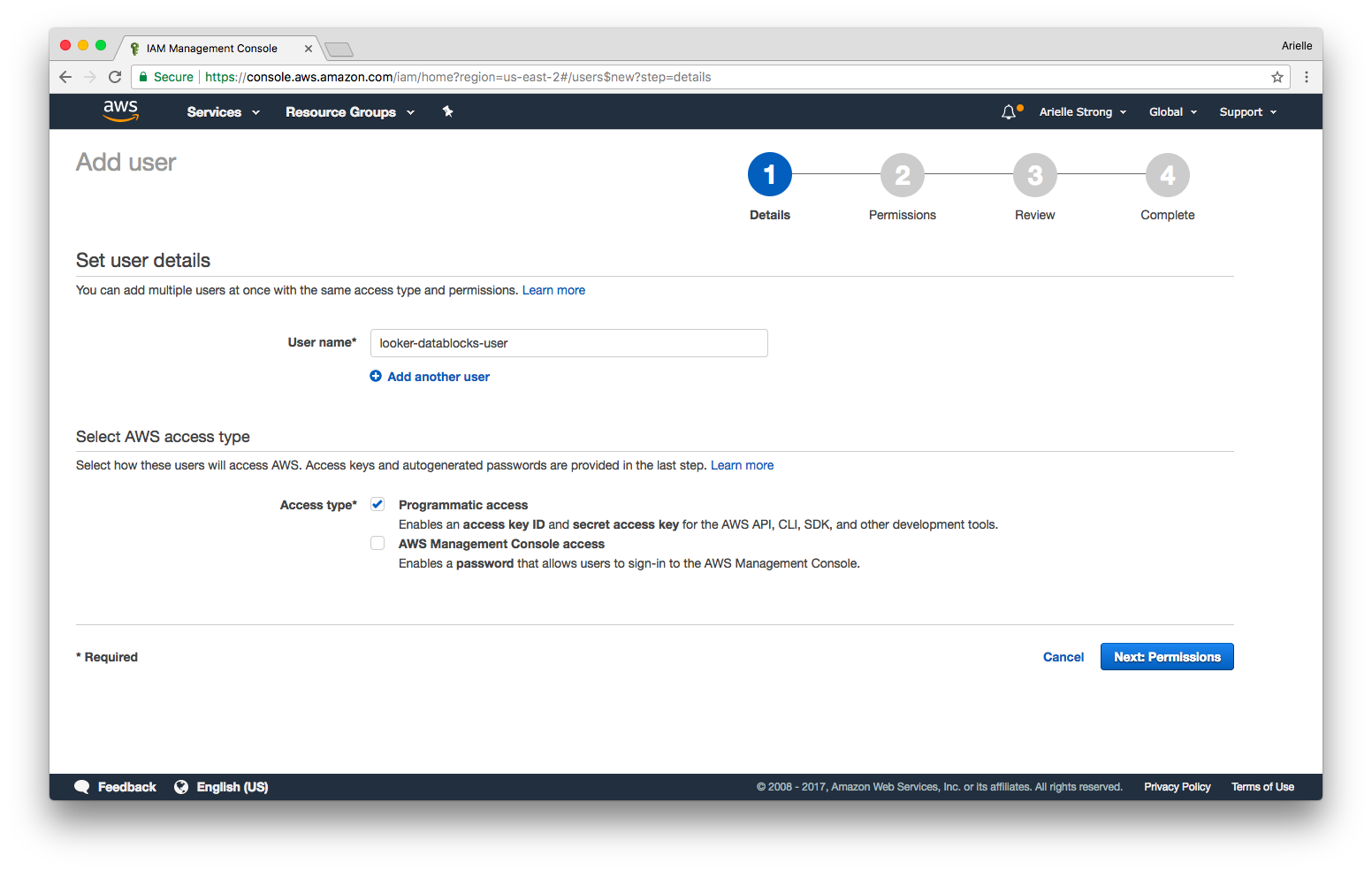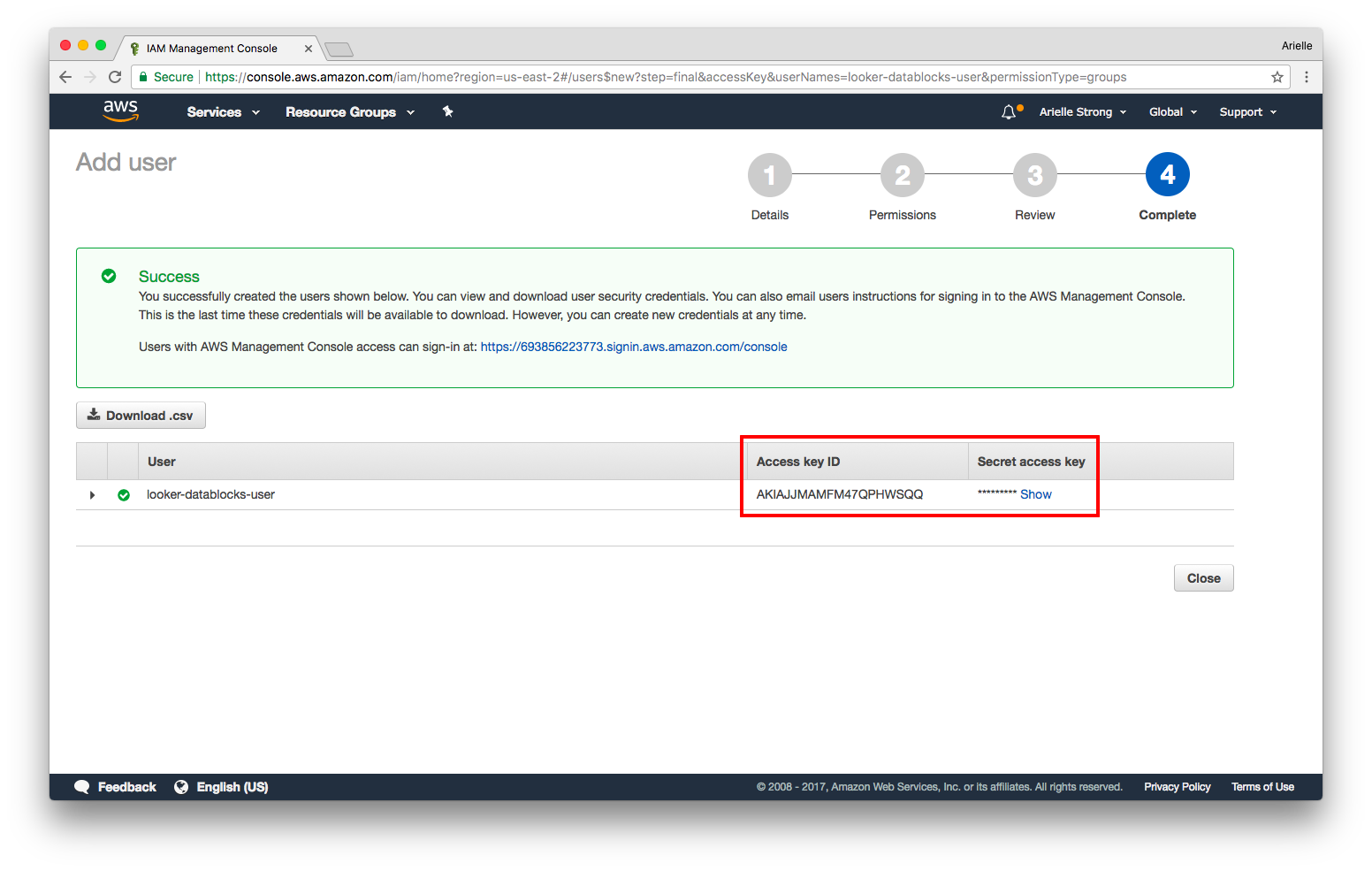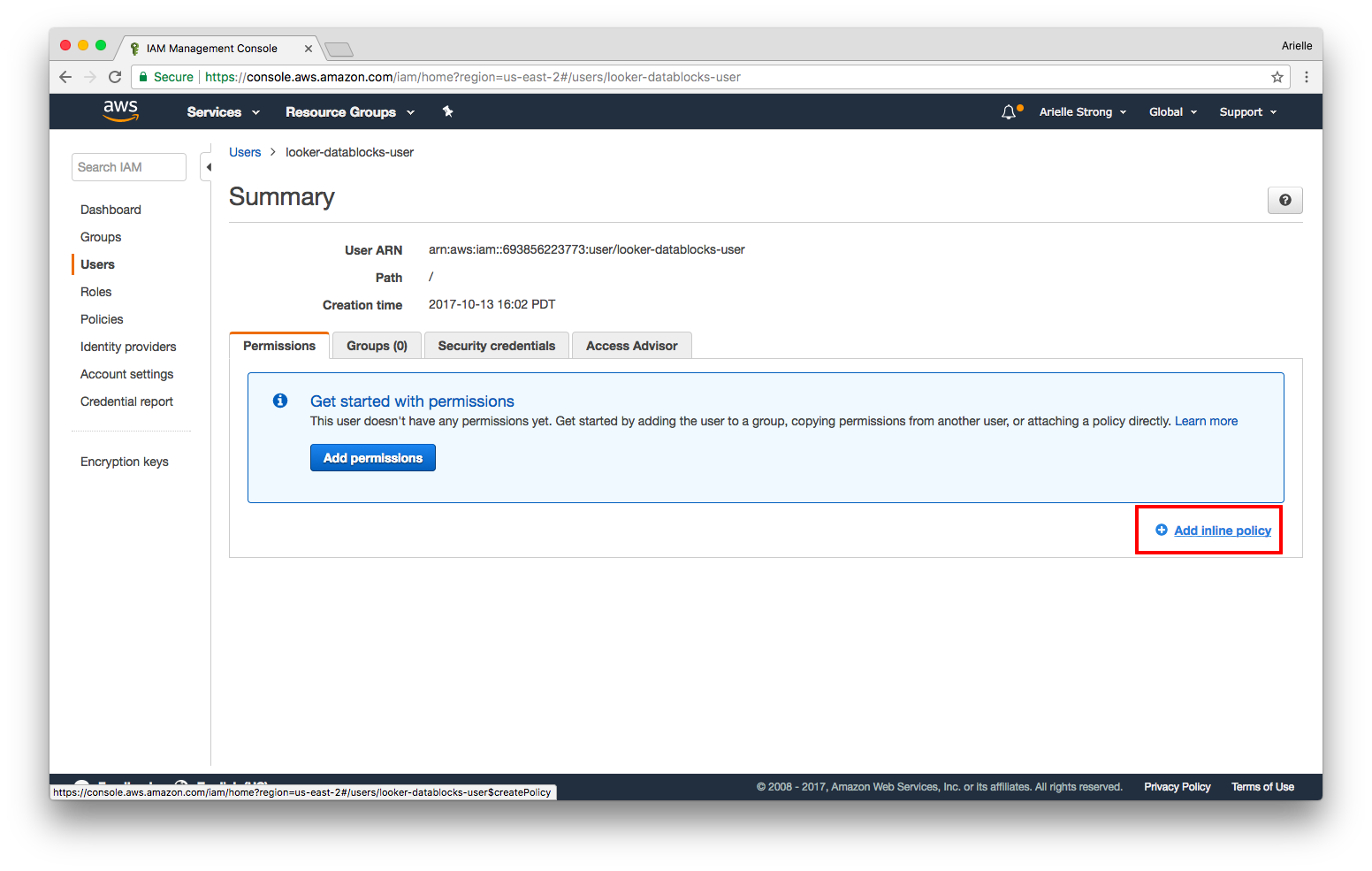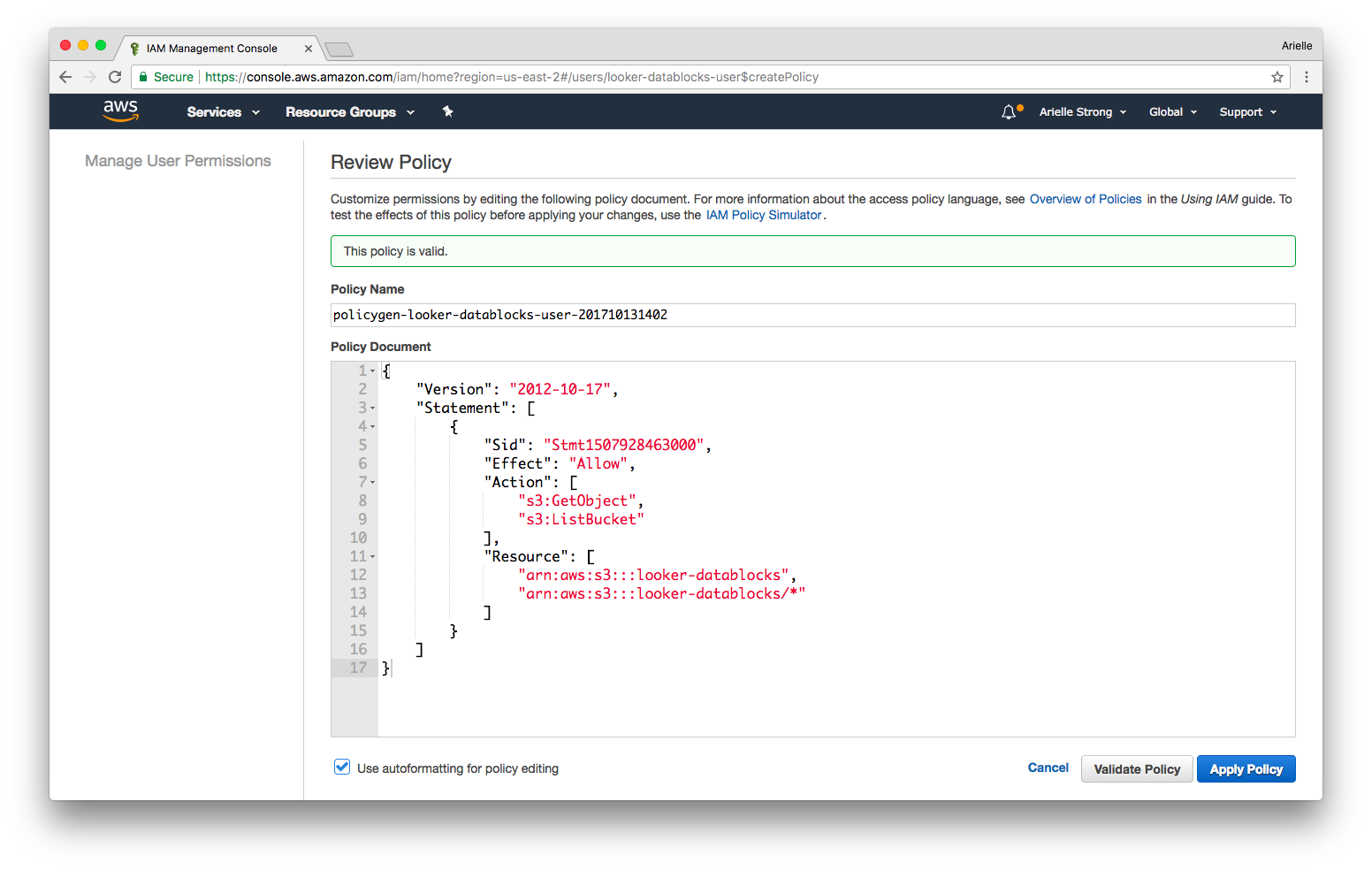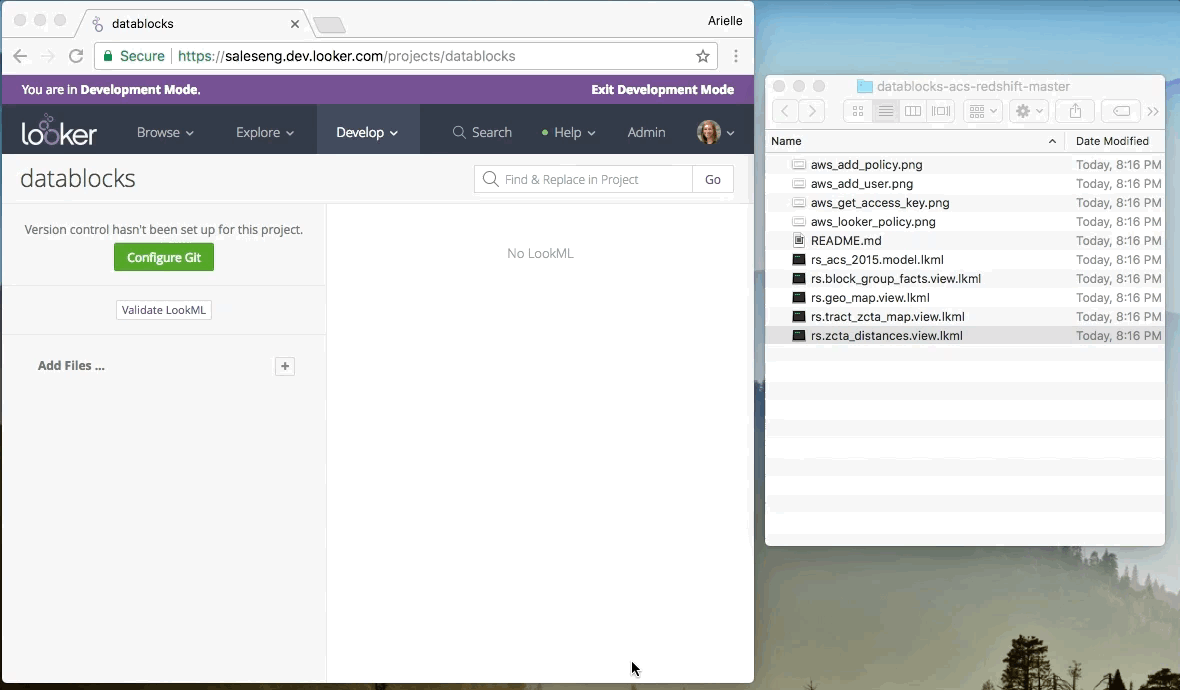Check out our Blocks Directory for a full list of data blocks and use cases
Start Modeling by reading through this discourse post.
Looker has created this block to make analyzing data easier and more efficient. This Data Block is made available on an "as is" basis, meaning there will not be updates moving forward. Looker can not represent or warrant that this data will be accurate, reliable, or error-free. Please consult the documented data source sites for details on how their data is being collected and how to interpret it.
Use the following DDL statements as a reference and starting point for uploading our datasets into your own DB.
Note: Our DDL statments follow Amazon Redshift syntax. You may need to adjust data types and other fields as necessary for your dialect.
(jump) Working with Redshift? Refer to our steps below.
CREATE SCHEMA IF NOT EXISTS gsod;
CREATE TABLE GSOD.zcta_distances(
zip1 VARCHAR PRIMARY KEY
,zip2 VARCHAR
,mi_to_zcta5 DOUBLE PRECISION
)
DISTSTYLE EVEN
SORTKEY (zip1, zip2);
CREATE table GSOD.zipcode(
zip_code VARCHAR PRIMARY KEY
,latitude DOUBLE PRECISION
,longitude DOUBLE PRECISION
,city VARCHAR
,state VARCHAR
,county VARCHAR
)
DISTSTYLE ALL
SORTKEY (zip_code);
CREATE table GSOD.zipcode_station(
zip_code VARCHAR
,year INTEGER
,nearest_station_id VARCHAR
,distance_from_nearest_station DOUBLE PRECISION
)
DISTKEY (zip_code)
SORTKEY (zip_code);
CREATE table GSOD.zcta_county_map(
zcta5 VARCHAR
,state VARCHAR
,county VARCHAR
,geoid VARCHAR
,poppt VARCHAR
,hupt VARCHAR
,areapt VARCHAR
,arealandpt VARCHAR
,zpop VARCHAR
,zhu VARCHAR
,zarea VARCHAR
,zarealand VARCHAR
,copop VARCHAR
,cohu VARCHAR
,coarea VARCHAR
,coarealand VARCHAR
,zpoppct VARCHAR
,zhupct VARCHAR
,zareapct VARCHAR
,zarealandpct VARCHAR
,copoppct VARCHAR
,cohupct VARCHAR
,coareapct VARCHAR
,coarealandpct VARCHAR
)
DISTKEY (zcta5)
SORTKEY (zcta5);
CREATE table GSOD.stations(
usaf VARCHAR
,wban VARCHAR
,name VARCHAR
,country VARCHAR
,state VARCHAR
,call VARCHAR
,lat DOUBLE PRECISION
,lon DOUBLE PRECISION
,elev VARCHAR
,"begin" DATE
,"end" DATE
)
DISTSTYLE ALL
SORTKEY (state);
CREATE table GSOD.gsod(
stn VARCHAR,
wban VARCHAR,
year VARCHAR,
mo VARCHAR,
da VARCHAR,
temp DOUBLE PRECISION,
count_temp DOUBLE PRECISION,
dewp DOUBLE PRECISION,
count_dewp DOUBLE PRECISION,
slp DOUBLE PRECISION,
count_slp DOUBLE PRECISION,
stp DOUBLE PRECISION,
count_stp DOUBLE PRECISION,
visib DOUBLE PRECISION,
count_visib DOUBLE PRECISION,
wdsp DOUBLE PRECISION,
count_wdsp DOUBLE PRECISION,
mxpsd DOUBLE PRECISION,
gust DOUBLE PRECISION,
max DOUBLE PRECISION,
flag_max VARCHAR,
min VARCHAR,
flag_min VARCHAR,
prcp VARCHAR,
flag_prcp VARCHAR,
sndp VARCHAR,
fog VARCHAR,
rain_drizzle VARCHAR,
snow_ice_pellets VARCHAR,
hail VARCHAR,
thunder VARCHAR,
tornado_funnel_cloud VARCHAR
)
DISTKEY (stn)
SORTKEY (year, mo, da);
COPY zipcode
FROM 's3://looker-datablocks/gsod/zipcode/'
CREDENTIALS 'aws_access_key_id=<aws_access_key_id>;aws_secret_access_key=<aws_secret_access_key>' -- replace with access key and secret key from step 1
REGION 'us-east-1'
IGNOREHEADER as 1
CSV;
COPY zipcode_station
FROM 's3://looker-datablocks/gsod/zipcode_station/'
CREDENTIALS 'aws_access_key_id=<aws_access_key_id>;aws_secret_access_key=<aws_secret_access_key>' -- replace with access key and secret key from step 1
REGION 'us-east-1'
IGNOREHEADER as 1
CSV;
COPY zcta_county_map
FROM 's3://looker-datablocks/gsod/zcta_county_map/'
CREDENTIALS 'aws_access_key_id=<aws_access_key_id>;aws_secret_access_key=<aws_secret_access_key>' -- replace with access key and secret key from step 1
REGION 'us-east-1'
IGNOREHEADER as 1
CSV;
COPY stations
FROM 's3://looker-datablocks/gsod/stations/'
CREDENTIALS 'aws_access_key_id=<aws_access_key_id>;aws_secret_access_key=<aws_secret_access_key>' -- replace with access key and secret key from step 1
REGION 'us-east-1'
IGNOREHEADER as 1
CSV;
COPY gsod
FROM 's3://looker-datablocks/gsod/gsod/'
CREDENTIALS 'aws_access_key_id=<aws_access_key_id>;aws_secret_access_key=<aws_secret_access_key>' -- replace with access key and secret key from step 1
REGION 'us-east-1'
IGNOREHEADER as 1
CSV;
Using Redshift? These instructions are for uploading the GSOD dataset into your Redshift database. Note: if you already have an AWS IAM user with the proper policy you may skip step 1.
- (jump) In your AWS console, apply our policy to your IAM user and grab the IAM access key ID and secret access key (this will be used in the authorization/credentials piece of the
copycommand in step 3) - (jump) Create tables in Redshift
- (jump) Copy data to Redshift from Looker’s S3 bucket
- (jump) Add LookML files to your Looker project
If you don't already have an IAM user with an access key and secret access key, you will need to create one in the AWS console.
Once the user is created, you will be provided with an Access Key ID and Secret Access Key. Write these down for later - the secret key will be shown only once. More information on access keys here.
Next you will need to add our policy to your IAM user to allow the user to copy data from the Looker S3 bucket. You can copy the policy directly from here:
{
"Version": "2012-10-17",
"Statement": [
{
"Sid": "Stmt1507928463000",
"Effect": "Allow",
"Action": [
"s3:GetObject",
"s3:ListBucket"
],
"Resource": [
"arn:aws:s3:::looker-datablocks",
"arn:aws:s3:::looker-datablocks/*"
]
}
]
}
Run the following create table commands in Redshift. Refer above to the full list of tables that you may need to define.
CREATE TABLE stations(
...
);
Run the following copy commands in Redshift. Refer above to the full list of copy commands to be added.
Note: you will need to add your aws_access_key_id and aws_secret_access_key from step 1 into each of the statements
COPY stations
FROM 's3://looker-datablocks/gsod/stations/'
CREDENTIALS 'aws_access_key_id=<aws_access_key_id>;aws_secret_access_key=<aws_secret_access_key>' -- replace with access key and secret key from step 1
REGION 'us-east-1'
IGNOREHEADER as 1
CSV;
- Copy the LookML files from this repo (or download here)
- Add the files to your Looker project (prefixed with
rs) - Change the
connectionparameter in the model file to your Redshift connection
Now you're ready to explore GSOD data and combine with your other datasets!