SOA Grupp2 Services User Interface
A Vue.js frontend app to give GUI to the new SOA architecture for EA & SOA course at LTU four Group 2 HT2020.
If you need access to writing data to your Canvas user then set the env vars where the app is running.
export VUE_APP_CANVAS_TOKEN="Babadfdbadffvdsf234234acsfvsdf"
export VUE_APP_CANVAS_USER="651234"
Typescript and ESLint
The webpack build process uses Babel among others. What is frequently an issue is that because we are working with Vue.js 3 and it's nor got full support in many dependencies (i.. we are using beta versions of a lot of stuff) we can frequently get ESLint errors. This is of course bad... but one solution is simply to edit .tsconfig.json and set strict-mode to false. This let's you compile and play around much more freely.
A better option would be to have per-file rules and the likes. The problem is that due to the build process going through Webpack a lot of these per-file rules are completely ignored, and support seems to be sometimes there, sometimes not. Anyhow... just bare that in mind. Also the paths and specified items in .eslintignore do not work as intended - possibly due to the folder structure changing as it goes through the WebPAck compile process.
To remember
This project attempts to use the most recent versions of the various technologies involved. This means Vue.js 3, and class-based component syntax, among others. For the screenshot of initial project choices we have:
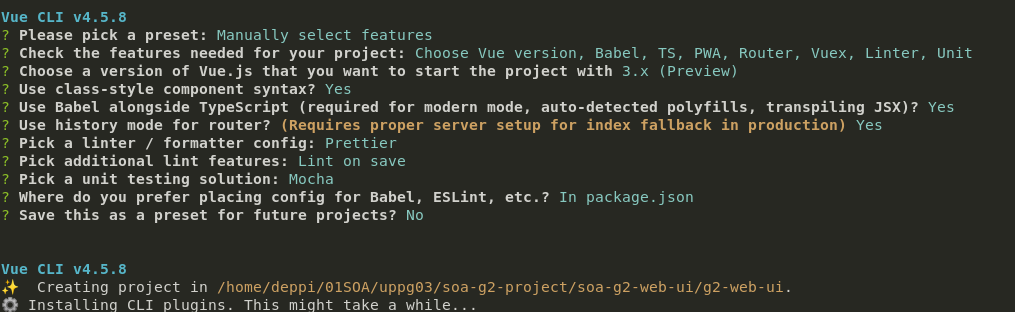
Time slots
Time slots: 08.15 - 09.45: 1.5h 10.15 - 11.45: 1.5h 13.00 - 14.30: 1.5h 14.45 - 16.15: 1.5h 16.30 - 18.00: 1.5h
Getting started
Make sure you have Node, Node Package Manager amd and Vue-cli installed on your system.
$ node --version
v14.4.0
$ npm --version
6.14.5
$ vue --version
@vue/cli 4.5.8See installing Node and NPM on Ubuntu 18LTS, and for Vue-cli install.
Now, it's time to install the actual project dependencies (as are found in package.json), the command for this is npm install.
Then, once all these requirements are satisifed we can do various things. For example on the command line in the project repository:
# Stats about dependencies in browser
vue ui
# Compiles and hot-reloads for development
npm run serve
# Compiles and minifies for production
npm run build
# Run your unit tests
npm run test:unit
# Run your end-to-end tests
npm run test:e2eCustomize configuration
Principal project dependencies
Axios - for requests to API's