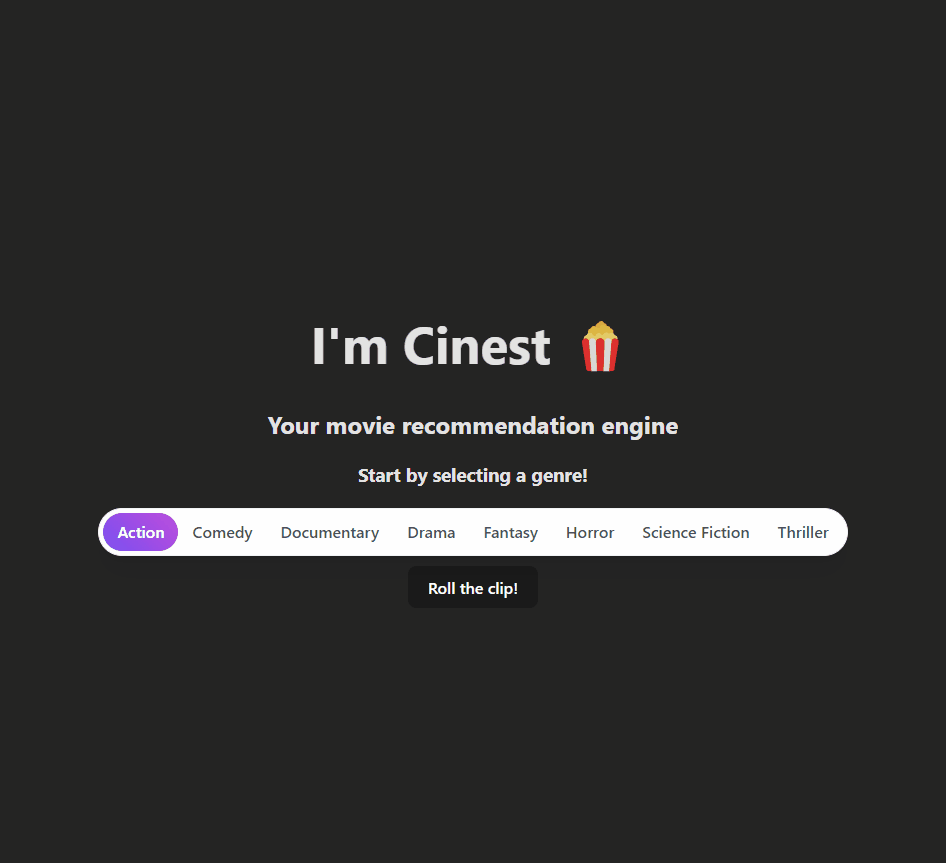A movie suggestion engine, built with love and Azure!
Dependencies:
- Docker
- Docker Compose
- Python 3.11+
- Node 18.16+
- Run
npm installinfrontend/ - Run
npm run devto start dev server onlocalhost:5173
You will need API keys for OMDb API (free!) and OpenAI. Once you get these, store them in a .env file in the root of the project as OMDB_API_KEY and OPENAI_API_KEY.
- Create venv or open in Dev Container
- Install deps via
pip install -r requirements.txt - In root of project (
/), rundocker-compose upto run the API and database in containers for local development
This project was made Azure Developer CLI-compatible using the new azd init flow, which detects your local app stack and generates the right configuration to get the application up and running on Azure.
To try it out, checkout the not-azdified branch and run azd init in the directory with the project and walk through the wizard. This feature is experimental and in alpha stage. Currently this project still requires these manual configurations:
After generation...
- Port is configured to 8080 in the
frontend.bicep, you will need to update to 80 for Caddy. - Need to reference the API keys for OMDb and OpenAI:
- Copy the contents of your
.envinto the.azure/<env name>/.envfile - Add them to
main.parameters.json - Add params for the keys in
main.bicep - Pass params into
api.bicepmodule - use in
api.bicepsecrets
- Copy the contents of your