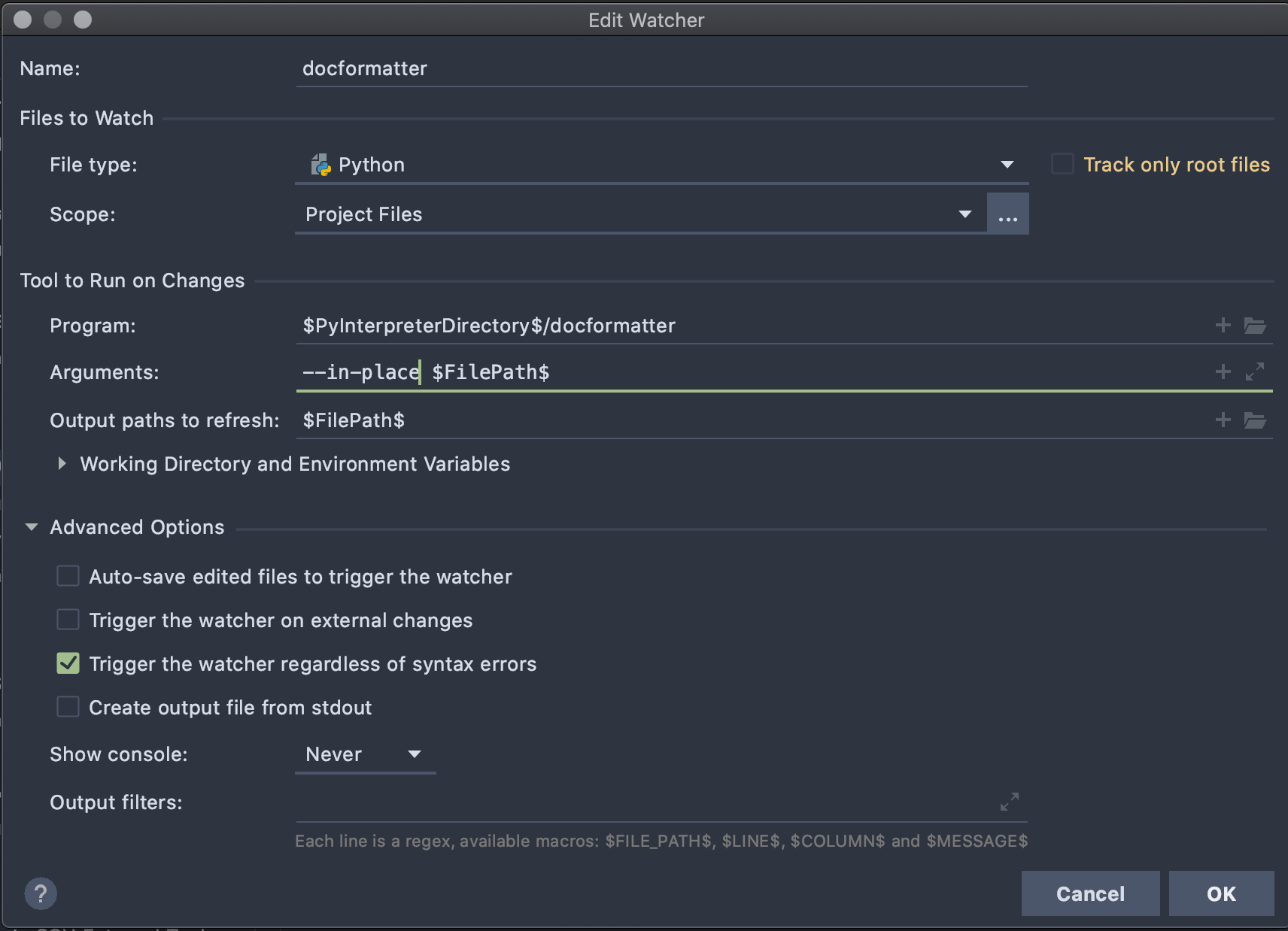| Code | 
 |
| Docstrings | 

|
| GitHub |    |
| PyPi |      |
Formats docstrings to follow PEP 257.
docformatter automatically formats docstrings to follow a subset of the PEP 257 conventions. Below are the relevant items quoted from PEP 257.
- For consistency, always use triple double quotes around docstrings.
- Triple quotes are used even though the string fits on one line.
- Multi-line docstrings consist of a summary line just like a one-line docstring, followed by a blank line, followed by a more elaborate description.
- Unless the entire docstring fits on a line, place the closing quotes on a line by themselves.
docformatter also handles some of the PEP 8 conventions.
- Don't write string literals that rely on significant trailing whitespace. Such trailing whitespace is visually indistinguishable and some editors (or more recently, reindent.py) will trim them.
From pip:
$ pip install --upgrade docformatter
Or, if you want to use pyproject.toml to configure docformatter:
$ pip install --upgrade docformatter[tomli]
After running:
$ docformatter --in-place example.py
this code
""" Here are some examples.
This module docstring should be dedented."""
def launch_rocket():
"""Launch
the
rocket. Go colonize space."""
def factorial(x):
'''
Return x factorial.
This uses math.factorial.
'''
import math
return math.factorial(x)
def print_factorial(x):
"""Print x factorial"""
print(factorial(x))
def main():
"""Main
function"""
print_factorial(5)
if factorial(10):
launch_rocket()gets formatted into this
"""Here are some examples.
This module docstring should be dedented.
"""
def launch_rocket():
"""Launch the rocket.
Go colonize space.
"""
def factorial(x):
"""Return x factorial.
This uses math.factorial.
"""
import math
return math.factorial(x)
def print_factorial(x):
"""Print x factorial."""
print(factorial(x))
def main():
"""Main function."""
print_factorial(5)
if factorial(10):
launch_rocket()Below is the help output:
usage: docformatter [-h] [-i | -c] [-r] [--wrap-summaries length]
[--wrap-descriptions length] [--blank]
[--pre-summary-newline] [--make-summary-multi-line]
[--force-wrap] [--range start_line end_line]
[--docstring-length min_length max_length]
[--config CONFIG] [--version]
files [files ...]
Formats docstrings to follow PEP 257.
positional arguments:
files files to format or '-' for standard in
optional arguments:
-h, --help show this help message and exit
-i, --in-place make changes to files instead of printing diffs
-c, --check only check and report incorrectly formatted files
-r, --recursive drill down directories recursively
-e, --exclude exclude directories and files by names
--wrap-summaries length
wrap long summary lines at this length; set
to 0 to disable wrapping
(default: 79)
--wrap-descriptions length
wrap descriptions at this length; set to 0 to
disable wrapping
(default: 72)
--blank
add blank line after elaborate description
(default: False)
--pre-summary-newline
add a newline before one-line or the summary of a
multi-line docstring
(default: False)
--pre-summary-space
add a space between the opening triple quotes and
the first word in a one-line or summary line of a
multi-line docstring
(default: False)
--make-summary-multi-line
add a newline before and after a one-line docstring
(default: False)
--force-wrap
force descriptions to be wrapped even if it may result
in a mess
(default: False)
--range start_line end_line
apply docformatter to docstrings between these lines;
line numbers are indexed at 1
--docstring-length min_length max_length
apply docformatter to docstrings of given length range
--non-strict
do not strictly follow reST syntax to identify lists
(see issue #67)
(default: False)
--config CONFIG
path to file containing docformatter options
(default: ./pyproject.toml)
--version
show program's version number and exit
Possible exit codes:
- 1 - if any error encountered
- 3 - if any file needs to be formatted (in
--checkmode)
docformatter options can also be stored in a configuration file. Currently only
pyproject.toml, setup.cfg, and tox.ini are supported. The configuration file can be passed with a full path. For example:
docformatter --config ~/.secret/path/to/pyproject.toml
If no configuration file is passed explicitly, docformatter will search the current directory for the supported files and use the first one found. The order of precedence is pyproject.toml, setup.cfg, then tox.ini.
Add section [tool.docformatter] with options listed using the same name as command line options. For example:
[tool.docformatter] recursive = true wrap-summaries = 82 blank = true
The setup.cfg and tox.ini files will also support the [tool:docformatter] syntax.
See the discussions in issue_39 and issue_94 regarding docformatter and black interactions.
docformatter will wrap descriptions, but only in simple cases. If there is text that seems like a bulleted/numbered list, docformatter will leave the description as is:
- Item one. - Item two. - Item three.
This prevents the risk of the wrapping turning things into a mess. To force
even these instances to get wrapped use --force-wrap.
docformatter is configured for pre-commit and can be set up as a hook with the following .pre-commit-config.yaml configuration:
- repo: https://github.com/PyCQA/docformatter
rev: v1.4
hooks:
- id: docformatter
args: [--in-place]You will need to install pre-commit and run pre-commit install.
Whether you use args: [--check] or args: [--in-place], the commit will fail if docformatter processes a change. The --in-place option fails because pre-commit does a diff check and fails if it detects a hook changed a file. The --check option fails because docformatter returns a non-zero exit code.
docformatter can be configured as a PyCharm file watcher to automatically format docstrings on saving python files.
Head over to Preferences > Tools > File Watchers, click the + icon and configure docformatter as shown below:
docformatter is one of the tools included in the python-lint-plus action.
Do you use docformatter? What style docstrings do you use? Add some badges to your project's README and let everyone know.
.. image:: https://img.shields.io/badge/%20formatter-docformatter-fedcba.svg :target: https://github.com/PyCQA/docformatter

.. image:: https://img.shields.io/badge/%20style-google-3666d6.svg
:target: https://google.github.io/styleguide/pyguide.html#s3.8-comments-and-docstrings
.. image:: https://img.shields.io/badge/%20style-numpy-459db9.svg :target: https://numpydoc.readthedocs.io/en/latest/format.html

.. image:: https://img.shields.io/badge/%20style-sphinx-0a507a.svg
:target: https://www.sphinx-doc.org/en/master/usage/index.html
Bugs and patches can be reported on the GitHub page.