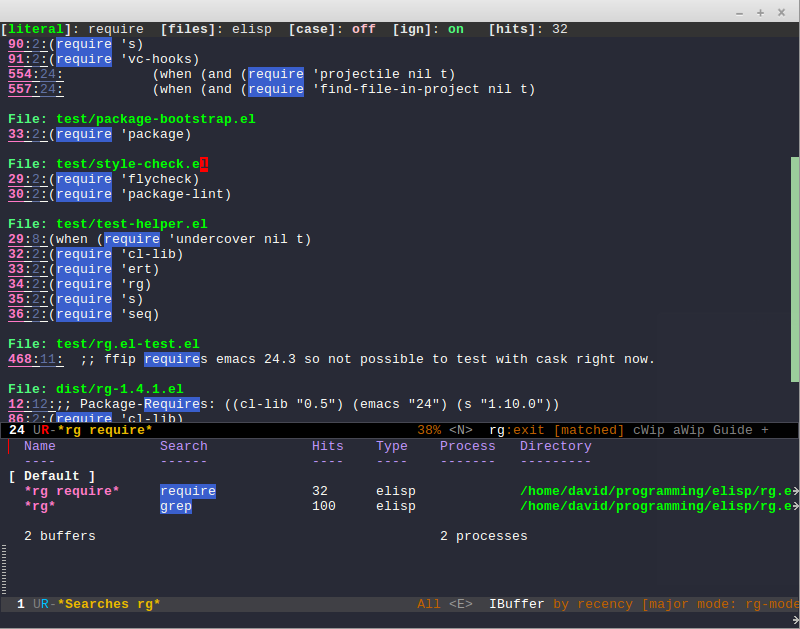Use ripgrep in Emacs.
Ripgrep is a replacement for both grep like (search one file) and ag like (search many files) tools. It's fast and versatile and written in Rust. For some introduction and benchmarks, see ripgrep is faster than {grep, ag, git grep, ucg, pt, sift}.
This package let you run ripgrep like grep from within Emacs.
This package is available on
MELPA Stable and
MELPA. Install with M-x package-install
RET rg from within Emacs.
If you want to install manually just put rg.el somewhere in your
load path and add this to init.el
(require 'rg)
(rg-enable-default-bindings)rg and friends are autoloaded symbols which means it's also possible
to defer loading if you have autoloading setup.
This package use wgrep for doing changes to matched files from the rg results buffer. No setup is needed.
Invoke by M-x rg. This works the same way as M-x rgrep,
i.e. you get an interactive prompt to enter search details. Universal
argument can be used as for rgrep.
M-x rg-project searches in a project defined by
projectile,
find-file-in-project
or a vc-backend.
M-x rg-dwim searches for thing at point in a project in all files
with the same type alias as the current buffer file.
M-x rg-literal is a non regexp version of rg.
A search result buffer can be saved by invoking rg-save-search or
rg-save-search-as-name. The former will give the saved buffer a
unique name and the latter will prompt the user for a name. The
rg-list-searches command will open a buffer with all active
rg-mode buffers showing basic information about each search.
ripgrep has its own built in
mappings from type names to file name patterns that can be selected
from rg.el on invocation of rg. It's also possible to specify a
custom file name pattern in the files prompt.
There are some aliases with special meanings in rg.el.
| Name | Meaning |
|---|---|
| all | all defined types including rg-custom-type-aliases |
| everything | all files, i.e. running rg without --type flag |
| custom | used internally in rg.el for mapping custom globs. Do not use this in rg-custom-type-aliases |
This package comes with a set of predefined key bindings that can be
enabled by calling rg-enable-default-bindings with an optional
prefix key of choice. The default prefix is C-c s and can be
customized with rg-keymap-prefix.
It is also possible to set the prefix when invoking rg-enable-default-bindings.
(rg-enable-default-bindings "\M-s")| Key | Binding |
|---|---|
<prefix> d |
rg-dwim |
<prefix> k |
rg-kill-saved-searches |
<prefix> l |
rg-list-searches |
<prefix> p |
rg-project |
<prefix> r |
rg |
<prefix> s |
rg-save-search |
<prefix> S |
rg-save-search-as-name |
<prefix> t |
rg-literal |
The rg results buffer has bindings for modification of the last
search for quick reruns with refined parameters.
| Key | Description |
|---|---|
c |
Toggle case insensitive setting |
d |
Change directory |
f |
Change file pattern |
g |
Rerun search |
i |
Toggle --no-ignore flag |
l |
List search buffers in a separate buffer |
r |
Edit search string as regexp |
s |
Save search result to unique name |
S |
Save search result, prompt for name |
t |
Edit search string as literal |
w |
Switch to wgrep mode |
C-f |
Navigate forward in search history |
C-b |
Navigate backward in search history |
Search history is stored per result buffer. It's possible to navigate back
and forward in earlier searches with rg-back-history and
rg-forward-history. Whenever a search is modified or a new is
created future searches are cleared.
Custom type patterns as for rgrep are supported via customizing of
rg-custom-type-aliases.
(setq rg-custom-type-aliases
'(("foo" . "*.foo *.bar")
("baz" . "*.baz *.qux")))You may also add lambdas to rg-custom-type-aliases to add aliases
dynamically based on mode, directory, project, etc.
(add-to-list
'rg-custom-type-aliases
(lambda ()
(when (in-frontend-app)
(cons "ui" "*.js *.hbs *.json"))))Additional command line flags that will be appended to the ripgrep command line. Must either be a list of flags or a function that returns a list of flags.
Controls the layout of the results buffer. If non nil, each file
name is displayed once and matches are grouped under that filename
instead of repeating the filename on each match. This is essentially
the layout of the --no-heading ripgrep command line flag.
Default value is nil (off).
Controls if column numbers are used in the search result.
Default value is nil (off).
Variable that controls when case sensitive search is made or not. The following values can be set:
| Symbol | Description |
|---|---|
'case-fold-search |
Smart search based on case-fold-search setting. |
'smart |
Smart search. Case sensitive if at least one character is uppercase, otherwise ignore case. |
'force |
Force ignore case. |
nil |
Always case sensitive search. |
Hide most of command line by default. This is enabled by default and
can be set to nil to show full command line by default.
This variable sets the default prefix used for the global key
bindings. Note that rg-enable-default-bindings needs to be invoked
for the bindings to be enabled.
Controls if the search info header is shown in the result
buffer. This is enabled by default but can be disabled by setting this
variable to nil.
When operating rg.el in grouped output mode (rg-group-result is
non nil), it's possible to control how the line and column numbers are
displayed in the result buffer.
Example settings:
(setq rg-align-position-numbers t)
(setq rg-align-line-number-field-length 3)
(setq rg-align-column-number-field-length 3)
(setq rg-align-line-column-separator "#")
(setq rg-align-position-content-separator "|")Will yield the following format:
File: matched_file.foo
1# 2|match1
888# 10|match2
Setting this to t will align line and column numbers in columns
padded with whitespace.
Defines the length of the line number field.
Defines the length of the column number field.
Separator string used between line and column numbers.
Separator string used between the position numbers and matched content.
This is a macro that can be used to define custom ripgrep flag
toggling functions in the rg result buffer. The macro takes the flag
(and potential value) as an argument and optionally binds the toggle
function to a key and enable the flag by default.
The function defined by this macro will be named as the flag name
stripped with leading dashes and prefixed with rg-custom-toggle-flag-.
(rg-define-toggle "-uu" "I" t)
Creates a function named rg-custom-toggle-flag-uu that is on by
default and bound to I in rg result buffer.
(rg-define-toggle "--context 3" (kbd "C-c c"))Creates a function named rg-custom-toggle-flag-context that is off by
default and bound to C-c c in rg result buffer.
This macro can be used to define custom search functions in a declarative style. Default implementations for common behavior is available and custom forms can also be used. See the package documentation for details.
Example:
(rg-define-search search-home-dir-in-elisp
"Doc string."
:query ask
:format literal
:files "elisp"
:dir (getenv "HOME"))- Install cask.
- Install dependencies:
make deps- Run tests:
make testSee LICENSE.