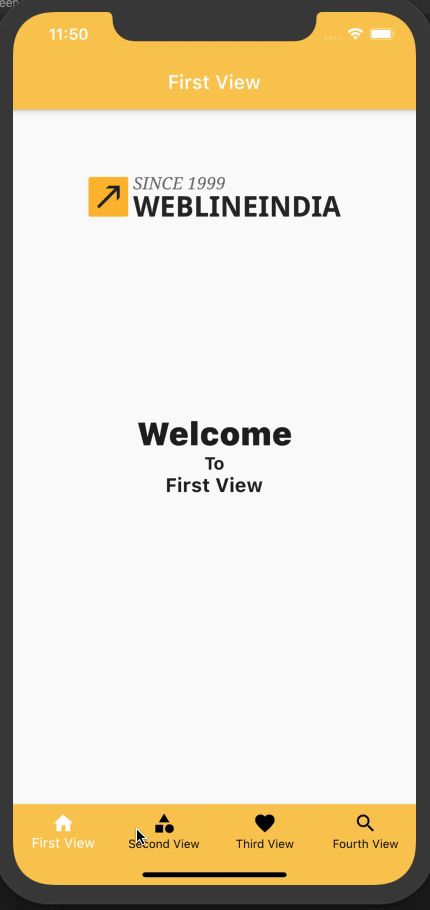A Flutter based Reusable Bottom Navigation component which provides Bottom Navigation with configurable items that can be used in any Flutter application.
- Flutter Support
- Demo
- Features
- Getting started
- Usage
- Methods
- Want to Contribute?
- Need Help / Support?
- Collection of Components
- Changelog
- License
- Keywords
Version - Flutter 1.17 (stable)
We have tested our program in above version, however you can use it in other versions as well.
- Bottom Tab Bar Menu view with minimalistic code and configurable UI option.
- Handled navigation using stateless widget.
- Download this sample project and import app_bottom_navigation.dart Widget file in your Flutter App.
- Update Titles based on your requirements.
Setup process is described below to integrate in project.
Step 1.Add 'provider' package to pubspec.yaml
Step 2. Add MultiProvider in Your application widget like this
// Put BottomNavigatorProvider as mention below
class MyApp extends StatelessWidget {
@override
Widget build(BuildContext context) {
final MaterialColor colorCustom = MaterialColor(0xFFFACA58, color);
return MultiProvider(
providers: [
ChangeNotifierProvider.value(
value: BottomNavigatorProvider(),
)
],
child: MaterialApp(
title: 'Flutter Demo',
home: ...,
),
);
}
}
Step 3. User following BottomNavigation constructor for adding Bottom Navigation to user main screen
List<BottomNavigationBarItem> arrBottomItems = [];
Color color;
Color selectedColor;
bool showSelectedLables;
bool showUnselectedLables;
Color backgroundColor;
// ignore: sort_constructors_first
BottomNavigation({
this.arrBottomItems,
this.showSelectedLables,
this.showUnselectedLables,
this.backgroundColor,
this.color,
this.selectedColor});
Step 4. Pass TabItems to BottomNavigation widget.
this.arrBottomItems = []] // Pass tabItem in bottom navigation for displaying use 'tabItem' helper method to create tabitems
//Use our helper method to create tabItems for Bottom Navigation
BottomNavigationBarItem tabItem(String title, IconData icon) {
return BottomNavigationBarItem(
icon: Icon(icon),
title: Text(title),
);
}
Step 5.if you want set color and selected color of tabs.
color : Colors.black
selectedColor: Colors.white
Step 6.if you want enable/disable lables of tab items.
showSelectedLables : true // if you want to show selected lables only otherwise false
showUnselectedLables : true // if you want to show unselected lables only otherwise false
}
Step 7. if you want selected index of Bottom Navigation you can get that in following way
class HomeScreen extends StatelessWidget {
...
...
@override
Widget build(BuildContext context) {
final MaterialColor colorCustom = MaterialColor(0xFFFACA58, color);
return Scaffold(
appBar: AppBar(
centerTitle: true,
iconTheme: const IconThemeData(color: Colors.white),
/* Use our BottomNavigatorProvider Provider like below for getting selectedIndex and use it as per your need in below snippet we are changeing appbar title */
title: Consumer<BottomNavigatorProvider>(
builder: (ctx, item, child) {
if (item.selectedIndex == 0) {
return const Text(
'First View',
style: TextStyle(color: Colors.white),
);
} else if (item.selectedIndex == 1) {
return const Text('Second View',
style: TextStyle(color: Colors.white));
} else if (item.selectedIndex == 2) {
return const Text('Third View',
style: TextStyle(color: Colors.white));
} else if (item.selectedIndex == 3) {
return const Text('Fourth View',
style: TextStyle(color: Colors.white));
} else {
return null;
}
},
),
brightness: Brightness.dark),
body: Center(
child: Consumer<BottomNavigatorProvider>(
builder: (ctx, item, child) {
switch (item.selectedIndex) {
case 0:
return FirstView();
break;
case 1:
return SecondView();
break;
case 2:
return ThirdView();
break;
case 3:
return FourthView();
break;
default:
return FirstView();
break;
}
},
),
),
bottomNavigationBar: BottomNavigation(
arrBottomItems: arrBottomItems,
backgroundColor: colorCustom,
showSelectedLables: true,
showUnselectedLables: true,
color: Colors.black,
selectedColor: Colors.white),
);
}
}
- Created something awesome, made this code better, added some functionality, or whatever (this is the hardest part).
- Fork it.
- Create new branch to contribute your changes.
- Commit all your changes to your branch.
- Submit a pull request.
If you need help then feel free to contact our Flutter developers.
We have built many other components and free resources for software development in various programming languages. Kindly click here to view our Free Resources for Software Development.
Detailed changes for each release are documented in CHANGELOG.
Flutter Bottom Navigation Menu, TabBar Menu, Bottom TabBar, Bottom Navigation View, TabBar Navigation, Weblineindia