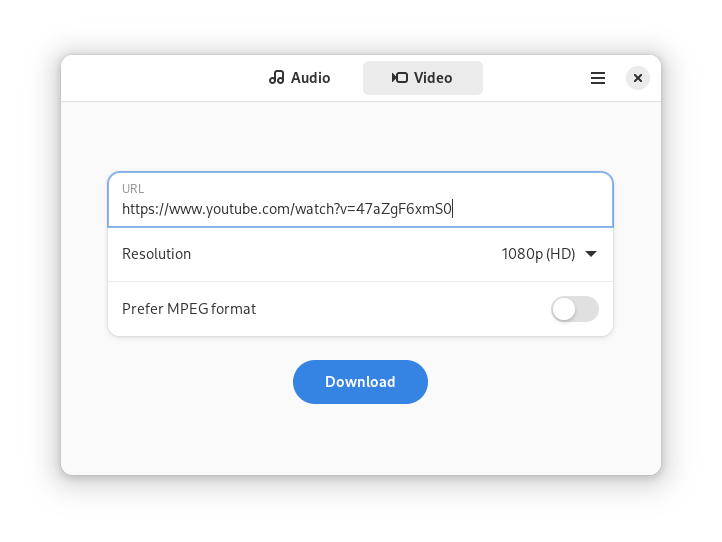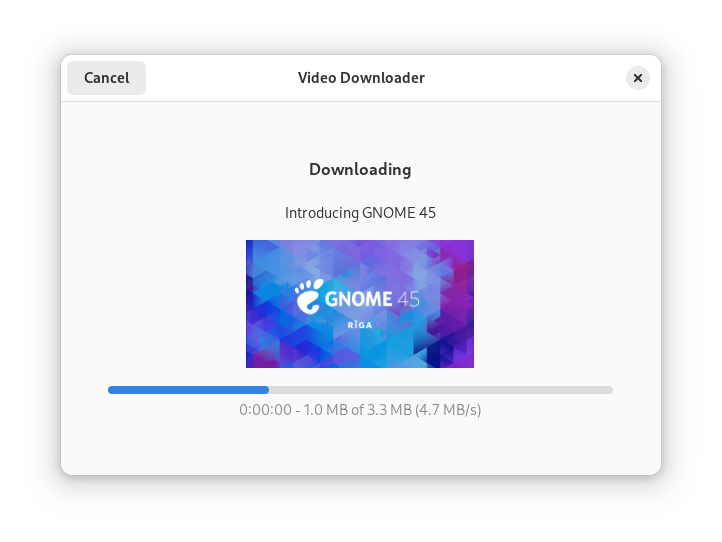Video Downloader
Download videos from websites with an easy-to-use interface. Provides the following features:
- Convert videos to MP3
- Supports password-protected and private videos
- Download single videos or whole playlists
- Automatically selects a video format based on your quality demands
Based on yt-dlp.
Installation
Screenshots
Hidden configuration options
The behavior of the program can be tweaked with GSettings.
Download folder
Paths can either be absolute or start with ~, xdg-desktop, xdg-download,
xdg-templates, xdg-publicshare, xdg-documents, xdg-music, xdg-pictures or xdg-videos.
The default is xdg-download/VideoDownloader.
Flatpak
flatpak run --command=gsettings com.github.unrud.VideoDownloader set com.github.unrud.VideoDownloader download-folder '~/VideoDownloader'
Grant filesystem access to the sandboxed app:
flatpak override --user --filesystem='~/VideoDownloader:create' com.github.unrud.VideoDownloader
Snap
snap run --shell video-downloader -c 'gsettings "$@"' '' set com.github.unrud.VideoDownloader download-folder '~/VideoDownloader'
Automatic Subtitles
List of additional automatic subtitles to download. The entry all matches all languages.
The default is [].
Flatpak
flatpak run --command=gsettings com.github.unrud.VideoDownloader set com.github.unrud.VideoDownloader automatic-subtitles "['de','en']"
Snap
snap run --shell video-downloader -c 'gsettings "$@"' '' set com.github.unrud.VideoDownloader automatic-subtitles "['de','en']"
Debug
To display messages from yt-dlp run program with the environment variable G_MESSAGES_DEBUG=yt-dlp.
To display information about GOBject references, start the program with the environment variable G_MESSAGES_DEBUG=gobject-ref.