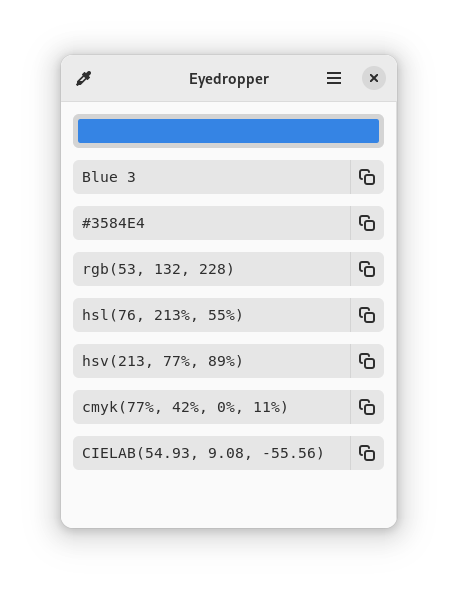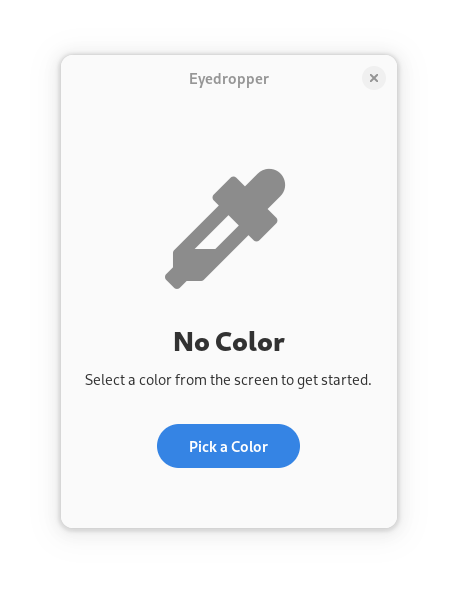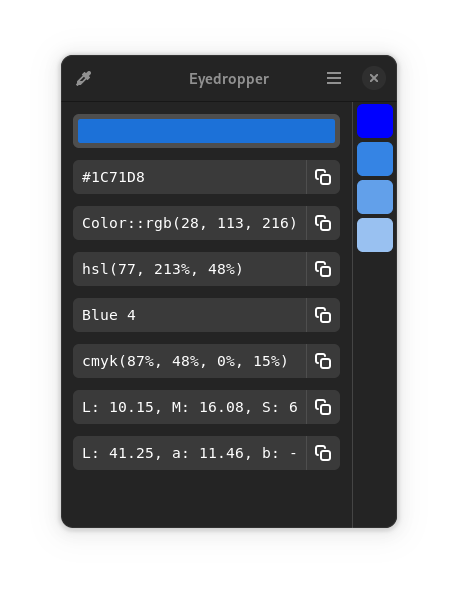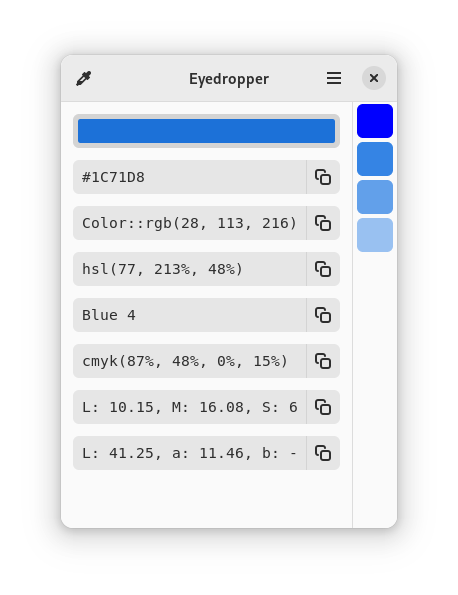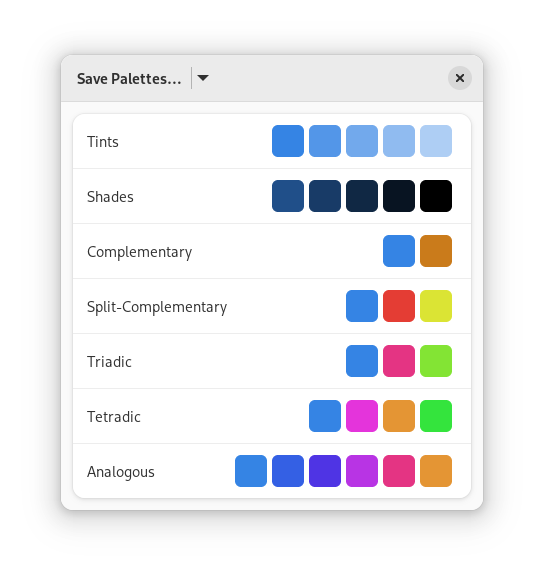Eyedropper
Pick and format colors.
Features
- Pick a Color
- Enter a color in Hex-Format
- Parse RGB/RGBA/ARGB Hex-Colors
- View colors in formats
- Customize which formats appear as well as their order
- Generate a palette of different shades
Available formats
- Name (includes W3C color sets, GNOME Palette and xkcd color survey)
- Hex
- RGB
- HSL
- HSV
- CMYK
- XYZ
- CIELAB
- HWB
- CIELCh/HCL
- LMS
- Hunter Lab
When should I use this? And when not?
This application is geared towards advanced users (developers, designers, etc…), who not only need to pick a color but also modify or view it in different formats. For simply picking a color on Gnome, the color-picker extension is far better suited.
Installation
Flatpak
Nightly Flatpak
⚠️ The nightly flatpak may contain bugs or unexpected behaviour.
Download the latest artifact from the CI.
Contributing
Contributors are expected to follow the GNOME Code of Conduct.
Any contributions you make are greatly appreciated. For major changes, please open an issue first to discuss what you would like to change.
To contribute:
- Fork the Project
- Create your Feature Branch (
git checkout -b feature/AmazingFeature) - Commit your Changes (
git commit -m 'feat: add some AmazingFeature') - Push to the Branch (
git push origin feature/AmazingFeature) - Open a Pull Request
Translation
Translations are a great way to contribute. This project uses the GNU gettext for translations. If you want to learn more, visit the translator section.
You can either contribute translations using Weblate, or manually using programs like Poedit or Gtranslator.
After finishing the translations, add the translated language code into the LINGUAS file. Then follow the above steps to create a pull request. Please also state in the description if you are willing to maintain the translation.
Building
See this general guide for building the project using GNOME Builder.
Alternatively use this VS Code Extension for working inside VS Code.
Building manually
Alternatively, it is possible to build the project manually using flatpak-builder.
First install the required sdks:
flatpak install org.gnome.Sdk//43 org.freedesktop.Sdk.Extension.rust-stable//22.08 org.gnome.Platform//43Then build it using:
flatpak-builder --user flatpak_app build-aux/com.github.finefindus.eyedropper.Devel.jsonTo run it:
flatpak-builder --run flatpak_app build-aux/com.github.finefindus.eyedropper.Devel.json eyedropperBuild without flatpak
meson --prefix=/usr build
ninja -C build
sudo ninja -C build installCredits
A huge thanks to these projects who served either as an inspiration or as code examples on how to use gtk-rs.
- GTK Rust Template
- Contrast
- Microsoft Color Picker Utility - Inspirations on the design
- All the other FOSS-GTK apps