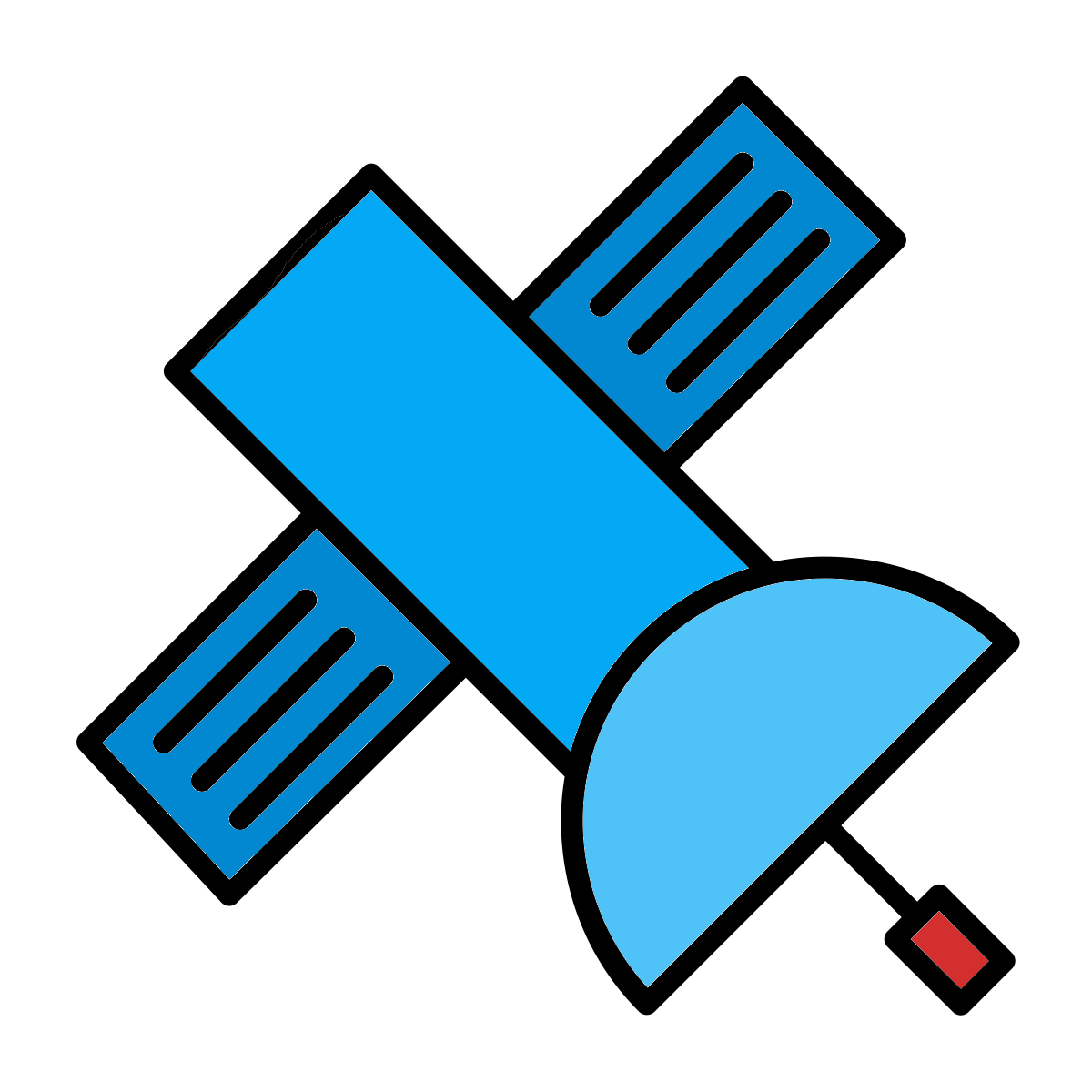Webhook Relay client
Introduction
Webhook Relay client for Mac/Linux/Windows. Receive webhooks on localhost or other internal services or demo without deployment. Persistent endpoints, works anywhere.
Installation
Installation instructions can be found here.
Prior to getting started
If you have a regular (non OAuth) account - just do:
relay login
If you are using OAuth - head to the access keys page and create a Key and Secret pair. Use that pair to login.
Getting started
The best way to learn more about relay agent is to dig into the --help section:
$ relay --help
Usage: relay COMMAND
Webhook Relay - tunnels for webhooks to internal and public services.
By using this product, you are agreeing to the terms of the the AppScension Ltd. Terms of service can be found at: https://webhookrelay.com/terms/
Don't have an account? Create one here: https://my.webhookrelay.com/register
Options:
--config string Location of client config files (default "/Users/karolisrusenas/.webhookrelay")
--help Print usage
--tls Use TLS; implied by --tlsverify (default true)
--tlsverify Use TLS and verify the remote
-v, --version Print version information and quit
Management Commands:
bucket Manage buckets - used to group inputs and outputs together
ingress Manage ingresses - reverse tunnels for Kubernetes
input Manage inputs - your personal endpoints to receive webhooks
output Manage outputs - destinations where requests are relayed
token Manage tokens - required for API (OAuth users) and webhook streaming connections
tunnel Manage tunnels - bidirectional connections that expose internal services (EXPERIMENTAL)
Commands:
connect Connects supplied destination to the public endpoint
forward Create forwarding configuration (automatically creates bucket, input endpoint and output destination). If destination and bucket aren't specified - starts a relay for all endpoints
login Log in to a Webhook Relay service
logout Log out from a Webhook Relay service
Run 'relay COMMAND --help' for more information on a command.or visit documentation page: https://webhookrelay.com/v1/guide/cli.
Examples (Relay CLI)
Start one-way forwarding of requests
$ relay forward -b webhook-demo http://localhost:8090/webhook
Forwarding:
https://my.webhookrelay.com/v1/webhooks/3731509a-2f84-4a60-bb52-1c1ad8c6cc56 -> http://localhost:8090/webhook
starting webhook relay agent...Option -b (bucket) is optional, but it will help to reuse buckets.
Cleanup
To delete buckets that you have created (force is required to ignore existing inputs/outputs in the bucket):
$ relay bucket rm webhook-demo -f
webhook-demoOpen a two-way tunnel
Tunnels allows you to expose local (localhost, 127.0.0.1 and any other private or external networks), argument after connect command always defines destination:
$ relay connect -s kubernetes http://127.0.0.1:8001
Connecting:
http://kubernetes.webrelay.io <-- http --> http://127.0.0.1:8001
Starting tunnel relay agent...You can also connect any external service:
$ relay connect -s hn https://news.ycombinator.com/
Connecting:
http://hn.webrelay.io <-- http --> https://news.ycombinator.com/
Starting tunnel relay agent...- -s flag here sets custom subdomain.
Examples (Docker relayd)
To start relayd agent in a Docker container, supply key and secret through environment variables:
Webhook forwarding mode (default):
docker run -e KEY=<your key> -e SECRET=<your secret> webhookrelay/webhookrelayd:latestTunnel mode:
docker run -e KEY=<your key> -e SECRET=<your secret> webhookrelay/webhookrelayd:latest --mode tunnelSee it in action
- Demo your website without deploying: https://webhookrelay.com/v1/examples/demoing-your-website.html
- Receiving webhooks on localhost: https://webhookrelay.com/v1/examples/receiving-webhooks-on-localhost.html
Reporting issues
Issues or questions can be asked here or via email support@webhookrelay.com..