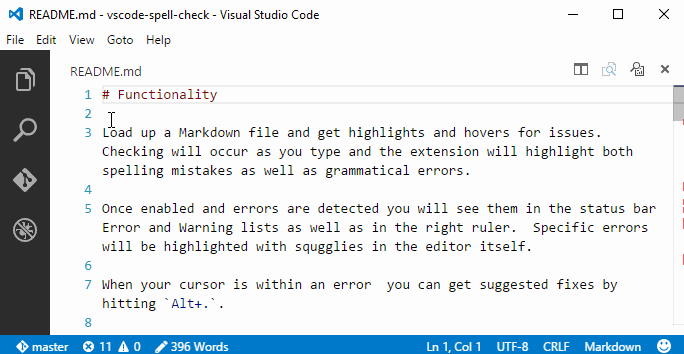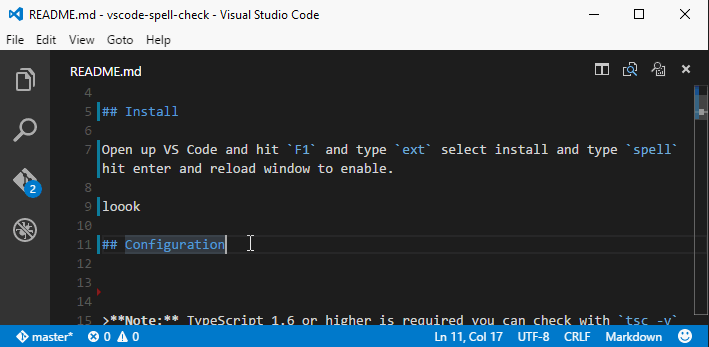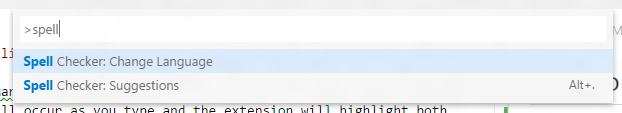Alert: This extension uses the teacher node module which calls the After The Deadline service to check for spelling and grammatical errors. Document text is sent to the service over unencrypted HTTP. Do not use this extension with sensitive or private documents.
Load up a Markdown file [or additional file types you have configured in the config file] and get highlights and hovers for issues. Checking will occur as you type and the extension will highlight both spelling mistakes as well as grammatical errors.
Once enabled errors are highlighted and you will see an indicator in the status bar Error and Warning lists as well as in the right ruler. You can navigate through errors with F8 or via the error and warning counts in the bottom left of the status bar.
When your cursor is within an error you can get suggested fixes by hitting Alt+..
A configuration file is supported to allow for an: ignore words list, custom mapping between error types and VS Code diagnostic types, additional file types to check and changing from English to other languages.
Open up VS Code and hit F1 and type ext select install and type spell hit enter and reload window to enable.
If an error is indicated then hit Alt+. to get a suggest list and select the item you wold like to replace the error.
If you get an error message saying the language ID is not supported you can add that language ID to the config file.
The suggestion list has an option that will let you add words to the dictionary. Select that item and the spell.json config file will have the word added to it and the document will be checked again.
Tip: You can manually edit that file if you wish to remove them.
kudos to @alefragnani for this contribution.
Hit F1 and type Spell C... choose the Change Language option from the drop down menu. You will be presented with a list of available languages, once you select one the settings file will update as will the issue detection and suggestions.
A sample file is included in this repo. The code has a set of defaults as well.
A file named spell.json should go in the .vscode directory. It has the following sections:
- version incase I change the format
- ignoreWordsList an array of strings that represents words not to check
- mistakeTypeToStatus we detect many error types and this is how they map to VS Code severities
- language support for five languages (this can be changed also through
F1an typeSpell: Choose Language)- "en" = English, [default]
- "fr" = French,
- "de" = German,
- "pt" = Portuguese,
- "es" = Spanish
- languageIDs configure more file types to check e.g.
plaintextorlatex(markdownis the default)
Tip: You can find the language ID for a file easily by triggering a suggest
Alt+.in a file that is not in the list. The error message will include the language ID you should add to the config file.
For now if you update the config file you need to reload the window for changes to take effect e.g. F1 and type reload then hit enter.
Here are some ideas - fell free to add more...
- Watch for config file changes to avoid the reload
- Use VS Code Actions [Lightbulbs] for suggestions e.g.
Ctrl+. - On folder open check every file in the background
- Have an
excludeFilesListin the options
- Have an
- When adding a word also add plurals/sentence case etc
- Have a delay before checking so calls are less eager
There are a few common errors people hit working with this.
- Positions can lag a little on updates
- Suggest does not work on multiple word issues and has a few rough edges