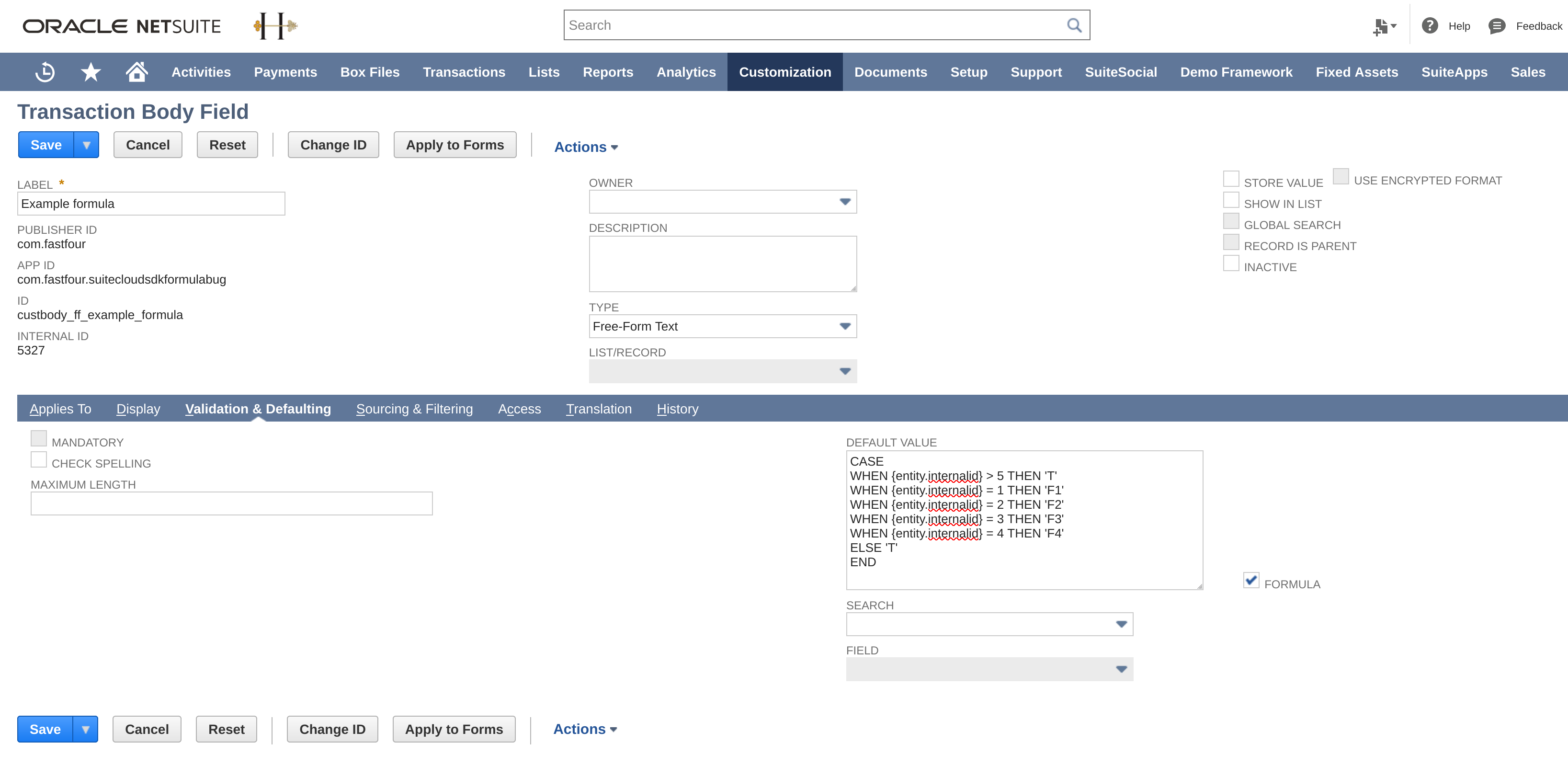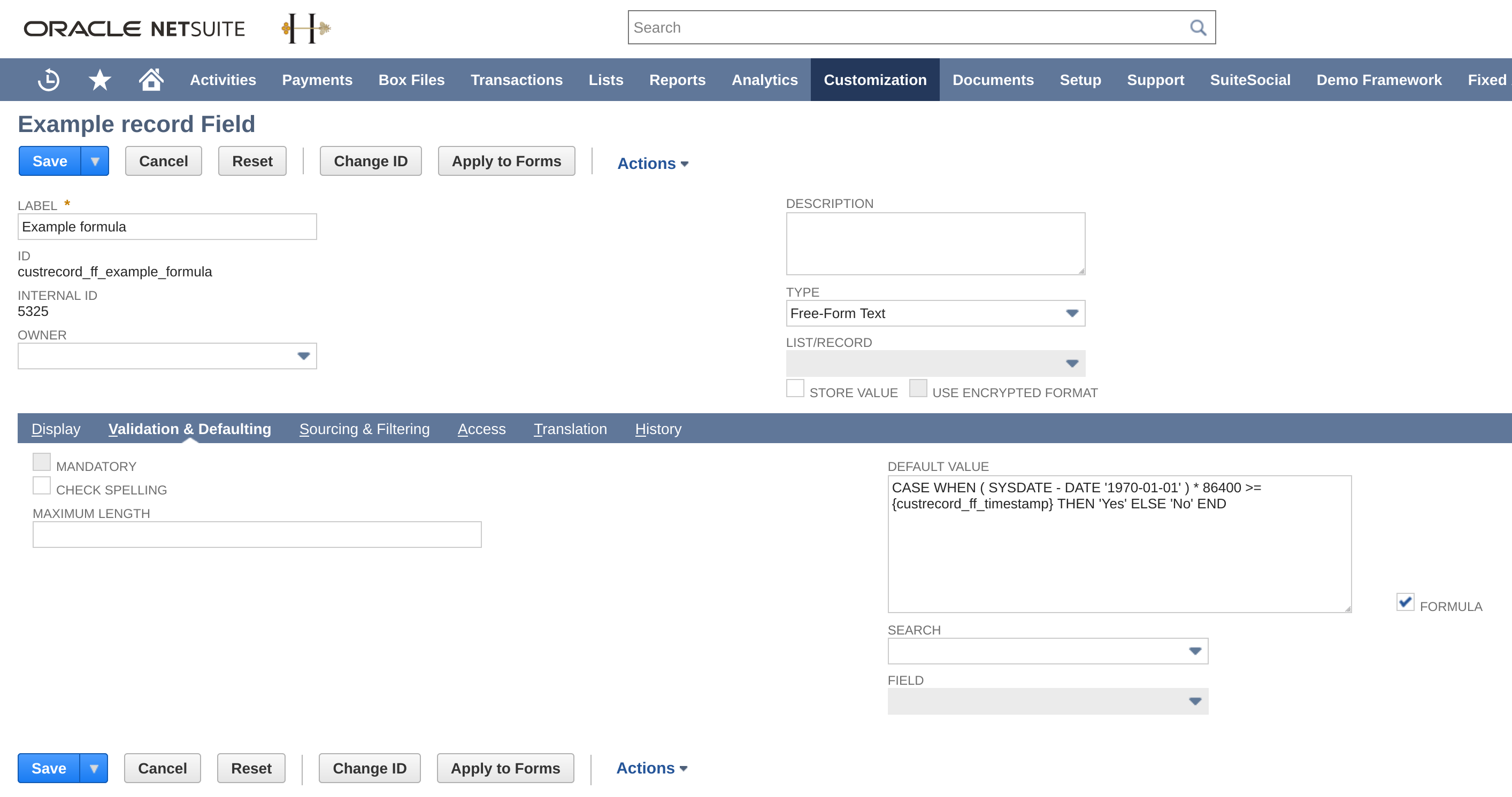This project contains a valid SDF project which contains only objects matching exactly how these were created in NetSuite and imported using SuiteCloud CLI for Node.js. It contains 2 objects: a transaction body field and a custom record. Both have a CASE formula in the default value of a field. This is valid in NetSuite, but this triggers an error when deploying to NetSuite using suitecloud project:deploy.
See package.json for available NPM scripts. The SDF objects were imported with the command npm run import. The validation passes both locally and against the server, you can verify this using npm test. When running npm run deploy (which runs suitecloud project:deploy --validate), the following error appears:
> suitecloud project:deploy --validate
The deployment process has encountered an error.
2020-08-14 04:54:31 (PST) Installation started
Info -- Account [(PRODUCTION) SDF Testing Account #2]
Info -- Publisher ID [com.fastfour]
Info -- SuiteApp [com.fastfour.suitecloudsdkformulabug (1.0.0)]
Info -- Framework Version [1.0]
Validate manifest -- Success
Validate deploy file -- Success
Validate objects -- Success
Validate files -- Success
Validate folders -- Success
Validate translation imports -- Success
Validate preferences -- Success
Validate flags -- Success
Validate account settings -- Success
Validate Custom Objects against the Account -- Success
Validate file cabinet items against the account -- Success
Validate translation imports against the account -- Success
Info -- Current installed version [1.0.0]
Begin deployment -- com.fastfour.suitecloudsdkformulabug (1.0.0)
Update object -- custbody_ff_example_formula (transactionbodycustomfield)
*** ERROR ***
An error occurred during custom object update.
File: ~/Objects/custbody_ff_example_formula.xml
Object: custbody_ff_example_formula (transactionbodycustomfield)
2020-08-14 04:54:31 (PST) Installation FAILED (0 minutes 1 second)
And also when only deploying the custom record, then likewise:
> suitecloud project:deploy --validate
The deployment process has encountered an error.
2020-08-14 04:06:45 (PST) Installation started
Info -- Account [(PRODUCTION) SDF Testing Account #2]
Info -- Publisher ID [com.fastfour]
Info -- SuiteApp [com.fastfour.suitecloudsdkformulabug (1.0.0)]
Info -- Framework Version [1.0]
Validate manifest -- Success
Validate deploy file -- Success
Validate objects -- Success
Validate files -- Success
Validate folders -- Success
Validate translation imports -- Success
Validate preferences -- Success
Validate flags -- Success
Validate account settings -- Success
Validate Custom Objects against the Account -- Success
Validate file cabinet items against the account -- Success
Validate translation imports against the account -- Success
Info -- Current installed version [1.0.0]
Begin deployment -- com.fastfour.suitecloudsdkformulabug (1.0.0)
Update object -- customrecord_ff_example_record (customrecordtype)
Update object -- customrecord_ff_example_record.custrecord_ff_example_formula (customrecordcustomfield)
*** ERROR ***
An error occurred during custom object update.
File: ~/Objects/customrecord_ff_example_record.xml
Object: customrecord_ff_example_record.custrecord_ff_example_formula (customrecordcustomfield)
2020-08-14 04:06:45 (PST) Installation FAILED (0 minutes 1 second)
- Checkout this git repository.
- Open a command line terminal and change directory to
./com.fastfour.suitecloudsdkformulabug/. - Run
npm install - Run
suitecloud account:setup -ito point SuiteCloud CLI to a NetSuite account to which you have access. - Run
npm testto make sure the project is able to validate locally and against the target account. This command should succeed okay. - Run
npm run deployto trigger the error.
The problem seems to be specific to fields which have a CASE formula in its default value. This error cannot be reproduced by other kind of default values (i.e. if you remove the CASE formula or replace it with a different default value which does not depend on CASE, it works okay).