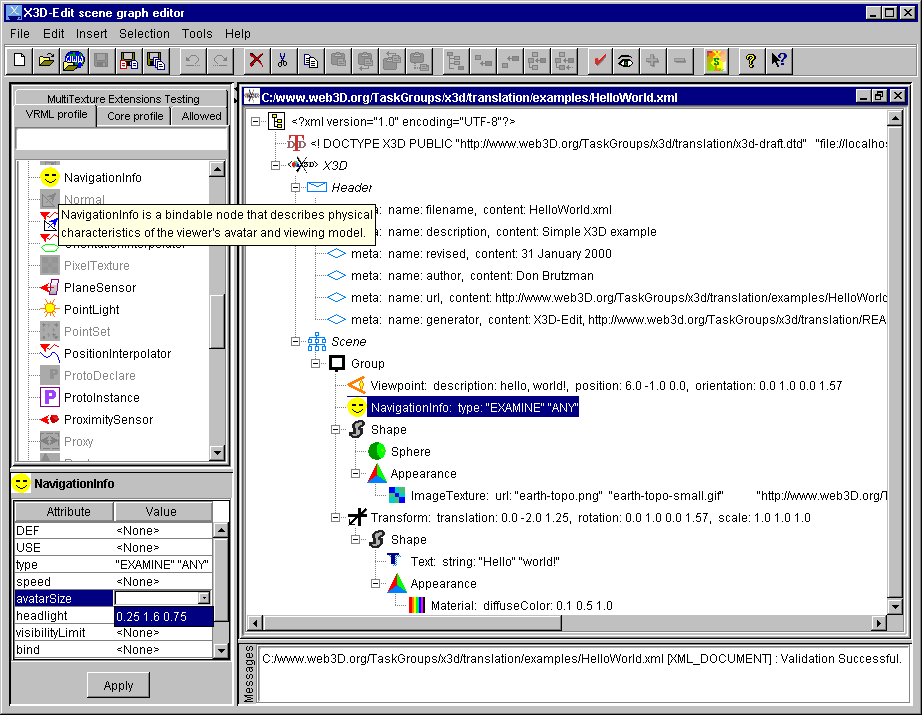this file now replaced by
http://www.web3d.org/TaskGroups/x3d/translation/README.X3D-Edit.html
==============================================================================
README.X3D-Edit.txt - Installing Xeena and editing X3D files
http://www.web3d.org/x3d/translation/README.X3D-Edit.txt
X3D-Edit is an Extensible 3D (X3D) graphics file editor that uses the X3D Document Type Definition (DTD) in combination with Sun's Java, IBM's Xeena XML editor, and an editor profile configuration file. X3D-Edit enables simple error-free editing, authoring and validation of X3D or VRML scene-graph files.
Revised: 29 February 2004
Released: 1 November 1999
Version: 1.4 beta now with GeoVRML and H-Anim node support, using x3d-compromise.dtd and wrapper tags, with Xeena 1.2 EA release
Author: Don Brutzman brutzman@nps.navy.mil
http://www.web3d.org/x3d/translation/X3D-Edit.zip
http://www.web3d.org/x3d/translation/X3D-Edit.tar.gz
http://www.web3d.org/x3d/translation/X3D-Examples.zip
http://www.web3d.org/x3d/translation/X3D-Examples.tar.gz
X3D-EditSampleScreenSnapshot.png
http://www.web3d.org/x3d/translation/X3D-EditSampleScreenSnapshot.png
http://www.web3d.org/x3d/translation/examples/GeoVrml/newGeoVrmlScene.png
- Intuitive user interface
- Always creates well-formed scene graphs: nodes only fit where allowed
- Validates X3D scenes for VRML 97 profile and Core profile
- Platform independence using Java
- Tool tips and hints help you learn how VRML/X3D scene graphs really work
- GeoVRML 1.0 profile support http://www.geovrml.org/1.0/doc
- H-Anim 1.1 profile support http://ece.uwaterloo.ca:80/~h-anim/spec1.1
- Automatically translate into VRML and launch browser to view results
- Extensible Style Sheet (XSL) translation: X3dToVrml97.xsl, X3dToHtml.xsl
-
X3dUnwrap.xsl and X3dWrap (for wrapper tag addition/removal) - Design testing & evaluation of MultiTexture extension nodes included
icons/IconSheet-1.pdf icons/IconSheet-2.pdf icons/IconSheet-3.pdf
http://www.web3d.org/x3d/translation/icons/IconSheet-1.pdf
http://www.web3d.org/x3d/translation/icons/IconSheet-2.pdf
http://www.web3d.org/x3d/translation/icons/IconSheet-3.pdf
X3D-Edit is being used to develop and test the Extensible 3D (X3D) Document Type Definition (DTD) tagset. X3D-Edit also exercises various X3D graphics rendering and translation implementations.
We're using X3D-Edit to teach a VRML class - it works great! Suggestions and improvements regarding X3D-Edit installation/usability are welcome.
Additional instructions for Mac are available in README.X3D-Edit.Mac.txt thanks to the ever mac-nificent Steve Guynup guynups@gra.com
Information about X3D & next-generation VRML graphics is available at http://www.web3d.org/x3d.html
- Version 1.4 corresponds to x3d-compromise.dtd (July 2000) + extensions
- Version 1.3 corresponds to x3d-compromise.dtd (May 2000)
- Version 1.2 corresponds to x3d-compromise.dtd (April 2000)
- Version 1.1 corresponds to x3d-draft.dtd (February 2000)
X3D-Edit files are open-source public-domain products from the X3D Task Group. The Sun license for Java and the nonrestrictive IBM license for Xeena are provided when downloading/installing those tools.
-
Download and install Xeena from IBM Alphaworks http://www.alphaWorks.ibm.com/tech/xeena
-
Install Java JDK 1.3 (also called Java 2 SDK, Standard Edition Version 1.3) from http://www.javasoft.com/nav/download
-
Download the X3D-Edit distribution (~350 KB) from http://www.web3d.org/x3d/translation/X3D-Edit.zip http://www.web3d.org/x3d/translation/X3D-Edit.tar.gz
If you need an unzip program, get PKZIP from http://www.pkware.com/ or use Java as follows: C:> jar -xvf X3D-Edit.zip
Make sure your unzip preferences preserve the subdirectory folder names and install into your top-level directory on C:/ (it unravels into C:\www.web3d.org\x3d\translation* )
-
Optional: download the X3D-Examples distribution (~1 MB) from http://www.web3d.org/x3d/translation/X3D-Examples.zip http://www.web3d.org/x3d/translation/X3D-Examples.tar.gz
Make sure your unzip preferences preserve the subdirectory folder names and install into your top-level directory on C:/ (it unravels into C:\www.web3d.org\x3d\translation* )
-
If you insist on changing the installation directory (!) - well OK, then you need to edit the second line (DOCTYPE) of
- x3d/translation/x3d-compromise.dtd
and you will also need to edit the following files:
- x3d/translation/x3d-compromise.profile.Xeena-1.3
- x3d/translation/X3D-Edit.bat
- x3d/translation/Makefile (if used) to match your local directory structure. You will likely have to edit the examples as well, though Xeena will also try to find the website version of the DTD.
Usage:
-
Windows:
C: cd \www.web3d.org\x3d\translation X3D-Edit.bat
Note: we are currently using Xeena 1.1 and X3D-Edit-1.3.bat
-
Unix:
source xeena.sh
source x3d-edit.sh
Alternate Usage:
- Besides X3D-Edit.bat, example Xeena editor invocations under Windows follow. Edit for your locally installed subdirectories as needed.
C:\ibm\Xeena> xeena.bat -dtd c:\www.web3d.org\x3d\translation\x3d-compromise.dtd -root X3D
C:\ibm\Xeena> xeena.bat -dtd c:\www.web3d.org\x3d\translation\x3d-compromise.dtd -root X3D -xml c:\www.web3d.org\x3d\translation\examples\AllVrml97Nodes.xml
- There are many example invocations and shortcuts in the Makefile.
Extra Stuff:
-
X3D to VRML 97 translation is now available via XSL script at http://www.web3d.org/x3d/translation/X3dToVrml97.xsl
There are few compliant Extensible Stylesheet Language (XSL) processors available because the W3C XSL Recommendation http://www.w3.org/TR/xslt is fairly recent (November 1999). One excellent XSL transformation engine is SAXON at http://users.iclway.co.uk/mhkay/saxon - this includes "Instant Saxon," a 250KB Windows command-line executable. X3dToVrml97.bat shows how to invoke saxon and the following tools.
X3D to HTML translation is also provided (for pretty printing) via http://www.web3d.org/x3d/translation/X3dToVrml97.xsl
Trapezium's vorlon tool for VRML syntax checking at http://www.trapezium.com
Bob Crispen's vpp tool at http://hiwaay.net/~crispen/vrml/ for VRML pretty printing. An edited copy of vpp is included in this distribution with bigger MAXBUFSIZE for our big test-file comments.
Example source -> translation example: make saxon results in examples/AllVrml97Nodes.xml -> examples/AllVrml97NodesStyledPretty.wrl
-
Added MultiTexture extensions for initial design testing and evaluation. See MultiTextureExamples-1.xml file. Moving target.
-
Xeena bug list:
IBM Haifa has been very attentive in responding to bug reports regarding Xeena, the interface tool. X3D/Xeena bug reports/resolution are recorded in http://www.web3d.org/x3d/translation/examples/AllVrml97Nodes.wrl http://www.web3d.org/x3d/translation/examples/AllVrml97Nodes.xml
From the Xeena README (file:///C|/IBM/Xeena/README.html)
If you're running Windows 95, and encounter an "Out of environment space" error, then you'll need to increase the size of the environment table.
You can do this at the command line (which is temporary) or by editing a configuration file to make a permanent change (which requires restarting your computer).To temporarily increase environment space, enter the following at the DOS prompt: command /e:8192 To permanently increase environment space, add the following line to your CONFIG.SYS file and then restart your system: shell=command.com /e:8192 /p Once you've increased the size of the environment table, try running Xeena again.
-
Some extra hints are present in support of MultiTexture-related tags and other experimental work. Please ignore, or feel free to ask brutzman@nps.navy.mil if you're wondering.
-
X3D specification developers' department:
Developers might not have Make installed... 'Make' is available via the Cygnus distribution of GNU Utilities for PCs at http://sourceware.cygnus.com/cygwin Provides Unix command line and utilities on Windows 95/98/NT. Don't forget to upgrade your PATH with something like C:\cygnus\cygwin-b20\H-i586-cygwin32\bin;
Once Make is installed, edit the Makefile filename/directory definitions to match your local installation.
There are a bunch of alternate example invocations in the Makefile if you grok Make.