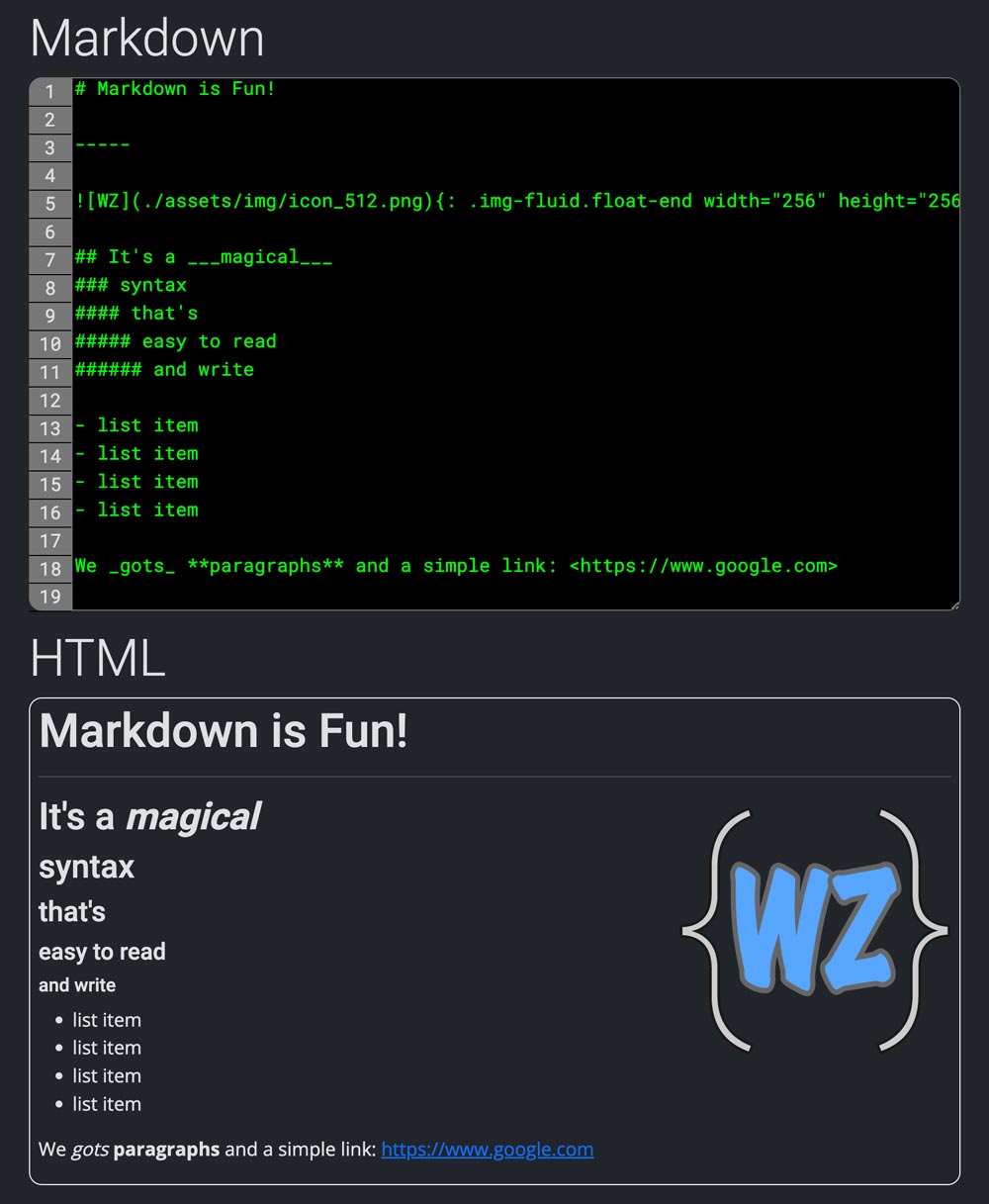Live demo (GitHub pages): https://wdzajicek.github.io/markdown-parser/
An online markdown-to-HTML parser. Parses and renders markdown as HTML in a lightweight Bootstrap 5 website.
I'm creating this project because I wanted a lightweight JS markdown parser that supports custom classes, id's, and HTML attributes. Projects like marked are nice, however, it seems to have a lot of extra features and options that I don't want and no custom id's or classes (that I could find):
Example of markdown with custom id's classes and attributes:
# Heading
{: #heading-id .class1 }
{: height="90" width="160" .class2.class3 }
[My link](https://google.com){: #link-id .class3 }ruby-2.7.3(for Jekyll v4)- Node Version Manager (NVM):
- Install Node.js using nvm:
nvm install v18.12.1(check.nvmrcfile to verify current version.) bashfunction to look for.nvmrcfiles:## Use a local .nvmrc file if present enter_directory() { if [[ $PWD == $PREV_PWD ]]; then return fi PREV_PWD=$PWD [[ -f ".nvmrc" ]] && nvm use } export PROMPT_COMMAND=enter_directory
- Install Node.js using nvm:
- OR, install the Nodejs version specified in
.nvmrcfile
Clone the repo and install the NPM & Gem dependencies:
git clone git@github.com:wdzajicek/markdown-parser.git
cd markdown-parser
npm i && bundle iDependencies include Jekyll (and its deps) plus (see package.json for full list):
DOMPurify- Sanitize inputwebpack,babel, andcorejs- Bootstrap 5 &
popperjs autoprefixersassnpm-run-all
npm run developmentA dev build creates a development webpack bundle (for easier debugging) and injects the compiled SASS into <style> elements in the document's <head> for quicker reloading.
A development build runs jekyll and webpack in parallel. A local server is created for previewing the build in your browser on localhost:3000. Project files are watched for changes and the commands need to be stopped with control + C.
npm run productionA production build creates a minified production bundle and stylesheet.
Like the dev build, it also creates a server for previewing at localhost:3000. It watches for changes to project file so you should stop the running commands using control + C.
npm run gh-pages
npm run copy-ghView the live markdown-parser on GitHub pages: https://wdzajicek.github.io/markdown-parser/
A production GitHub pages build is created using the gh-pages npm script.
After a successful build is run it gets copied into the docs/ directory using the copy-gh npm script.