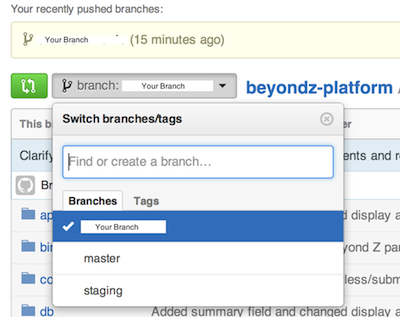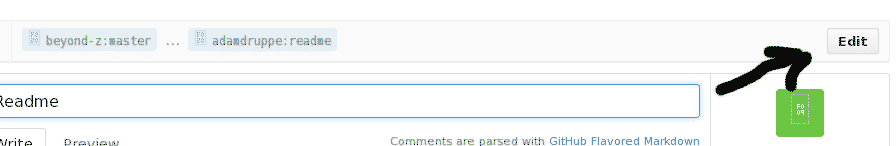This is where Beyond Z participants signup for, apply to, and login to access their leadership development portal.
Make sure you have Ruby 2.1.1 and Rails 4.0 installed and configured. You can check by running:
ruby -v
and
rails -v
If you don't, the "Installing Rails" section of this guide is a good start (or please link to a better tutorial in this readme once you find one :) http://guides.rubyonrails.org/getting_started.html
You must install Postgres (http://postgresapp.com/) and set your PATH in your ~/.bashrc For example:
export PATH="/Applications/Postgres93.app/Contents/MacOS/bin:$PATH"
and also create a user for the BZ application:
createuser -s beyondz-playground
After your environment is setup, fork this repository on Github. Then in the location you want the local copy, run:
git clone <your_forked_url>
To get all your gems, run:
bundle install
We manage sensitive data through ENV variables that need to be set for the features that depend on those variables to work. By default, using the instructions above the app should come up without editing anything but certain features will be broken (like emailing).
One easy way to manage your ENV variables is using Foreman (or Pow). If you install Foreman using:
gem install foreman
Then you can setup your ENV variables by copying env.sample to .env and editing the values that you need.
cp env.sample .env
From your repo directory:
rake db:create
rake db:migrate
rake db:seed
Finally, you can start your rails app using Foreman (which reads .env) using:
foreman start
The app will be available at http://localhost:5000 (or whatever port you configured it to run on)
We have created a few test users that you can login to the platform with. They are populated using the rake db:seed task.
username: test+student1@beyondz.org
password: test
username: test+coach1@beyondz.org
password: test
username: test+admin@beyondz.org
password: test
Here is a nice description of the workflow we follow, which is also detailed below: http://nathanhoad.net/git-workflow-forks-remotes-and-pull-requests
To move on with development, run:
git remote add upstream https://github.com/beyond-z/beyondz-playgroud.git
This makes the upstream (original repo) code available for merging into your local fork.
Always create a new branch when working on a new feature. From your local master branch:
git checkout -b <feature_name>
To commit all changes:
git commit -am 'a brief message saying what you did. think about future readers.'
To push your local changes to your Github fork, run the static code analysis lint tool and the tests like this:
rubocop .
rake test
git push origin <feature_name>
To submit a pull request and integrate your changes back to the main repository do the following:
Select the feature branch from your Github page using the drop down selector.
Then click the green pull request button to the left hand side of the drop down.
On the next screen, click "Edit" near the right-hand side of the screen.
Write a meaningful title and summary so it is well documented what this "feature" is when looking back or at a glance. Your pull request will be rejected if the title and summary is cryptic for other readers.
Once the pull is merged, do some cleanup on your local branch:
- Stay up to date by merging the staging repository back to your local branch.
git pull upstream master
- Switch back to master (or some other branch) and delete the feature branch (locally and remotely)
git checkout master
git branch -d <feature_name>
git push origin :<feature_name>
We use a continuous integration test server on all pull requests. When you open a pull request, it will be automatically tested and the results displayed on GitHub in the form of a checkbox or an X mark.
The current integration runs the test suite as well as rubocop. Any errors resulting from either will show as a failure.
You can see the details here: https://travis-ci.org/beyond-z/beyondz-playground
We use standard Rails code conventions with some additional rules:
- Indent each level with two spaces
- Always raise subclasses of Exception specialized to your need, and always rescue a specific type.
- Always use Rails database migrations when adding new data.
- Write the main class at the top of the file. Try to stick to one class per file, but a small helper (e.g. an exception subtype) may appear below the main class.
- Always use begin, raise, and rescue for error handling. Don't use throw and catch in Ruby.
- Keep individual lines simple. If a new reader can't immediately tell what it is doing, either simplify the code or refactor it into a named method.
- Use the flash hash to quick message workflows.
- Never commit a FIXME: either fix it or make a task in Asana.
This is the full style guide we adhere to: https://github.com/bbatsov/ruby-style-guide
Remember to run rubocop before submitting pull requests to help keep code up to standards.
Structure CSS files according to the .
-
Avoid placing CSS in view files.
-
Indent each level with two spaces
-
Use dashes in class/id names, not underscores.
Fig. 1
.content-container ... // NOT .content_container ... -
Beginning curly brace should be on the same line as the class name (see fig 2).
-
Ending curly brace should be vertically inline with the class name (see fig 2).
-
Use empty lines between class definitions (see fig 2).
Fig. 2
body { background-color: #fff; } // <-- empty line .content-container { color: #eee; width: 100%; // <-- empty line .section { font-size: 1.5em; } } // NOT .content-container { ... } // OR .content-section { ... } -
Use Bootstrap styles and components (CSS and JS) whenever possible (see fig 3).
-
Whenever possible, avoid using Bootstrap classes directly in view files. Instead, create a class that extends Bootstrap classes (see fig 3). This doesn't mean that you create a custom class for everything. You can use Bootstrap classes in the HTML, but opt for using existing defined styles or abstracting to more generic reusable styles that extend Bootstrap.
Fig. 3
// in the CSS .attachment-button { @extend .btn; @extend .btn-default; @extend .glyphicon; @extend .glyphicon-paperclip; margin-right: 2em; float: left; } // in the HTML <button id="attachment-button"></button> // NOT // in the CSS .attachment-button { float: left; } // in the HTML <button id="attachment-button btn btn-default glyphicon glyphicon-paperclip"></button> -
Utilize SASS, but minimize nesting. Be aware of bloat and cascading brittleness (see fig 4).
-
All styles should be properly scoped so that generic classes like ".document" or ".form" don't accidentally override other styles. Instead use something like ".comment .document" or ".comment form" to limit their application.
Fig. 4
// This scopes the generic elements sufficiently under a unique // "special-form" class. If the designer wanted to move the "button-1" // HTML element inside either column, the style would still apply. // This also scopes the generic classes like 'column-1' under a // unique class 'special-form'. .special-form { .column-1 { ... } .column-2 { ... } .button-1 { ... } .button-2 { ... } } // NOT // This creates unnecessary class definition length and restricts minor // design changes because the CSS nesting mimics the HTML nesting. If the // designer wanted to move the "button-1" HTML element inside of the // "column-1" HTML element, the style would NOT be applied. .special-form { .column-1 { ... } .column-2 { ... .button-1 { ... } .button-2 { ... } } } -
Consider refactoring and generalizing styles into the asset management structure to maximize reuse.
-
Try to use scalable sizing for all elements. Opt for "em" over "px" (see fig 5).
-
Choose semantic concepts for styles over those that are page specific, mapped to HTML structures, or style descriptions.
Fig. 5
// Do's .page-header { font-size: 2em; width: 100%; } .basic-list { margin-top: 3em; li { color: #eee; } } // name is not overly style descriptive .thick-bottom-line { border-bottom: solid 10px #f00; } // reusable class extends generic class (but could extend .thin-bottom-line) .page-title { @extend .thick-bottom-line; } // Dont's .contact-page-header { font-size: 16px; width: 100%; } .article-list { margin-top: 10px; .article-list-item { color: #eee; } } .line_10px_red { border-bottom: solid 10px #f00; }
* When possible use CSS selectors that address tags instead of custom names. This will reduce extraneous class definitions and HTML bloat. It also makes the CSS clear as to what type of element is being referenced without having to traverse the HTML.
**Fig. 6**
// If you know that "special-form" is a form and had a submit button
// there is rarely a need to give it an id or class and define a named
// CSS style for it.
.special-form {
.input[type=submit] {
...
}
}
// NOT
.special-form {
.submit-button {
...
}
}
```
Structure JS files according to the .
- Avoid placing JS in view files.
- Indent each level with two spaces
- Use Bootstrap components wherever possible.
- Use JQuery for additional components or to add interactivity, etc...
- Use inline curly braces.
say_hello = function() { ... } if(true) { ... } else { ... } // NOT say_hello = function(){ ... } if(true){ ... } else{ ... } - Properly scope selectors so to avoid side effects on other elements (see below).
- Reuse selector variables wherever possible. No need to continually reselect the same HTML elements.
var list_items = $('.basic-list li'); list_items.hide(); list_items.show(); // NOT $('li').hide(); $('li').show();