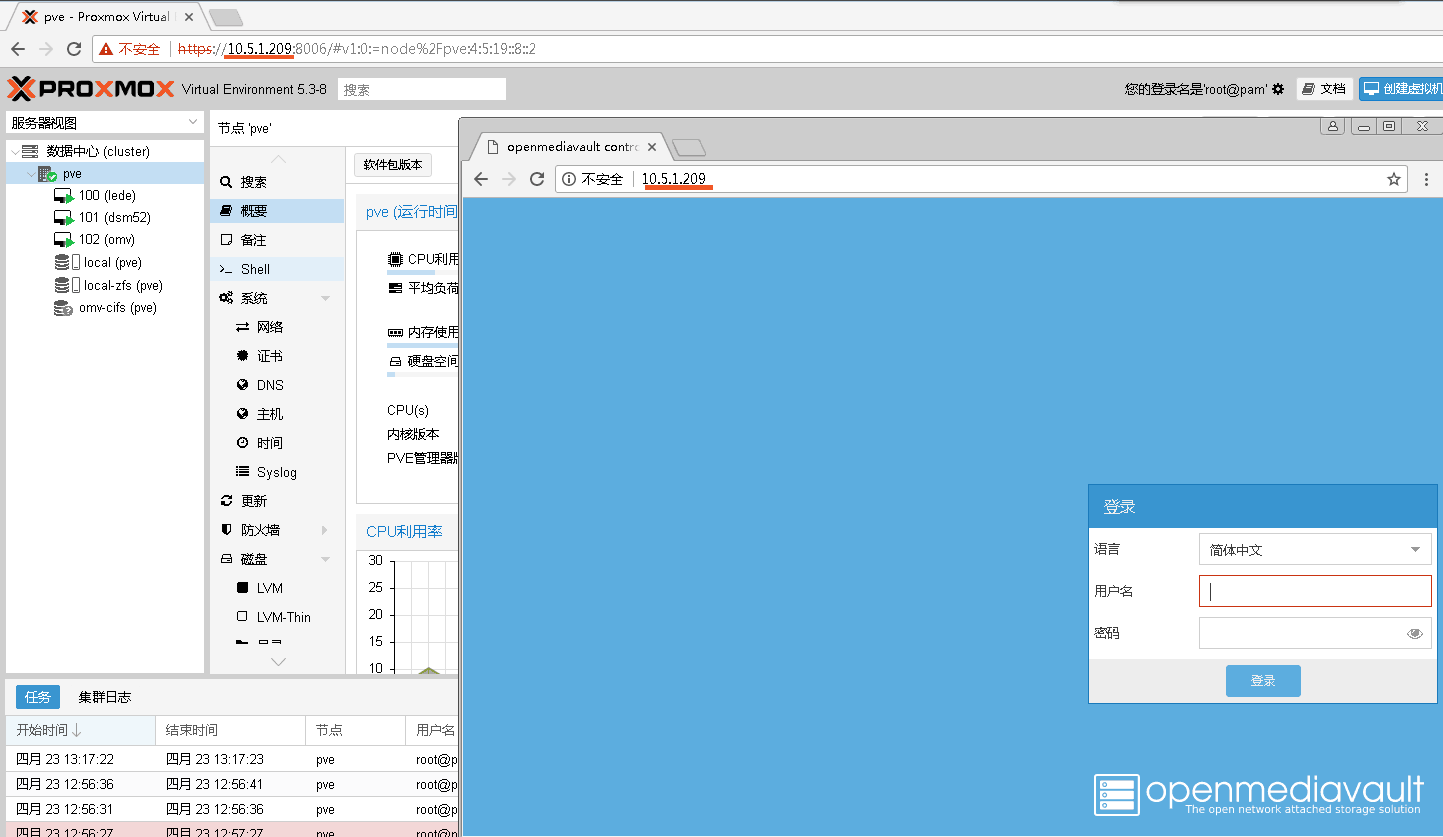一键命令,复制->粘贴->回车
sh -c "$(curl -kfsSl https://raw.githubusercontent.com/wdmomoxx/OmvInPve/master/OmvInPve.sh)"
This is a omv4 install in proxmox ve 5.3/5.4 shell script.
- clone or download the code to your proxmox ve.
git clone https://github.com/ivanhao/OmvInPve.git - cd to the path
- execute the
chmod +x ./*.shcommand to make it have right permission to execute the install or uninstall. ./OmvInPve.shto install.
Don't forget to make a snapshot for rpool before run it.
you must run this script as
root.
apt-get autoremove openmediavault
or
rollback your zfs rpool's snapshot and reboot.
这是一个在proxmox ve 5.3/5.4中安装OMV的脚本
- clone或下载安装包到proxmox ve里,例如在/root目录运行:
git clone https://github.com/ivanhao/OmvInPve.git。 - 命令行cd到安装包的路径里。
- 执行
chmod +x ./*.sh来让程序有执行的权限。 ./OmvInPve.sh来安装,根据提示很快就完成了。然后刷新界面。
不要忘记执行前给rpool做个快照,以便恢复快照。
需要用root账号来运行
apt-get autoremove openmediavault 来卸载。
或者
回滚你的rpool快照,重启。
如果用OMV共享pve的rpool,需要设置acl权限:
zfs set aclinherit=passthrough rpool
zfs set acltype=posixacl rpool