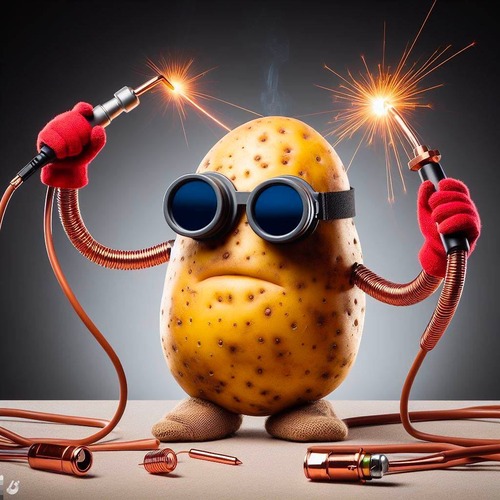Starch Miner in Bash. Run it standalone or with Docker.
Install Docker or Docker Desktop. https://docs.docker.com/desktop/
- Clone this repo and cd into it.
git clone https://github.com/wcatz/tatertots.git; cd tatertots- Copy the miner-example.conf file to a file named miner.conf
cp miner-example.conf miner.conf- Edit miner.conf, add your miner id/'s with Nano. ctrl+o to save, ctrl+x to exit Nano.
nano miner.conf- Check which version of docker compose is installed.
docker compose up -dIf that does not work try the old method.
docker-compose up -d- Follow the containers output to confirm it is running. Use the docker compose command that worked to bring it up. ctrl+x to stop following the output. Once the container is built you can also follow it's output in Docker Desktop.
docker compose logs -f- You can stop the miner from Docker Desktop or with.
docker compose downIf you want to run the script in a Tmux session or with Systemd just go through these steps to execute it locally.
- You need curl an jq.
sudo apt install curl jq- Clone this repo and cd into it.
git clone https://github.com/wcatz/tatertots.git; cd tatertots- Copy the miner-example.conf file to a file named miner.conf
cp miner-example.conf miner.conf- Edit miner.conf, add your miner id/'s with Nano. ctrl+o to save, ctrl+x to exit Nano.
nano miner.conf- Make the script executable and run it. ctr+c to stop it.
chmod +x tatertots.sh
./tatertots.sh