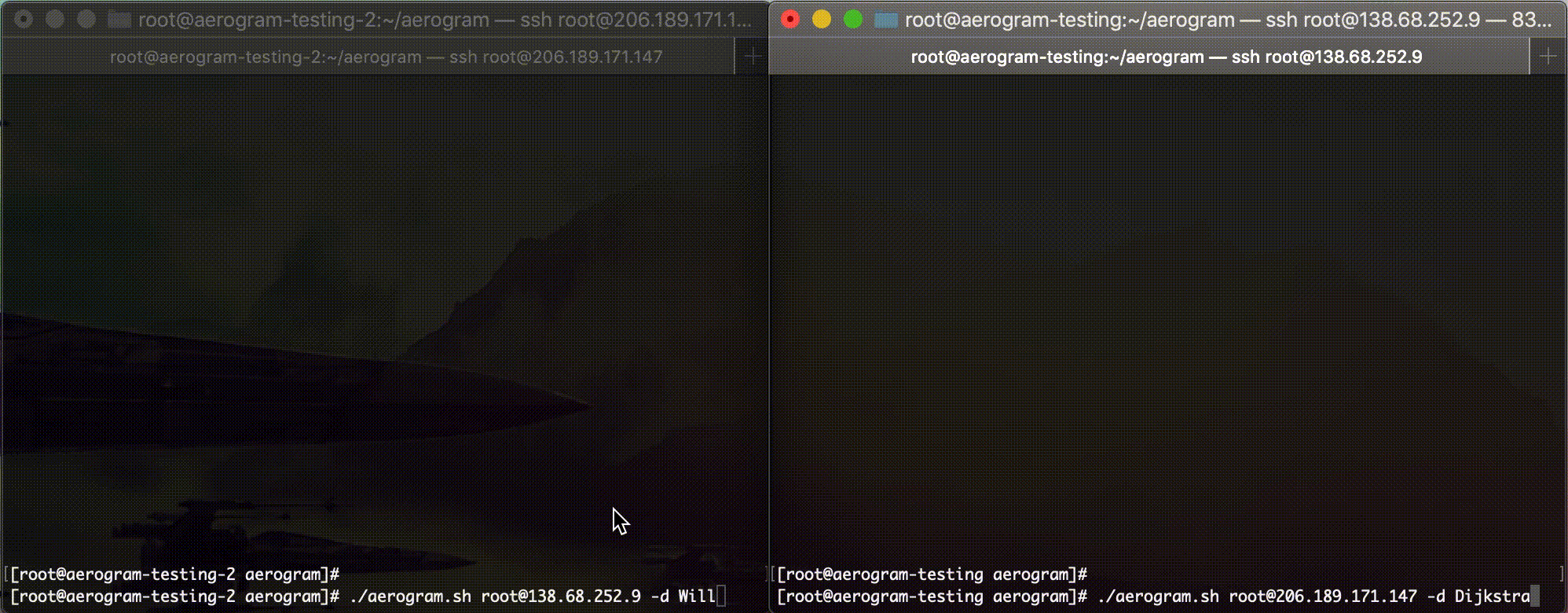Serverless chat via ssh/scp - send messages via ssh/scp without the pain of setting up a server.
$ ./aerogram.sh -h
Send messages to remote users via SSH/SCP
Usage:
aerogram.sh RECEIVER@IP [-h/--help] [-p/--port PORT] [-u/--user USER] [-r/--recv] [-d/--disp NAME]
Required arguments:
RECEIVER - the username for the user you'd like to chat with
IP - the IP address for the user you'd like to chat with
Optional arguments:
-h, --help - display this help menu and exit
-p, --port PORT - the port to use (default is '22')
-u, --user USER - the name of the user you'd like to ssh login as
(default is your username)
-r, --recv - run aerogram in receive-only mode, where you can only receive messages
-d, --disp NAME - your display name (default is your username)
Notes:
- both you and the RECEIVER must be running aerogram.sh
- you don't need to know RECEIVER's ssh credentials, but you do need to know
USER's ssh credentials
- it is HIGHLY recommended that you add your SSH keys to your RECEIVER so you
don't have to type in your password every time you send a message
Send messages to user Mike at IP address 147.0.28.48:
./aerogram.sh Mike@147.0.28.48
ssh into the recipient machine as a different user than the current one when sending messages:
./aerogram.sh user@123.4.53.23 --user wcarhart
Send messages using port 1022 (instead of the default port 22 for ssh):
./aerogram.sh user@123.4.53.23 --port 1022
Run aerogram in receive-only mode:
./aerogram.sh user@123.4.53.23 -r
/color COLOR - Change your color in the chat (supported colors are red, blue, green, yellow, pink, teal, white, grey, and help.
/help - Display the supported chat commands.
/exit - Quit the chat.
- Clone this repo with:
git clone https://github.com/wcarhart/aerogram.gif - Run
./aerogram.sh -rfor the first time to verify that your environment is setup correctly. - Run
./aerogram.sh -hfor the above help menu.
How do I send messages between two machines?
The basic syntax is: aerogram.sh USER@IP, where USER is the user you'd like to chat with at IP address IP.
What is necessary for sending messages between two machines with aerogram?
If you can ssh into another machine, aerogram will function properly. Note that for two machines to be able to send messages to each other, they will both have to be able to ssh into each other.
What setup is required?
No setup! aerogram will alert you if your environment isn't configured correctly, and how to fix it. It is highly suggested that you add your ssh keys via ssh-keygen to the desired host so you don't have to enter your password every time you send a message. If you don't know how to do this, follow this tutorial.
Yes, but what are the actual requirements?
- Only supported for Bash on MacOS or Linux.
- Recipient machine must have directory
~/.aerogram, created when the recipient runsaerogram. ~/.aerogramdirectory on the recipient machine must be readable and writeable for the other (xx6 or xx7).sshmust be enabled on the recipient machine for the sending user on the local machine (the user specified via--user).aerogram.shmust have execute permissions for the current user.aerogram_renderer.shmust have execute permissions for the current user.aerogram_listener.shmust have execute permissions for the current user.- highly recommended: using passwordless
sshvia RSA keys.
What if I want to log into the recipient machine as a user other than my current one?
aerogram supports this. Use the -u USER or --user USER option. The default is the output of whoami, or the current user on your local machine.
What if my username is very long? Can I shorten it during the chat?
Yes, use the -d NAME or --disp NAME option to set your desired display name.
What if I only want to receive messages, and not send them?
aerogram supports this as well. Use the receive-only mode by specifying the -r or --recv option, like so: aerogram.sh -r.
Are there any commands in the chat?
Yes, the currently supported commands are /color, /help, and /exit.
How does aerogram work?
aerogram piggybacks off the capabilities of scp to send messages. The actual program spins up a listener in the background and a renderer in the foreground. When messages are sent and received, each message moves through one of three states: new, ready, and done. As the messages are processeed, the renderer displays the contents in the chat and moves the messages to the done state.
What is an aerogram?
Traditionally, an aerogram is a thin, lightweight piece of foldable paper for writing a letter for transit via airmail, in which the letter and envelope are one and the same. Given that aerogram is lightweight and requires no server, I thought this was an apt name for the program.