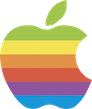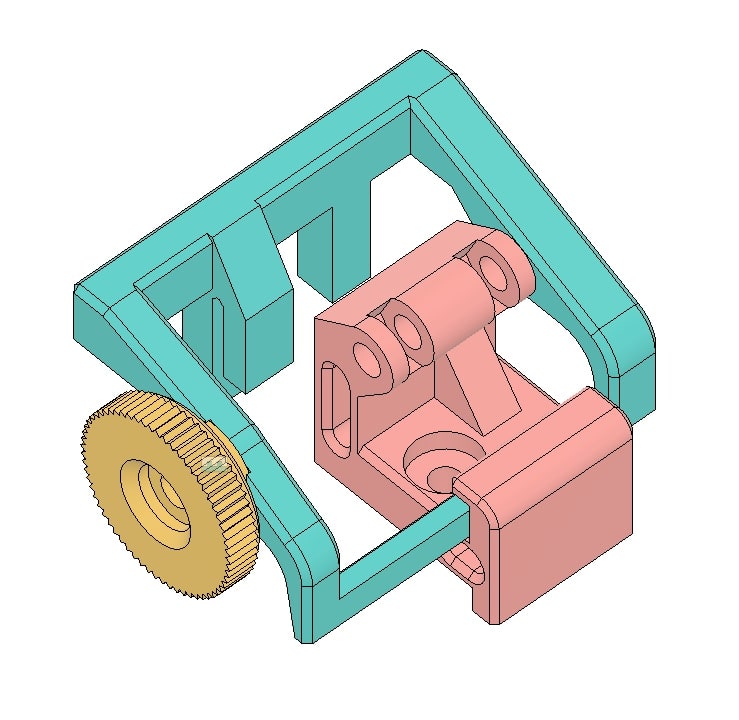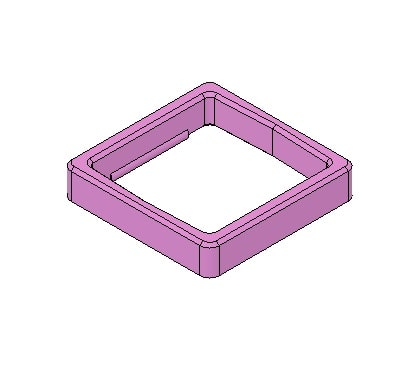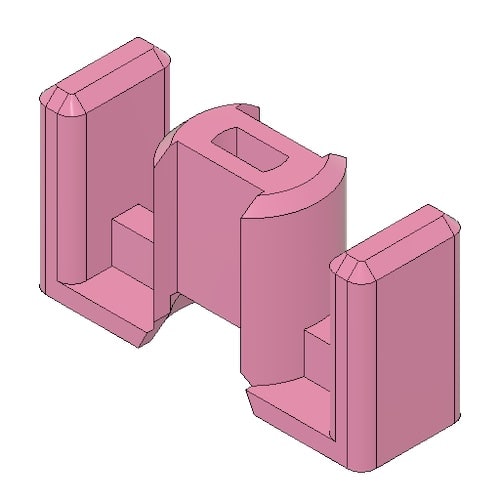- - Macintosh Classic
- - Macintosh Plus
- - Zero Track Finder for SONY MP-F75W
- - Apple II / II+
- - Apple Keyboard (M7803)
- - Apple Silentype (A2M0032)
|
DISCHARGE the CRT before doing any service inside of your Mac. | |
|
Please refer to issues 🪲 if you have a suggestion or found an error. |
BOM:
- PRAM battery compartment
- Wire <= AWG22 ~ 0.1 m
- Single flat contact plates for AA, AAA batteries - 6 pcs.
PLEASE NOTE:
Before to install the battery compartment with the batteries inside it should be electrically isolated from the logic board, otherwise the permanent damage of electrical circuits might occur. For that purpose I'm using thin (~0.5mm) transparent film, wrapping it over the battery compartment and securing it on the connector (see photos).
 |
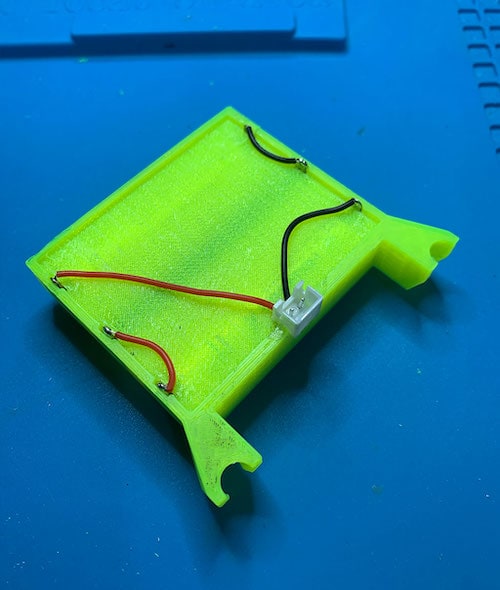 |
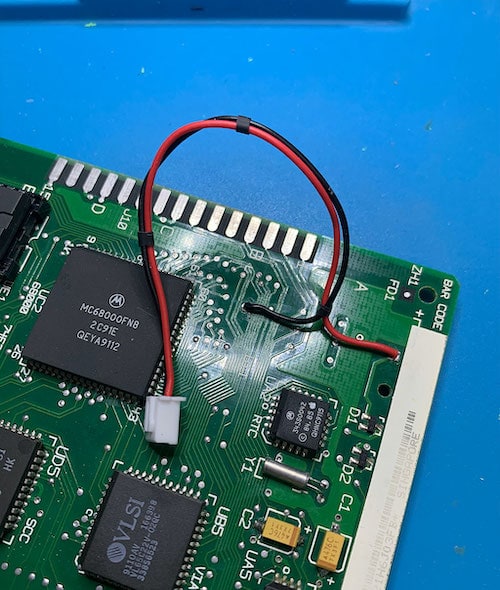 |
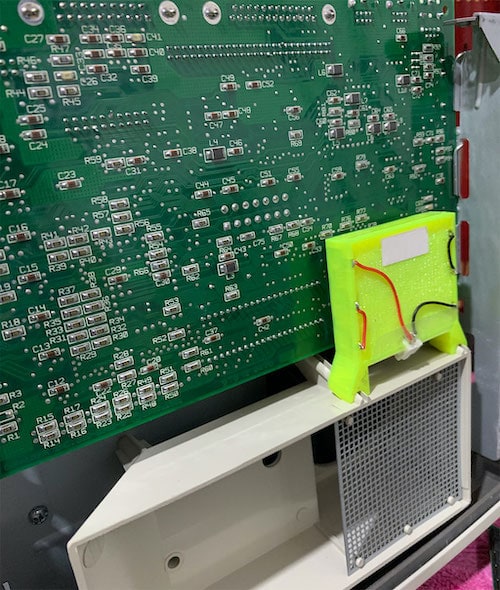 |
|---|
BOM:
- PRAM battery compartment
- Wire <= AWG22 ~ 0.1m
- Single flat contact plates for AA, AAA batteries - 6 pcs.
- Copper foil ~ 30mm2
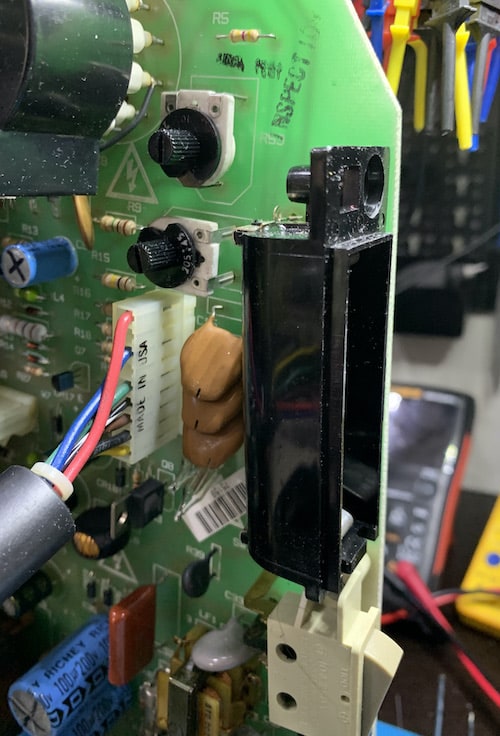 |
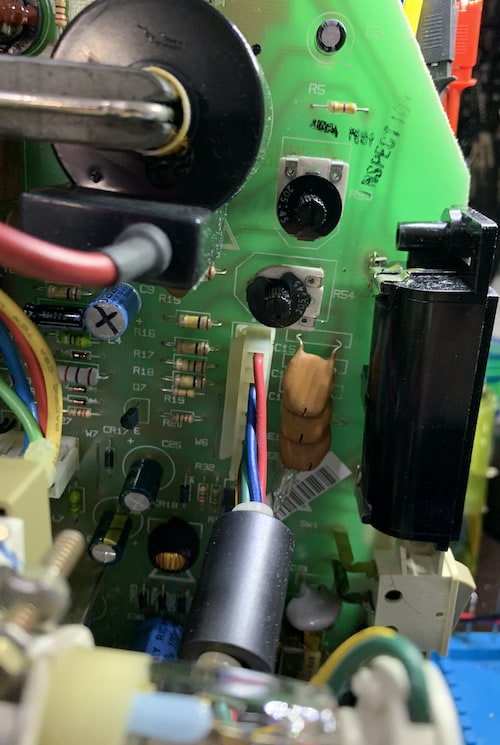 |
 |
 |
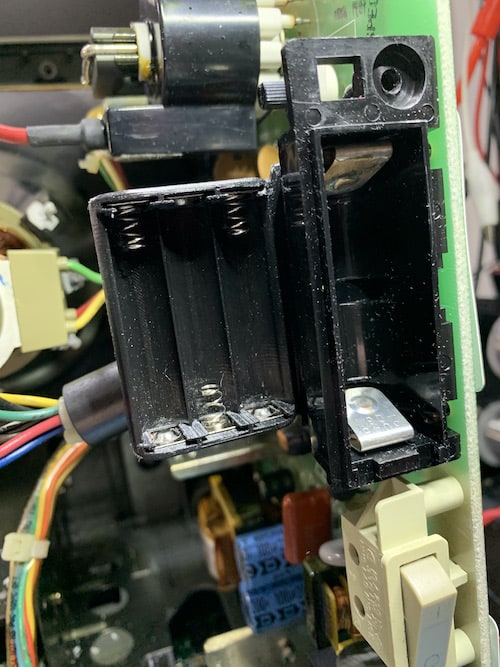 |
 |
|---|
- Cooling fan
- Bolts M3 - 4 pcs.
- Thru Threaded Inserts M3 - 4 pcs.
- Washer Head Screws (for plastic) - 2 pcs.
- Wire <= AWG22 - 0.5m
- Diode rectifier (ex. 1N4007) - 1 pcs.
- Double sided tape.
Optional: - Copper foil ~ 30mm2
- Resistor (~50Ω) - 1 pcs.
PLEASE NOTE::
I'd not recommend you to use the fancy connector that you can see on the photos below, unless you know what you are doing. It requires that its both parts to be perfectly aligned, so when you close the housing it makes secure contact at all times.
A much secure solution is to use any of the following connectors:
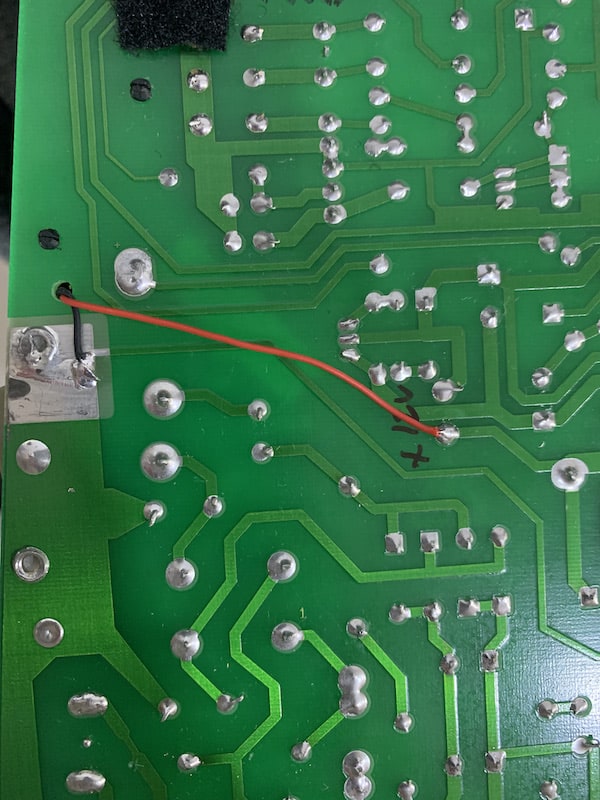 |
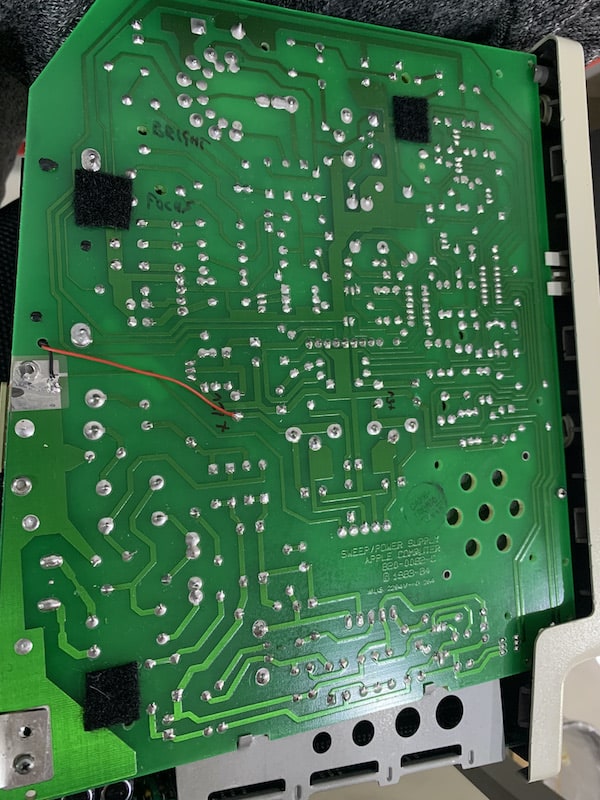 |
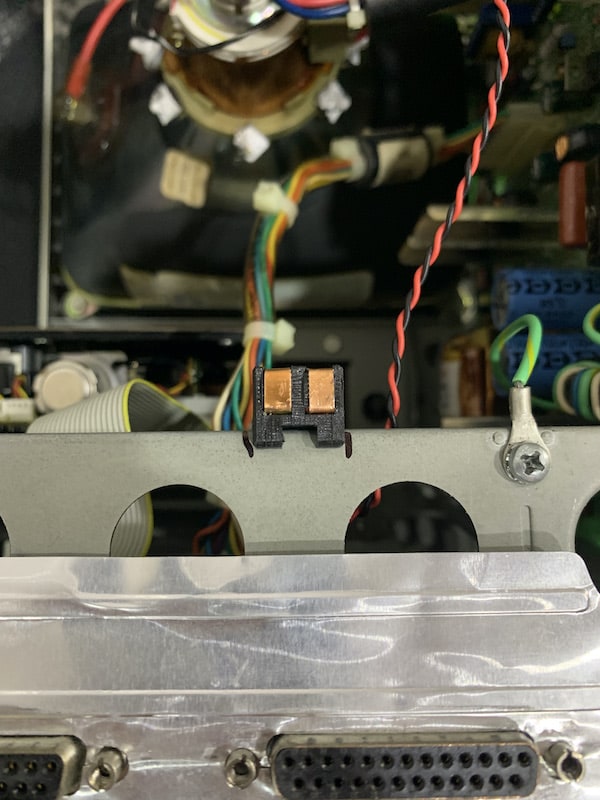 |
 |
 |
 |
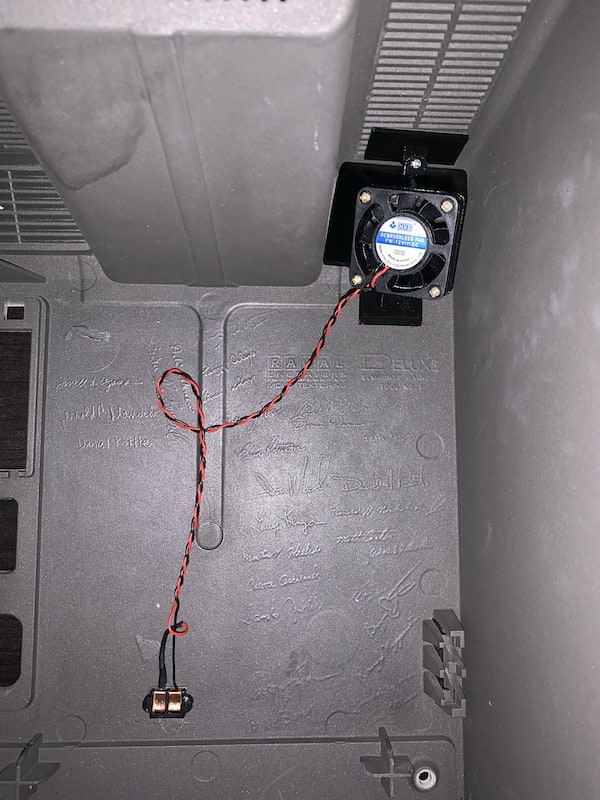 |
|---|
 |
 |
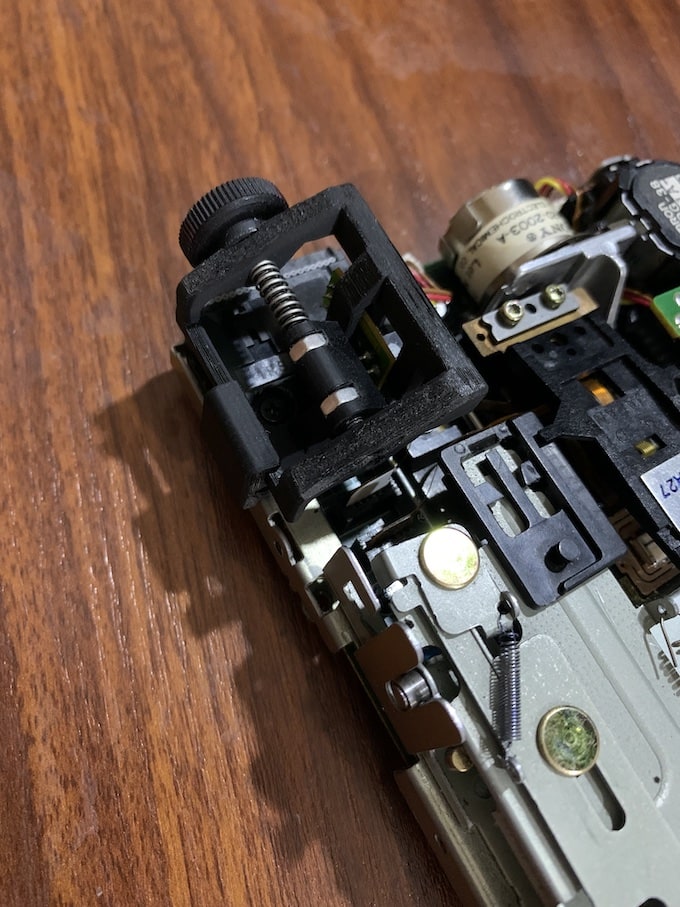 |
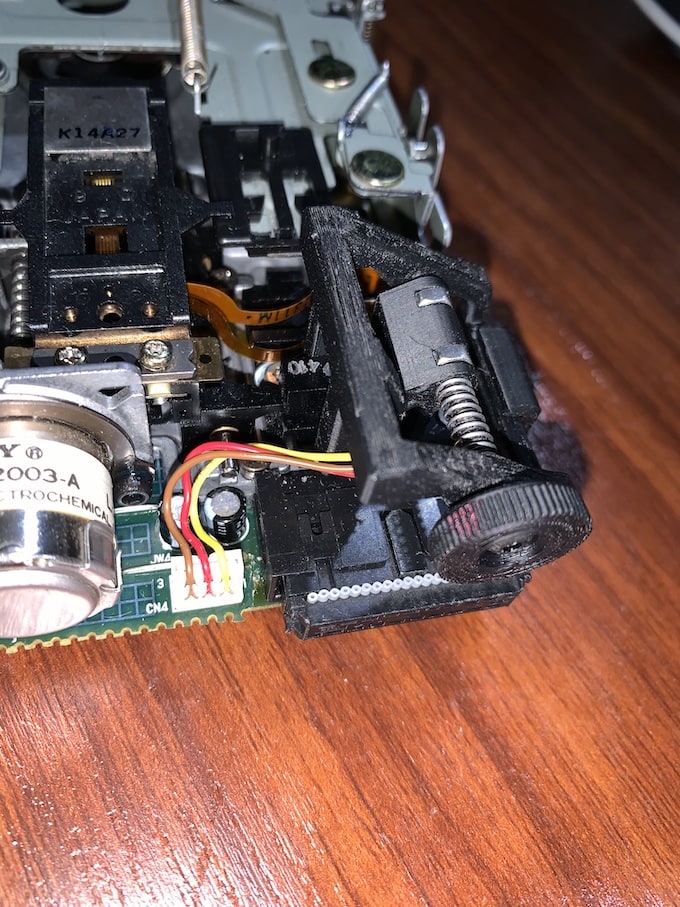 |
|---|
 |
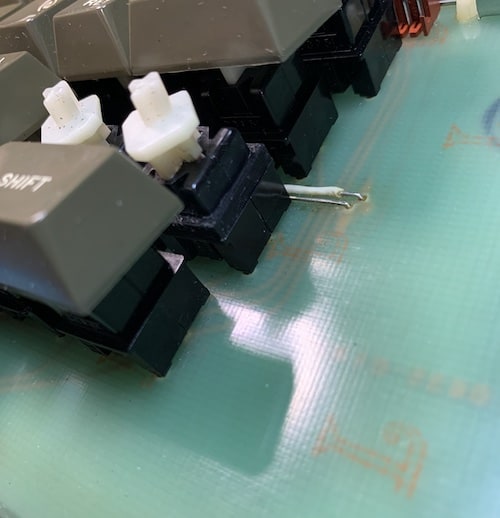 |
 |
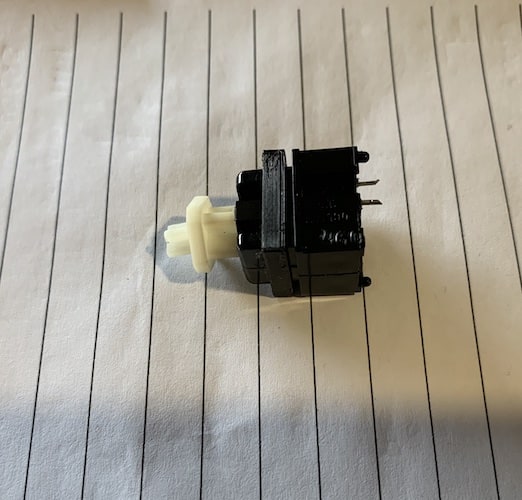 |
|---|
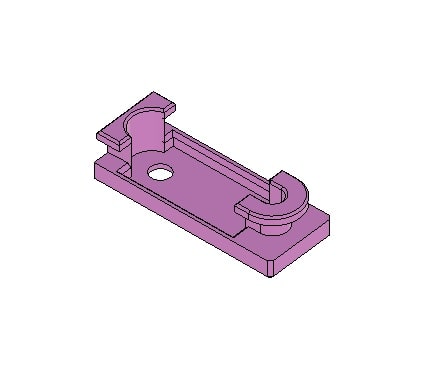
|
Just a simple insert, originally designed for Apple II+ in order to allow some cable management on the rear side of the housing. |
 |
 |
 |
 |
|---|
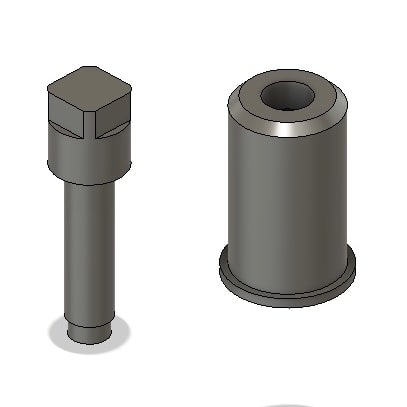
|
The Apple Silentype had two plastic inserts on both sides of the paper roll. Sometimes one or both of these are lost. To fully assemble the insert you'd also need a spiral spring of corresponding diameters and the starlock stopper ring (outer d = ~7mm). |
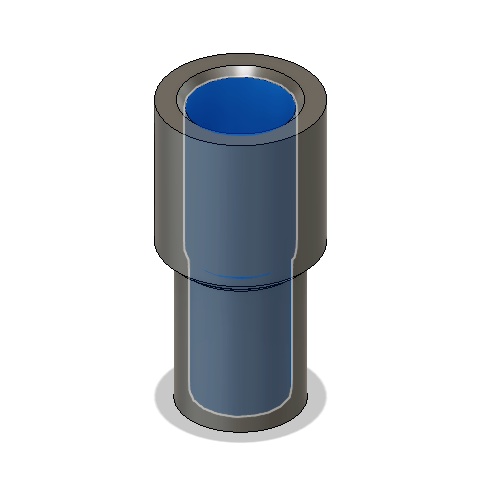
|
The main shaft of paper feeding mechanism is connected to the stepper motor through the plastic bushing which becomes brittle over time. You probably already faced the need to replace it or in the near future would do. This printable model may resolve the issue. |
 |
 |
 |
|---|
Apple logo is used in accordance with paragraph #4 of the article Authorized Use of Apple Trademarks