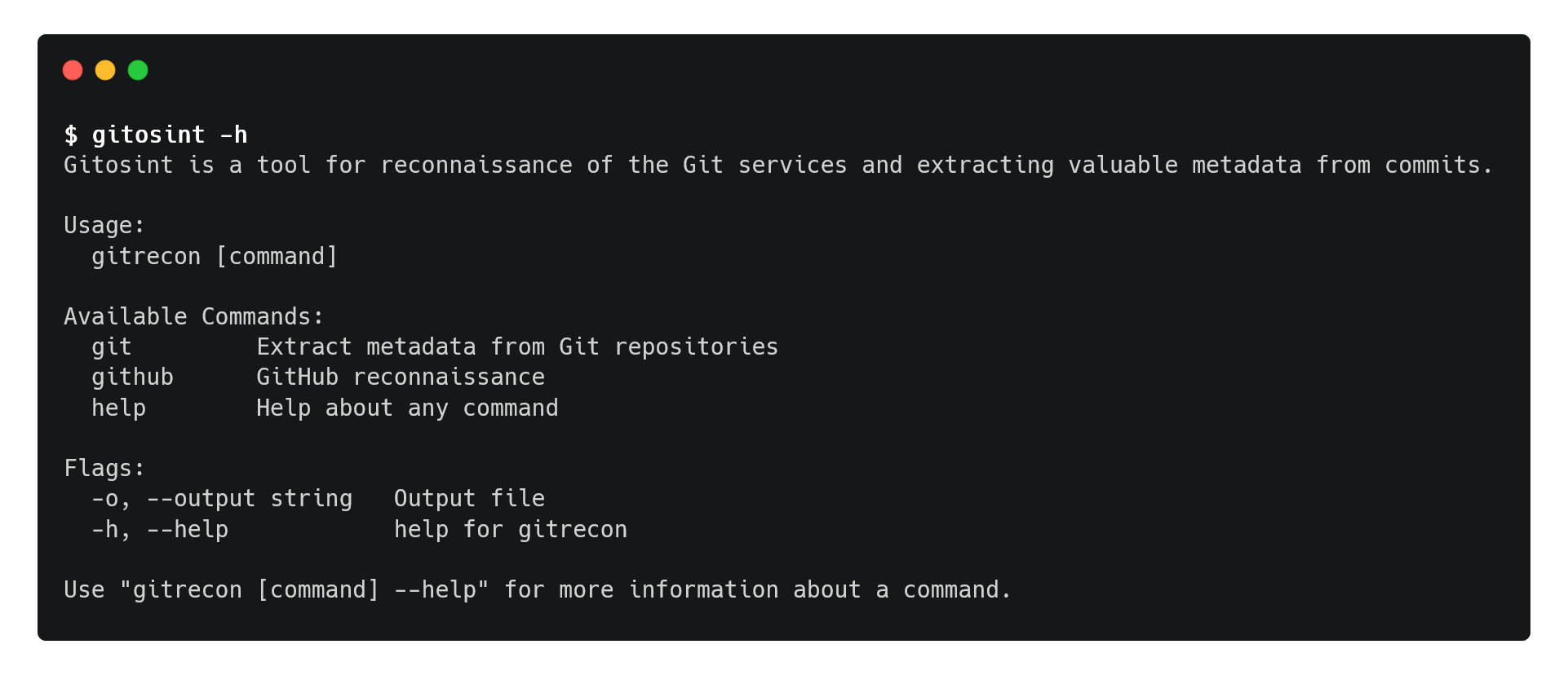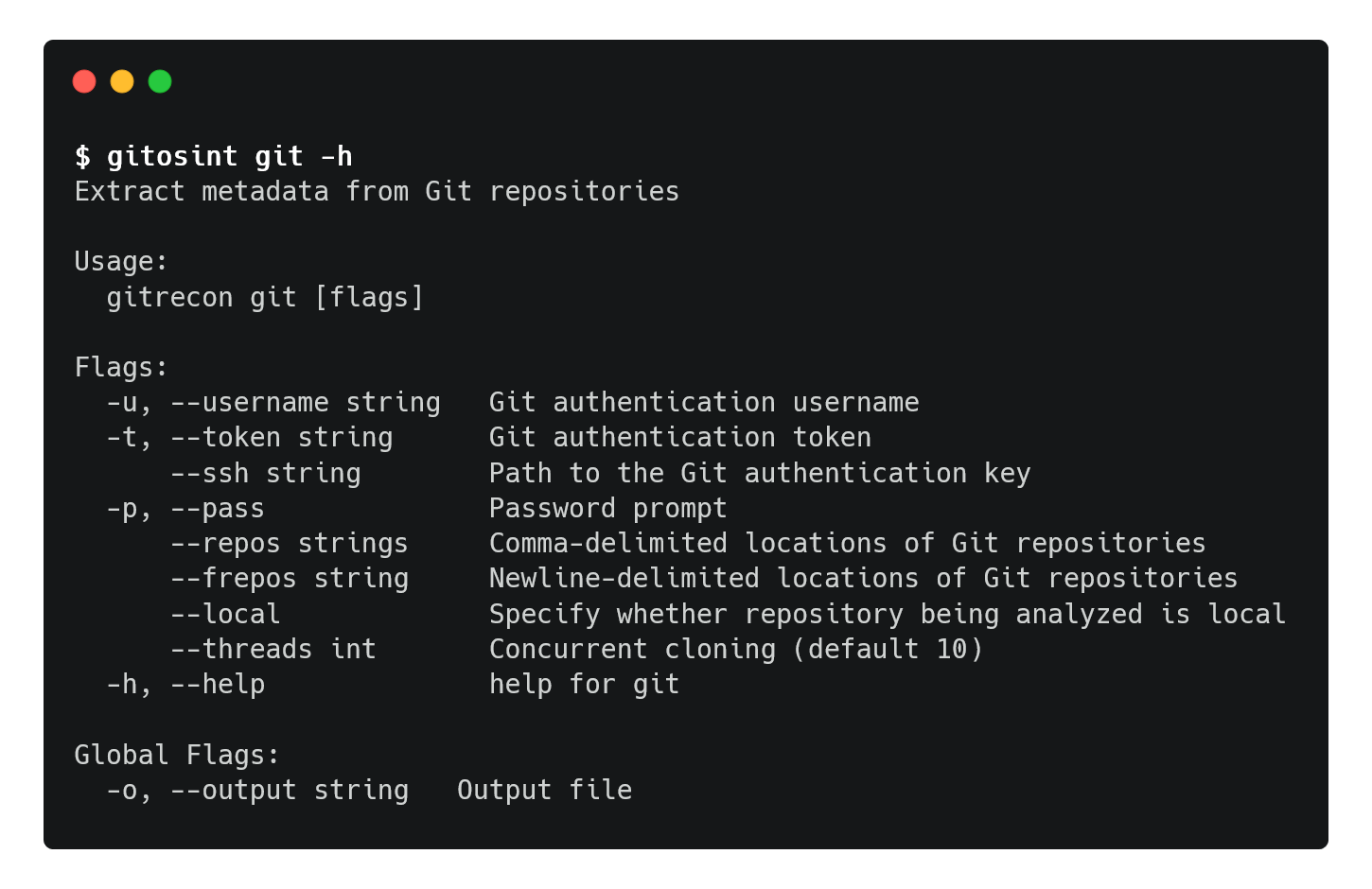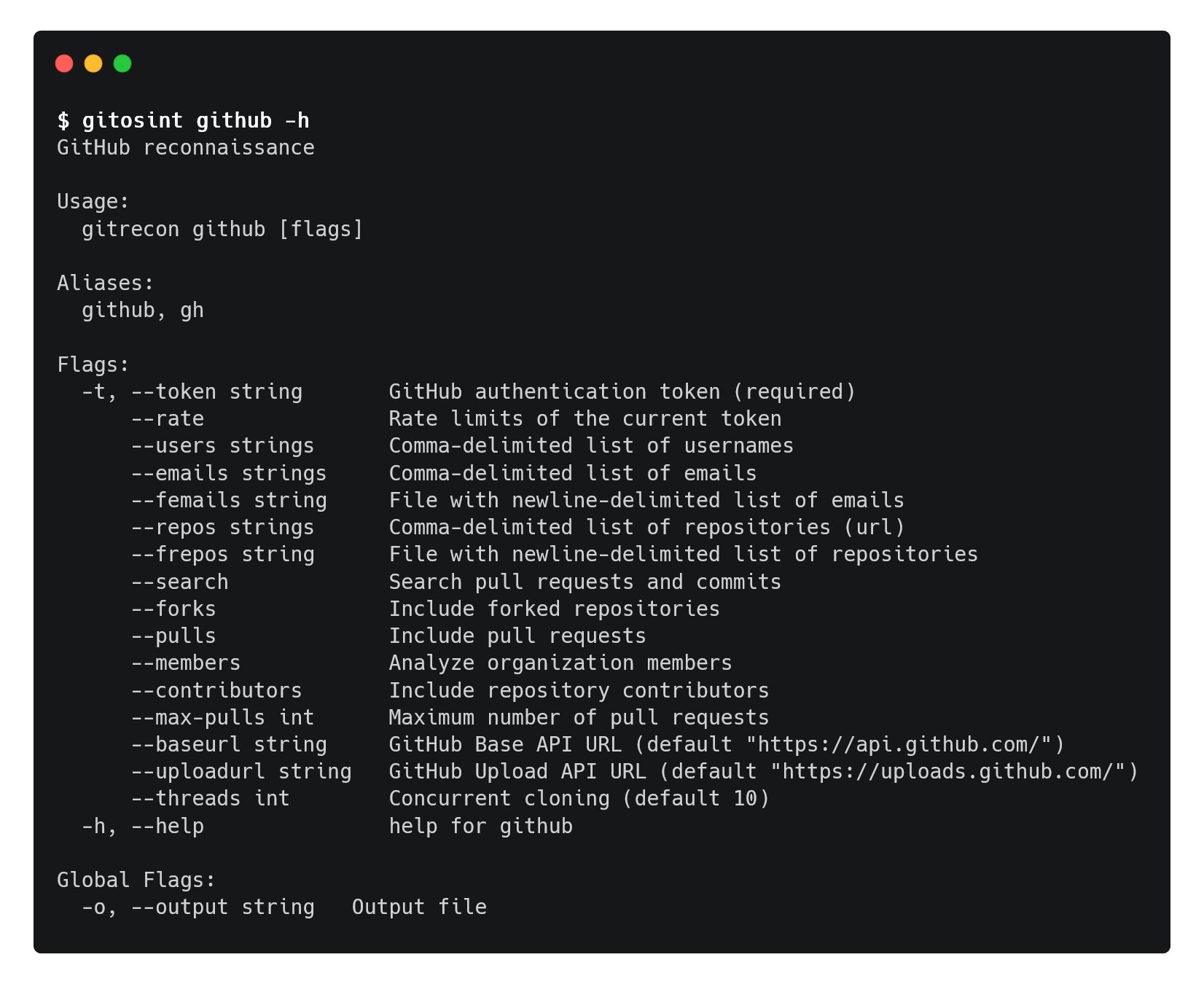Gitosint is a tool for reconnaissance of the Git services and extracting valuable metadata from commits.
-
Extract commit metadata (emails and usernames) from Git repositories
-
Analyze GitHub users and organizations
- Extract commit metadata from repositories, pull requests and GitHub Search results
-
Find GitHub users by email addresses
- Tool is taking advantage of a GitHub feature, which uses the email address in the commit header to link the commit to a GitHub user .
The tool requires Go 1.16 version. Ensure that GO111MODULE=on is set.
$ git clone https://github.com/wavvs/gitosint
$ cd gitosint/
$ go installNote: The tool is in beta status. Output of the tool may significantly change in the future.
Extract commit metadata from the remote repositories:
$ gitosint git --repos <url_1>,...,<url_N>
Authenticate to the remote repositories using Basic Auth:
$ gitosint git --frepos repos.txt -u <user> -t <token_or_pass>
or
$ gitosint git --frepos repos.txt -u <user> -p
You can also use SSH keys and provide corresponding URLs:
$ gitosint git --repos <url_1>,...,<url_N> --ssh <path_to_key> -p
Before using this command you need to obtain an access token from Settings > Developer settings > Personal access tokens. Token should have following scopes:
- repo
- repo:status
- public_repo
- admin:org
- read:org
- user
- read:user
- user:email
- delete_repo
Extract commit metadata from the repositories and the pull requests of the GitHub user (only non-merged pull requests will be analyzed):
$ gitosint github -t <token> --users <user> --pulls --max-pulls 500
Extract commit metadata from the repositories and the results of GitHub Search (includes searching commits and pull requests):
$ gitosint github -t <token> --users <user> --search --pulls
You can also perform analysis of the GitHub organizations and their members:
$ gitosint github -t <token> --users <org> --pulls --members
Note: omit --members option if an organization has too many members. The tool will exhaust rate limits before finishing analysis of the members.
Find GitHub users by email addresses:
$ gitosint github -t <token> --emails <email_1>,...,<email_N> --search
Extract commit metadata from specific repositories and list their contributors (uses tool functionality):
$ gitosint github -t <token> --repos <github_repo_url> --contributors
Note: If you encounter "push declined due to email privacy restrictions" error temporarily disable "Block command line pushes that expose my email" option at Settings > Emails.
- Add GitLab support
- Improve tool output
- Improve documentation
- Add logging
- Add option to pause the tool until rate limits are restored