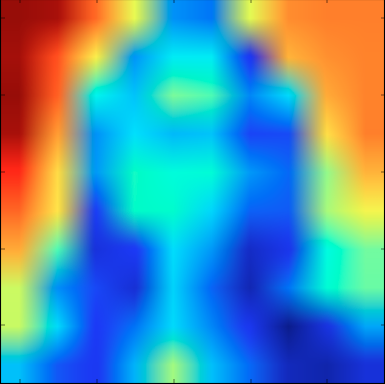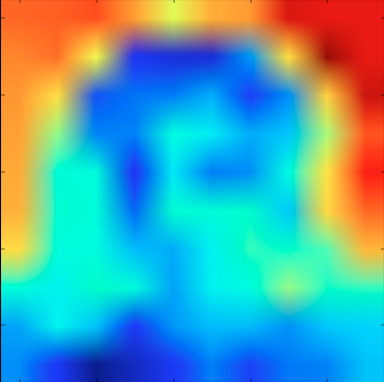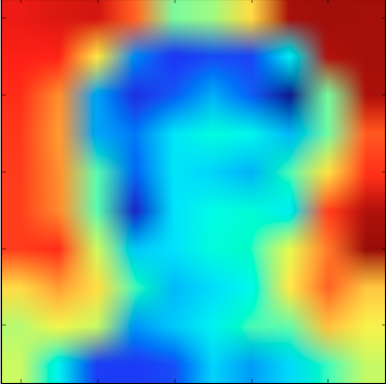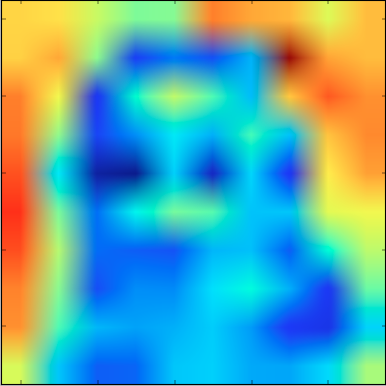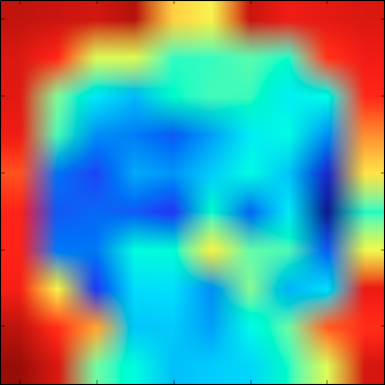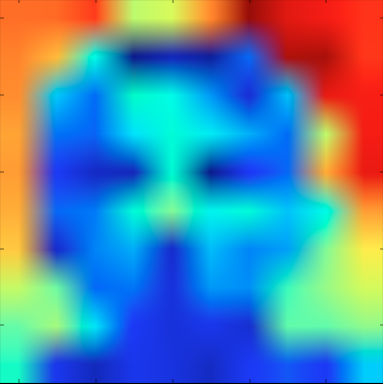This code is a simple autoencoder for faces build with pybrain.
##Requirements To get pybrain :
pip install pybrainFor some convenience I use also : opencv (cv2), numpy, matplotlib. This script run on python 2.7 !!
##Running (the interesting part...) This script (faces_autoencoder.py) will load all pictures conained in the IMAGES_PATH directory and will resize then into a 10 by 10 pixels image and put each row in a vector of len 100 (10x10). We will build a supervised dataset where the input is equal to the output.
The autoencoder as one input layer of the same size of the output layer but the hidden layer is 2/3 smaller than the input (or output...), so the neural network must extract the main features of each image to get the better output with some lost...
As with many images the network can take a while (a very long while...) I put a simple signal to make some safeguard of the trained network... You just have to start the training of th auto encoder with :
$ python faces_autoencoder.py &
PID : 2854
...And to get à the moment m the state of the neural network you just have to write :
$ kill -USR1 2854##Viewing
With the view_autoencoder.py you can view how the auto encoder transform random images into a portrait face shape...
Look at those samples :
Pretty cool 😃 !! no ?
For learning more about autoencoders take a look here