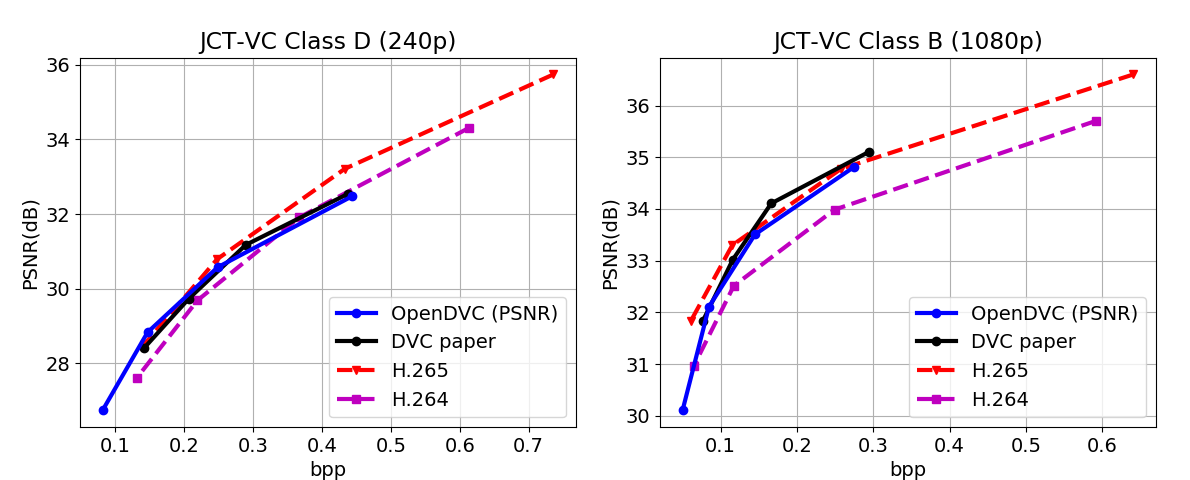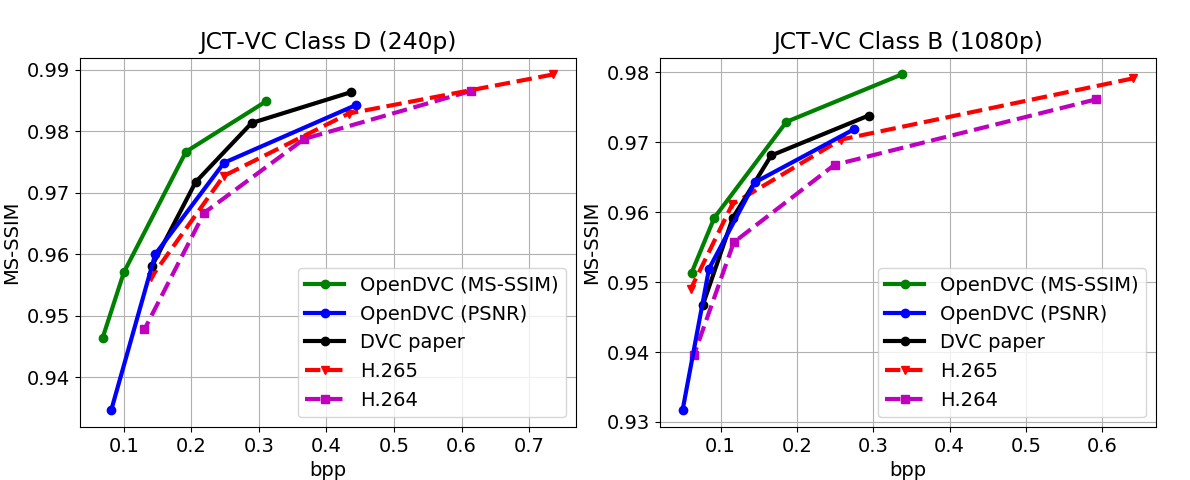Our latest works on learned video compression:
-
Hierarchical Learned Video Compression (HLVC) (CVPR 2020) [Paper] [Project page]
-
Recurrent Learned Video Compression (RLVC) [Paper]
OpenDVC -- An open source implementation of the DVC Video Compression Method
An open source Tensorflow implementation of the paper:
Lu, Guo, et al. "DVC: An end-to-end deep video compression framework." Proceedings of the IEEE Conference on Computer Vision and Pattern Recognition (CVPR). 2019.
The original DVC method is only optimized for PSNR. In our OpenDVC codes, we provide the PSNR-optimized re-implementation, denoted as OpenDVC (PSNR), and also the MS-SSIM-optimized model, denoted as OpenDVC (MS-SSIM).
If our open source codes are helpful for your research, especially if you compare with the MS-SSIM model of OpenDVC in your paper, please cite our technical report:
@article{yang2020opendvc,
title={Open{DVC}: An Open Source Implementation of the {DVC} Video Compression Method},
author={Yang, Ren and Van Gool, Luc and Timofte, Radu},
journal={arXiv preprint arXiv:2006.15862},
year={2020}
}
If you have any question or find any bug, please feel free to contact:
Ren Yang @ ETH Zurich, Switzerland
Email: ren.yang@vision.ee.ethz.ch
Dependency
-
Tensorflow 1.12
-
Tensorflow-compression 1.0 (Download link)
(After downloading, put the folder "tensorflow_compression" to the same directory as the codes.)
-
Pre-trained models (Download link)
(Download the folder "OpenDVC_model" to the same directory as the codes.)
-
BPG (Download link) -- needed only for the PSNR model
(In our PSNR model, we use BPG to compress I-frames instead of training learned image compression models.)
-
Context-adaptive image compression model, Lee et al., ICLR 2019 (Paper, Model) -- needed only for the MS-SSIM model
(In our MS-SSIM model, we use Lee et al., ICLR 2019 to compress I-frames.)
Test codes
Preperation
We follow Lu et al., DVC to feed RGB images into the deep encoder. To compress a YUV video, please first convert to PNG images with the following command.
ffmpeg -pix_fmt yuv420p -s WidthxHeight -i Name.yuv -vframes Frame path_to_PNG/f%03d.png
Note that, OpenDVC currently only supports the frames with the height and width as the multiples of 16. The original DVC method requires the multiples of 32. Therefore, when using OpenDVC, please first crop frames, e.g.,
ffmpeg -pix_fmt yuv420p -s 1920x1080 -i Name.yuv -vframes Frame -filter:v "crop=1920:1072:0:0" path_to_PNG/f%03d.png
We uploaded a prepared sequence BasketballPass here as a test demo, which contains the PNG files of the first 100 frames.
Encoder for video
The augments in OpenDVC encoder (OpenDVC_test_video.py) include:
--path, the path to PNG files;
--frame, the total frame number to compress;
--GOP, the GOP size, e.g., 10;
--mode, compress with the PSNR or MS-SSIM optimized model;
--metric, evaluate quality in terms of PSNR or MS-SSIM;
--python_path, the path to python (only used for MS-SSIM model to run Lee et al., ICLR 2019 on I-frames);
--CA_model_path, the path to CA_EntropyModel_Test of Lee et al., ICLR 2019 (only used for MS-SSIM model);
--l, lambda value. The pre-trained PSNR models are trained by 4 lambda values, i.e., 256, 512, 1024 and 2048, with increasing bit-rate/PSNR. The MS-SSIM models are trained with lambda values of 8, 16, 32 and 64, with increasing bit-rate/MS-SSIM;
--N, filter number in CNN (Do not change);
--M, channel number of latent representations (Do not change).
For example, the test code for OpenDVC encoder can be used as follows.
python OpenDVC_test_video.py --path BasketballPass --mode PSNR --metric PSNR --l 1024
python OpenDVC_test_video.py --path BasketballPass --mode MS-SSIM --metric MS-SSIM --python python --CA_model_path ./CA_EntropyModel_Test --l 32
The OpenDVC encoder generates the encoded bit-stream and compressed frames in two folders.
path = args.path + '/' # path to PNG
path_com = args.path + '_com_' + args.mode + '_' + str(args.l) + '/' # path to compressed frames
path_bin = args.path + '_bin_' + args.mode + '_' + str(args.l) + '/' # path to encoded bit-streams
Decoder for video
The corresponding video decoder is OpenDVC_test_video_decoder.py, with the following arguments:
--path_bin, the path to bitstreams;
--path_com, the path to save the decoded frames;
--frame, the total frame number to decode;
--GOP, the GOP size, e.g., 10;
--Height, the height of frames;
--Width, the width of frames;
(In practical scenerio, the GOP size and resolution information can be writted in the filehead during encoding)
--mode, compress with the PSNR or MS-SSIM optimized model;
--python_path, the path to python (only used for MS-SSIM model to run Lee et al., ICLR 2019 on I-frames);
--CA_model_path, the path to CA_EntropyModel_Test of Lee et al., ICLR 2019 (only used for MS-SSIM model);
--l, lambda value;
--N, filter number in CNN (Do not change);
--M, channel number of latent representations (Do not change).
For example, the decoder can be used as:
python OpenDVC_test_video_decoder.py --path_bin BasketballPass_bin_PSNR_1024 --path_com BasketballPass_dec_PSNR_1024 --mode PSNR --l 1024 --Height 240 --Width 416 --GOP 10 --frame 100
Encoder for one frame
We also provide the encoder for compressing one frame (OpenDVC_test_P-frame.py), which can be used more flexibly. The arguments are as follows:
--ref, the path to the reference frame, e.g., ./ref.png. In (Open)DVC, it should be the previous compressed frame;
--raw, the path to the current raw frame which is to be compressed, e.g., ./raw.png;
--com, the path to save the compressed frame;
--bin, the path to save the bitstream;
--mode, compress with the PSNR or MS-SSIM optimized model;
--metric, evaluate quality in terms of PSNR or MS-SSIM;
--l, lambda value;
--N, filter number in CNN (Do not change);
--M, channel number of latent representations (Do not change).
For example:
python OpenDVC_test_P-frame.py --ref BasketballPass_com/f001.png --raw BasketballPass/f002.png --com BasketballPass_com/f002.png --bin BasketballPass_bin/002.bin --mode PSNR --metric PSNR --l 1024
Decoder for one frame
The corresponding decoder for one frame is OpenDVC_test_P-frame_decoder.py, whose auguments are the same the encoder, excluding "--raw" and "--metric".
For example:
python OpenDVC_test_P-frame_decoder.py --ref BasketballPass_com/f001.png --bin BasketballPass_bin/002.bin --com BasketballPass_com/f002.png --model PSNR --l 1024
Training your own models
Preperation
- Download the training data. We train the models on the Vimeo90k dataset (Download link) (82G). After downloading, please run the following codes to generate "folder.npy" which contains the directories of all training samples.
def find(pattern, path):
result = []
for root, dirs, files in os.walk(path):
for name in files:
if fnmatch.fnmatch(name, pattern):
result.append(root)
return result
folder = find('im1.png', 'paht_to_vimeo90k/vimeo_septuplet/sequences/')
np.save('folder.npy', folder)
- Compress I-frames. In OpenDVC (PSNR), we compress I-frames (im1.png) by BPG 444 at QP = 22, 27, 32 and 37 for the models of lambda = 2048, 1024, 512 and 256, respectively. In OpenDVC (MS-SSIM), we compress I-frames by Lee et al., ICLR 2019 at quality level = 2, 3, 5 and 7 for the models of lambda = 8, 16, 32 and 64. The Vimeo90k dataset has ~90k 7-frame clips, we need to compress "im1.png" in each clip as I-frame. For example:
bpgenc -f 444 -m 9 im1.png -o im1_QP27.bpg -q 27
bpgdec im1_QP27.bpg -o im1_bpg444_QP27.png
python path_to_CA_model/encode.py --model_type 1 --input_path im1.png --compressed_file_path im1_level5.bin --quality_level 5
python path_to_CA_model/decode.py --compressed_file_path im1_level5.bin --recon_path im1_level5_ssim.png
- Download the pre-trained models of optical flow. Download the folder "motion_flow" (Download link) to the same directory as the codes.
Training the PSNR models
Run OpenDVC_train_PSNR.py to train the PSNR models, e.g.,
python OpenDVC_train_PSNR.py --l 1024
Training the MS-SSIM models
We fine-tune the MS-SSIM models of lambda = 8, 16, 32 and 64 from the PSNR models of lambda = 256, 512, 1024 and 2048, respectively. For instance,
python OpenDVC_train_MS-SSIM.py --l 32
Performance
As shown in the figures below, our OpenDVC (PSNR) model achieves comparable PSNR performance with the reported results in Lu et al., DVC (PSNR optimized), and our OpenDVC (MS-SSIM) model obviously outperforms DVC in terms of MS-SSIM.