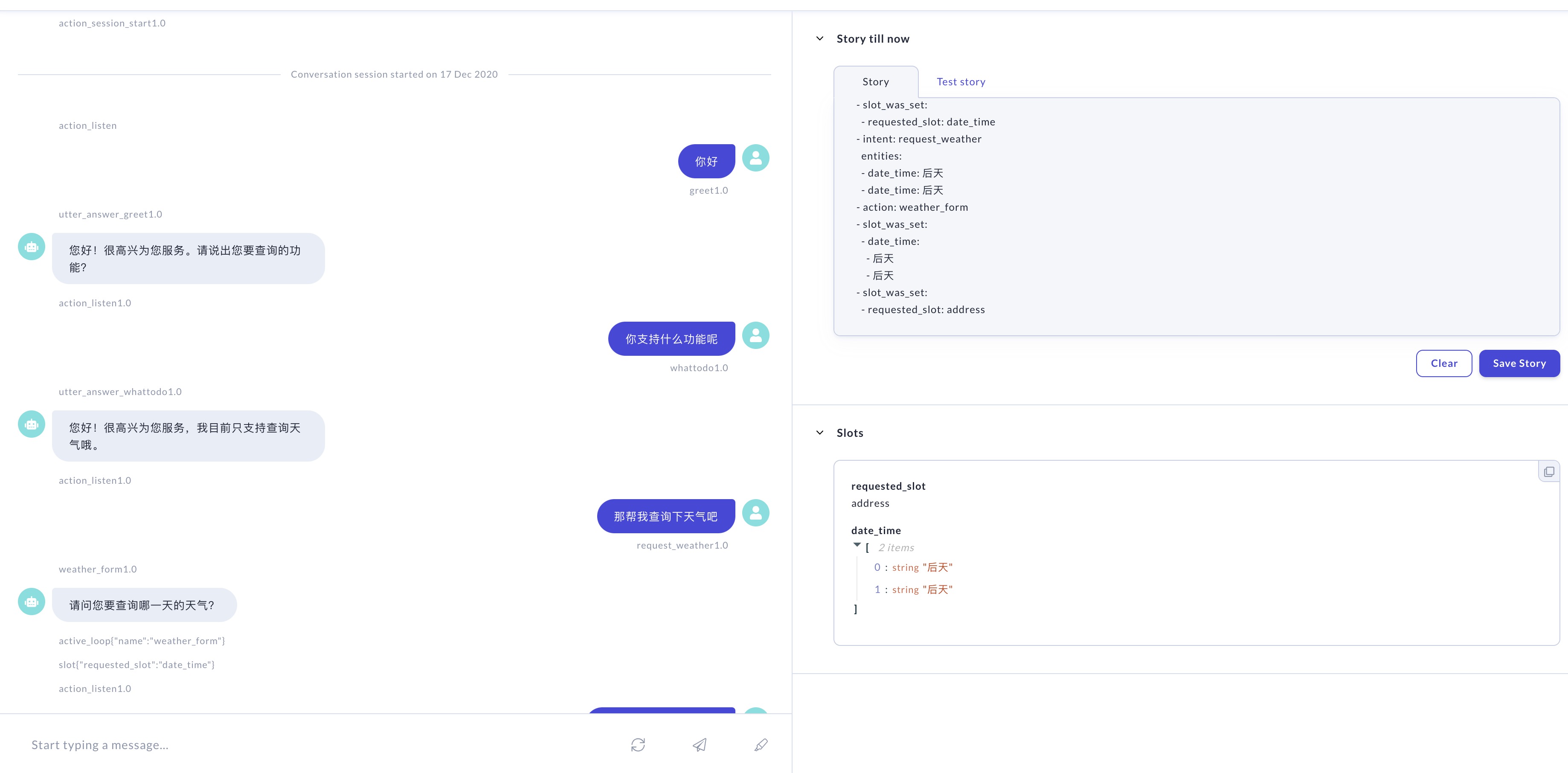- Install require packages
curl -sSL https://raw.githubusercontent.com/python-poetry/poetry/master/get-poetry.py | python -
poetry install
python -m pip install -U pip
pip3 install rasa-x --extra-index-url https://pypi.rasa.com/simple
refer to: poetry documentation and newest official Rasa NLU document
-
Train model by running:
If you specify your project name in configure file, this will save your model at /models/your_project_name.
Otherwise, your model will be saved at /models/default
rasa train --num-threads 4
- Run the raas action server:
rasa run actions
- Open a new terminal and now you can curl results from the server, for example:
rasa x
- Chat with your Conversational AI and Enjoy/Develop it.