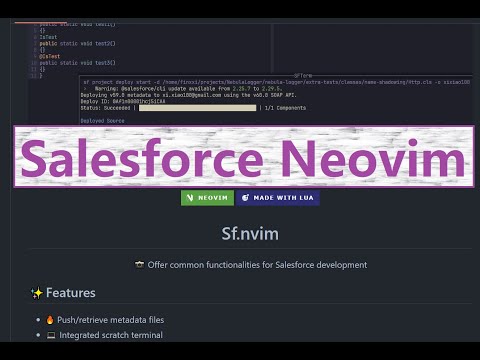📸 Offer common functionalities for Salesforce development
- 🔥 Push, retrieve, and create metadata files
- 💻 Integrated scratch terminal for on-the-fly commands
- 😎 Diff files between local and org environments
- 🤩 Display target org in the status line
- 👏 Access to a pre-downloaded list of metadata files
- 🤖 Facilitate quick Apex test runs
- 🌐 Salesforce CLI
- 📦 Nvim-treesitter with the Apex parser installed (ensure_installed = { "apex", "soql", "sosl" }), e.g., in my settings
- 🔍 (Optional) fzf-lua plugin for executing
SFListMdToRetrieve()andSFListMdTypeToRetrieve()
Install using Lazy.nvim by adding the following configuration to your setup:
return {
'xixiaofinland/sf.nvim',
branch = 'dev',
dependencies = {
'nvim-treesitter/nvim-treesitter',
'ibhagwan/fzf-lua', -- no need if you don't use listing metadata feature
},
config = function()
require('sf').setup() -- Important to call setup() to initialize the plugin!
end
}Note. The hotkeys and user commands are ONLY enabled in a sf project
folder (i.e. has .forceignore or sfdx-project.json in the root path).
Custom configuration can be passed into setup() Below are the default
settings:
require('sf').setup({
-- Unless you want to customize, no need to copy-paste any of these
-- They are applied automatically
-- This plugin has both hotkeys and user commands supplied
-- This flag enable/disable hotkeys rather than user commands
enable_hotkeys = true,
-- Metadata related hotkeys (e.g. push/retrieve Apex) are only enabled in
-- these filetypes
hotkeys_in_filetypes = {
"apex", "sosl", "soql", "javascript", "html"
},
-- Define what metadata to be listed in `list_md_to_retrieve()` (<leader>ml)
types_to_retrieve = {
"ApexClass",
"ApexTrigger",
"StaticResource",
"LightningComponentBundle"
},
})Upon starting Nvim, Sf.nvim executes SfFetchOrgList to fetch and save
authenticated org names. Display the target_org in your status line to
facilitate command execution against the target org.
Example configuration using lualine.nvim with target_org(xixiao100):
sections = {
lualine_c = { 'filename', {
"require'sf'.get_target_org()",
} },| Default key | function name | User command | Explain |
|---|---|---|---|
<leader>ss |
set_target_org | SFSetTargetOrg | set target_org |
<leader>sf |
fetch_org_list | SFFetchOrgList | fetch/refresh orgs info |
<leader><leader> |
toggle_term | SFToggle | terminal toggle |
<leader>sp |
save_and_push | SFSaveAndPush | push current file |
<leader>sr |
retrieve | SFRetrieve | retrieve current file |
<leader>ta |
run_all_tests_in_this_file | SFRunAllTestsInThisFile | run all Apex tests in current file |
<leader>tt |
run_current_test | SFRunCurrentTest | test this under cursor |
<leader>to |
repeat_last_tests | SFRunCurrentTest | repeat the last test |
Example:
- Press
<leader>s,:lua require'sf'.set_target_org()to activate hotkeys as shown in the screenshot below. Remember that they are enabled only inside sf folder.
Type :Sf in Ex mode will list all user commands:

Checking all features via :h sf.nvim or help.txt file.
Sometimes you don't know what metadata the target org contains, and you want to list them and fetch specific ones.
- Retrieve the metadata data by running the user command
SFPullMd. - Run
SFListMdToRetrieve(orrequire('sf').list_md_to_retrieve()) to show the list in a pop-up (requires the fzf-lua plugin) and select one to download to local.
The same applies to metadata types (like all Apex Classes, Apex Triggers, LWC, Aura, etc.). You can list them and fetch all of a specific type.
- Retrieve the metadata types by running the user command
SFPullMdType. - Run
SFListMdTypeToRetrieve(orrequire('sf').list_md_type_to_retrieve()) to show the list in a pop-up (requires the fzf-lua plugin) and select one to download all metadata of this type to local.
The integrated terminal is a general purpose term.
you can pass any shell command into run() method to execute it in the integrate
terminal. For instance, require('sf').run('ls -la').
Thanks to the following people for contributing to this project:
MIT.