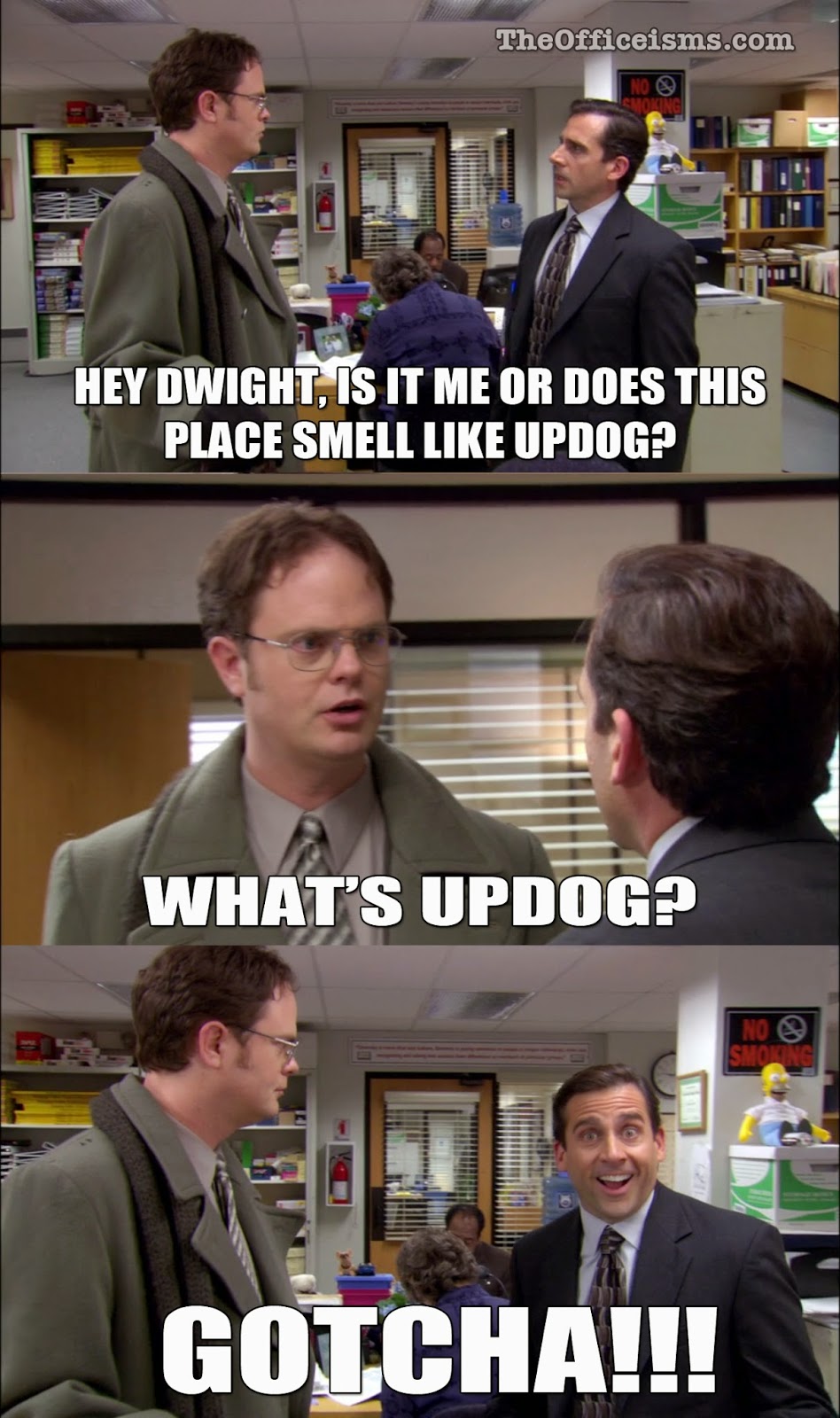Updog
Your watchdog for updates of software without updates.
Updog manages and records updates to software that is distributed outside of software repositories or app stores. For example, notably, software distributed as GitHub releases.
Project status
I've only just started using this myself, so consider it alpha-verging-on-beta quality.
Usage
$ java -jar updog.jar add clj-kondo <<END
{:name "clj-kondo",
:source-type :github-release,
:github-repo "borkdude/clj-kondo",
:unpack [:extract],
:post-install [:chmod+x],
:dest-path "/usr/local/bin/clj-kondo"}
END
{:name "clj-kondo",
:source-type :github-release,
:github-repo "borkdude/clj-kondo",
:unpack [:extract],
:post-install [:chmod+x],
:dest-path "/usr/local/bin/clj-kondo"}
$ java -jar updog.jar update
[.] Updating app clj-kondo to version v2020.10.10...
[.] App clj-kondo updated to version {:version "v2020.10.10", :filename "clj-kondo-2020.10.10-linux-amd64.zip", :location "https://github.com/borkdude/clj-kondo/releases/download/v2020.10.10/clj-kondo-2020.10.10-linux-amd64.zip"}
Done.
You can then run java -jar updog.jar update periodically (e.g. via cron) to
keep clj-kondo up-to-date.
See java -jar updog.jar --help for more information.
Installation
Download from JAR from releases.
Configuration
The Updog application database is an EDN file that contains data about the apps to update.
Let's start with an example:
{:clj-kondo
{:name "clj-kondo",
:source-type :github-release,
:unpack [:unzip],
:post-install [:chmod+x :shell-script],
:github-repo "borkdude/clj-kondo",
:dest-path "/usr/local/bin/clj-kondo",
:version
{:version "v2020.10.10",
:filename "clj-kondo-2020.10.10-linux-amd64.zip",
:location
"https://github.com/borkdude/clj-kondo/releases/download/v2020.10.10/clj-kondo-2020.10.10-linux-amd64.zip"},
:last-updated-at #inst "2020-10-25T21:00:00.000-00:00"}}The example above is an application database with one entry, for the wonderful
clj-kondo. Each app has a unique app
key -- :clj-kondo in this case -- mapped to a map of data about the app --
everything in curly braces after :clj-kondo. The app data tells updog things like
- where to get the app from,
- where on your machine to install it,
- how to unpack it,
- what to do with it after it was installed/updated, etc.
App data can contain the following keys:
:name
The name of the app, as it should be printed in all output.
:dest-path
The full path where the app should be installed.
Note: The directory is not automatically created if it doesn't exist.
In the example, clj-kondo will be installed to /usr/local/bin/clj-kondo.
:source-type
The type of the source that the app is sourced from.
In the example we will download clj-kondo releases from GitHub.
Currently supported values are:
:github-release
Use this for software released as GitHub releases.
Required app keys:
:github-repo
:local-bin
Use this if the app's binary already exists on the local system.
This just copies the binary at :local-bin to :dest-path, if necessary.
Required app keys:
:local-bin
:local-zip
Use this if the app should be installed/updated from a zip file on the local system.
This can be useful for downloading an app zip file manually, and syncing it to multiple destinations.
Required app keys:
:local-zip
:github-repo
The GitHub repository, in <user>/<repo> format, that releases of the app is
published to.
In the example we specify clj-kondo's GitHub repository: borkdude/clj-kondo
Updog will try to download the latest release, otherwise the first available one. The latter case happens when all releases are marked as pre-releases.
This option is only used if :source-type is set to :github-release.
:local-bin
Path on the local system where the application binary should be copied from.
This binary will be executed with a --version argument to determine whether
the version has changed.
This option is only used if :source-type is set to :local-bin.
:local-zip
Path on the local system to the zip file containing the app.
The app will be extracted to a temporary directory, from where it will be
executed with a --version argument to determine whether the version has
changed.
If an update is required, the extracted binary will be copied from the temporary directory.
If you periodically download clj-kondo's release zip file yourself and put it,
say, at /home/mrmeseeks/Downloads/clj-kondo.zip, you'll use that path as the
value for this option.
This option is only used if :source-type is set to :local-zip.
:unpack (optional)
Here you can list supported unpacking actions to perform on the downloaded/copied release file.
Currently the supported unpacking actions are:
:unzip, which will unzip the downloaded file to a temporary directory, and:extract, which will extract any archive, based no its extension, to a temporary directory.
:extract also supports zip files, so there's really no reason to use :unzip.
:post-install (optional)
A list of supported actions to perform after the app binary was installed/updated.
Supported actions are:
:chmod+x: Makes the binary file executable by runningchmod u+xon the installed/updated app binary.:shell-script: One or more shell script statements to execute. See:shell-scriptbelow for more information.
:shell-script (optional)
The shell script statement(s) to execute after the app installed/updated. It can be a single string or a list of strings.
The following values will be substituted before the statements are executed:
DOWNLOADED: Path to the downloaded file.INSTALL_FILE: Path to the unpacked app binary, before it's installed to:dest-path.INSTALLED: Path of the installed/updated app binary. Should be the same as:dest-path.
In example below the downloaded app file (e.g.
clj-kondo-2020.10.10-linux-amd64.zip) will be copied to the /storage/apps/
directory, and the installed binary will be scanned for viruses.
{:clj-kondo
{:name "clj-kondo"
;...
:post-install [:shell-script]
:shell-script ["cp DOWNLOADED /storage/apps/"
"clamscan INSTALLED"]}}This option is only used if :shell-script is present in the :post-install list.
:version (optional)
This is a map of data about the last installed/updated version of the app.
You shouldn't add or change this yourself.
:last-updated-at (optional)
The date and time of the last update run for this app.
This is automatically set and updated by Updog.