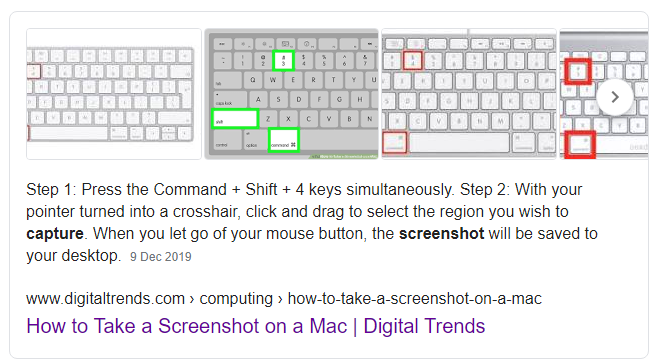- https://daringfireball.net/projects/markdown/
- https://en.wikipedia.org/wiki/Markdown
- https://markdown-it.github.io/
Create a simple CV in markdown.
- Create a new repository in github called
CV - Make sure it has a file called
README.md - Edit the
README.mdfile and add the following headings- Personal Details
- Education
- Hobbies & Interests
- Achievements (optional)
- Under each heading list relevant details (commit changes as you go).