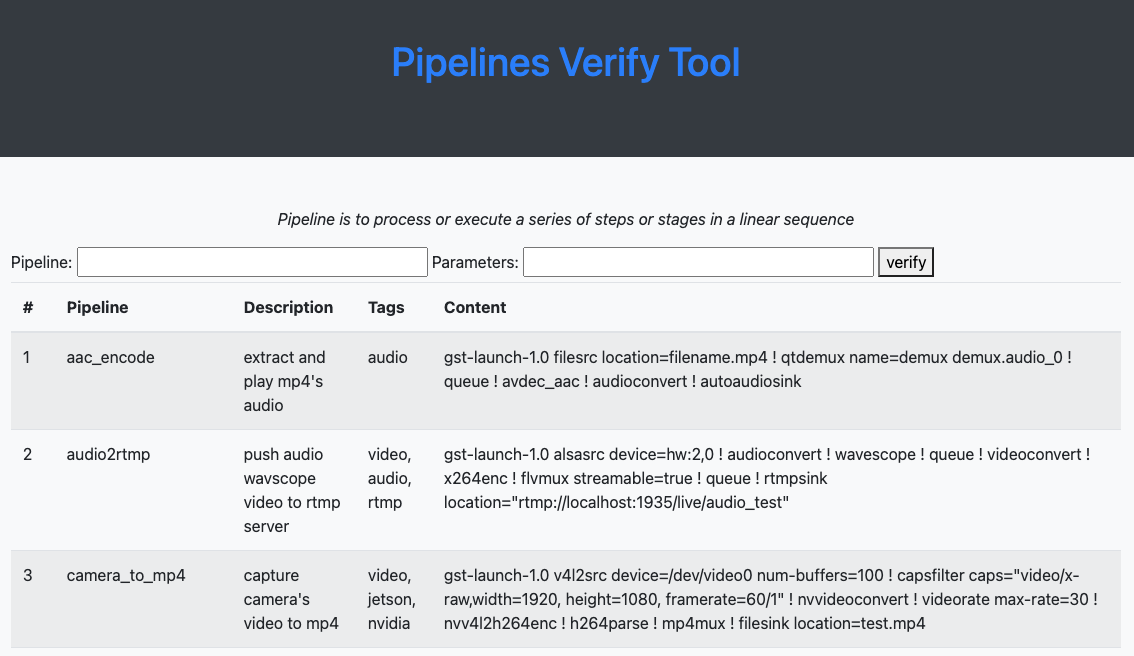Verifier of GStreamer Pipeline
GStreamer 作为一个多媒体框架和软件库, 其最大的魅力在于它丰富的功能, 强大的灵活性和扩展性. 它对管道模式的妙用让人叹为观止.
GStreamer 创建好元件(GstElement), 设置好属性, 并逐个加入管道 (pipeline), 将它们连接到一起, 设置好状态(PLAYING state), 多媒体数据 (GstBuffer) 就会流经这些元件, 每个元件就可以对多媒体数据进行处理.
GStreamer 支持多种媒体处理组件,包括简单的音频播放、音频和视频播放、录制、流媒体和编辑。 管道设计是创建多种类型的多媒体应用程序的基础,例如视频编辑器、转码器、流媒体广播器和媒体播放器。
这个工具的目的就是为了验证各个管道是否有效, 从功能上与 gst-launch-1.0 有点重复, 不同之处在于采用 yaml 方式存贮和管理 pipeline 的定义, 自己解析和使用 GStreamer C API 来构建和运行管道.
GStreamer 可以完成如下工作
- Audio/Video decode
- Audio/Video encode
- Audio/Video stream capture
- Audio/Video playback
- Audio/Video streaming
- Audio/Video format conversion
- Audio resample
- Video scaling
- Video Cropping
- Video transcode
- Video Rotation
- Video Composition
- ...
基于 GStreamer 这样扩展出来的 DeepStream 可以做更加深入的视频分析和图像识别
./bin/gst-pipeline-verifier -p <pipeline_name> [-f <config_file>] [-v] [-l] [-w web_port]-
-p <pipeline_name> : specify pipeline name that want to verify the detailed pipeline configuration refers to config_file
-
-f <config_file> : specify configuration file, it is ./etc/config.yaml by default
-
-l : list the pipelines in configuration file
-
-v : print current version
-
-w : specify web port, default is 9090
# print usage
./bin/gst-pipeline-verify -h
# start web console to execute a pipeline
./bin/gst-pipeline-verify -w 9090
# list all pre-defined pipeline
./bin/gst-pipeline-verify -l -a
# execute specified pipeline
./bin/gst-pipeline-verify -p pipeline_test
# play a mp4 file by pipeline mp4_play
./bin/gst-pipeline-verify -p mp4_play
# check the mp4 playback pipeline as gst-launch format
./bin/gst-pipeline-verify -p mp4_play
# run pipeline 'wav_scope_test' within aonther config file
./bin/gst-pipeline-verify -f ./etc/audio.yaml -p wav_scope_testrun the below command to intall gstreamer on ubuntu
sudo apt-get install -y build-essential \
cmake \
gstreamer1.0-tools \
libgstreamer1.0-dev \
libglib2.0-dev \
gstreamer1.0-nice \
gstreamer1.0-plugins-bad \
gstreamer1.0-plugins-ugly \
gstreamer1.0-plugins-good \
libgstreamer-plugins-bad1.0-dev \
gstreamer1.0-plugins-base-apps \
libfmt-dev \
libspdlog-dev \
libyaml-cpp-dev \
libjson-glib-dev \
libgtest-dev
for MACOS, run similar commands by brew, but suggest downloading package from gstream site
brew install gstreamer
brew install googletestfor ubuntu, the google test library may not be found
sudo apt-get install libgtest-dev
cd /usr/src/gtest
sudo cmake .
sudo cmake --build . --target install
- start SRS by docker
export CANDIDATE="192.168.0.108"
sudo docker run --rm --env CANDIDATE=$CANDIDATE \
-p 1935:1935 -p 1975:8080 -p 1985:1985 -p 1995:8000/udp \
registry.cn-hangzhou.aliyuncs.com/ossrs/srs:5 \
objs/srs -c conf/rtmp2rtc.conf- push local video stream from mp4 to rtmp
gst-launch-1.0 -vv filesrc location=material/talk.mp4 \
! decodebin \
! videoconvert ! identity drop-allocation=1 \
! x264enc tune=zerolatency ! flvmux streamable=true \
! rtmpsink location='rtmp://192.168.0.108:1935/live/waltertest'
- or run the C++ program
./build-with-vcpkg.sh
./bin/gst-pipeline-verify -f ./etc/config.yaml -p pipeline_test_rtmp
- install dependent libraries
sudo apt-get install -y \
gstreamer1.0-tools \
libgstreamer1.0-dev \
libglib2.0-dev \
gstreamer1.0-nice \
gstreamer1.0-plugins-bad \
gstreamer1.0-plugins-ugly \
gstreamer1.0-plugins-good \
libgstreamer-plugins-bad1.0-dev \
gstreamer1.0-plugins-base-apps \
libfmt-dev \
libspdlog-dev \
libyaml-cpp-dev \
libgtest-dev \
libsoup2.4-dev \
libjson-glib-dev- install civetweb (refer to https://github.com/civetweb/civetweb/blob/master/docs/Installing.md)
wget https://github.com/civetweb/civetweb/archive/refs/tags/v1.16.tar.gz
tar xvfz v1.16.tar.gz
cd civetweb-1.16
make
make install- build source code
mkdir -p build
cd build
cmake ..
make- if you have not install vcpkg, please install it first
git clone https://github.com/Microsoft/vcpkg.git
cd vcpkg
./bootstrap-vcpkg.sh
./vcpkg integrate install
./vcpkg install spdlog
./vcpkg install fmt
./vcpkg install yaml-cpp
./vcpkg install civetweb
- build with dependencies by vcpkg
./build-with-vcpkg.sh
- if you have not install conan, please install it first
python3 -m venv venv
source venv/bin/activate
pip install conan
conan profile detect --force
-
create or update conanfile.txt for dependencies
-
then run the following script to build
./build-with-conan.sh