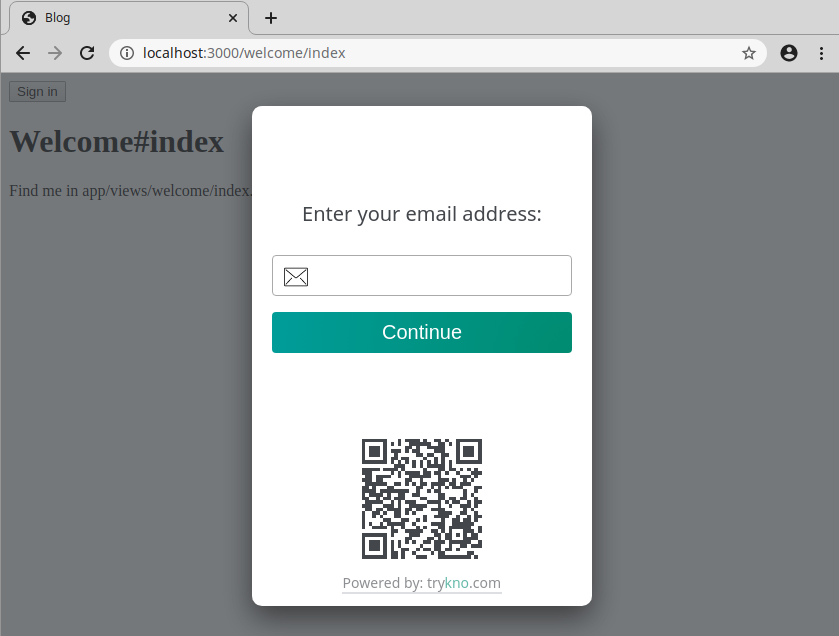Kno Ruby
Go Passwordless with trykno.com
Use the Kno service for passwordless authentication, it handles sending emails so you don't have too. It also allows users to set up device based authentication so they don't have to wait for any email, after the first.
Installation
Add kno as a dependency in your Gemfile:
gem 'kno'Install it using bundler, run:
$ bundle install
Usage
This library integrates Kno into any Rack based application, including Rails, Hanami and Sinatra.
Rails integration
Configure middleware
Add Kno::Session to the middleware stack, by configuring it in /my_app/config/application.rb
module MyApp
class Application < Rails::Application
# ...
config.load_defaults 6.0
config.middleware.use Kno::Session, sign_in_redirect: "/"
end
endMake sure to add Kno::Session after the default middleware as it requires the session middleware to be applied.
Add sign in/out button
Use the helpers that Kno added to the request to show the correct sign in, or sign out, button.
<%= request.env['kno'].session_button().html_safe %>Check the user is authenticated
Controllers can check if a users is authenticated by looking up there persona_id.
persona_id = request.env['kno'].persona_idWith Kno users are uniquely identified by their persona_id.
If the request is unauthenticated then the value will be nil.
Local development
Authentication is now setup for local development. Run locally and click the sign in button and you should see a sign in modal.
Enter your real email address. Kno runs a service for local development that sends a limited number of emails.
Get production keys
To use Kno in production you will need site and API tokens for your application.
Create an account at trykno.com and follow the guidance to create your first space.
This will direct you to create a site_token and api_token.
Add these to your environment and edit the middleware configuration.
config.middleware.use Kno::Session,
sign_in_redirect: "/"
site_token: ENV["KNO_SITE_TOKEN"],
api_token: ENV["KNO_API_TOKEN"]NOTE: The tokens do not have to be stored in the environment. However the api token MUST be kept secure and should not be committed to your applications source code.
Contributing
Contributions are very welcome. Please do open an issue or pull request or reach out to us at team@trykno.com
Docker
If you do not have node installed you can run locally in Docker with the following command.
docker run \
-it \
--rm \
-w="/opt/app" \
-v="$(pwd):/opt/app" \
--env="PORT=3000" \
-p="3000:3000" \
--network="host" \
ruby:2.7.0 bashNOTE: You will need to bundle install every time you start a container with this command