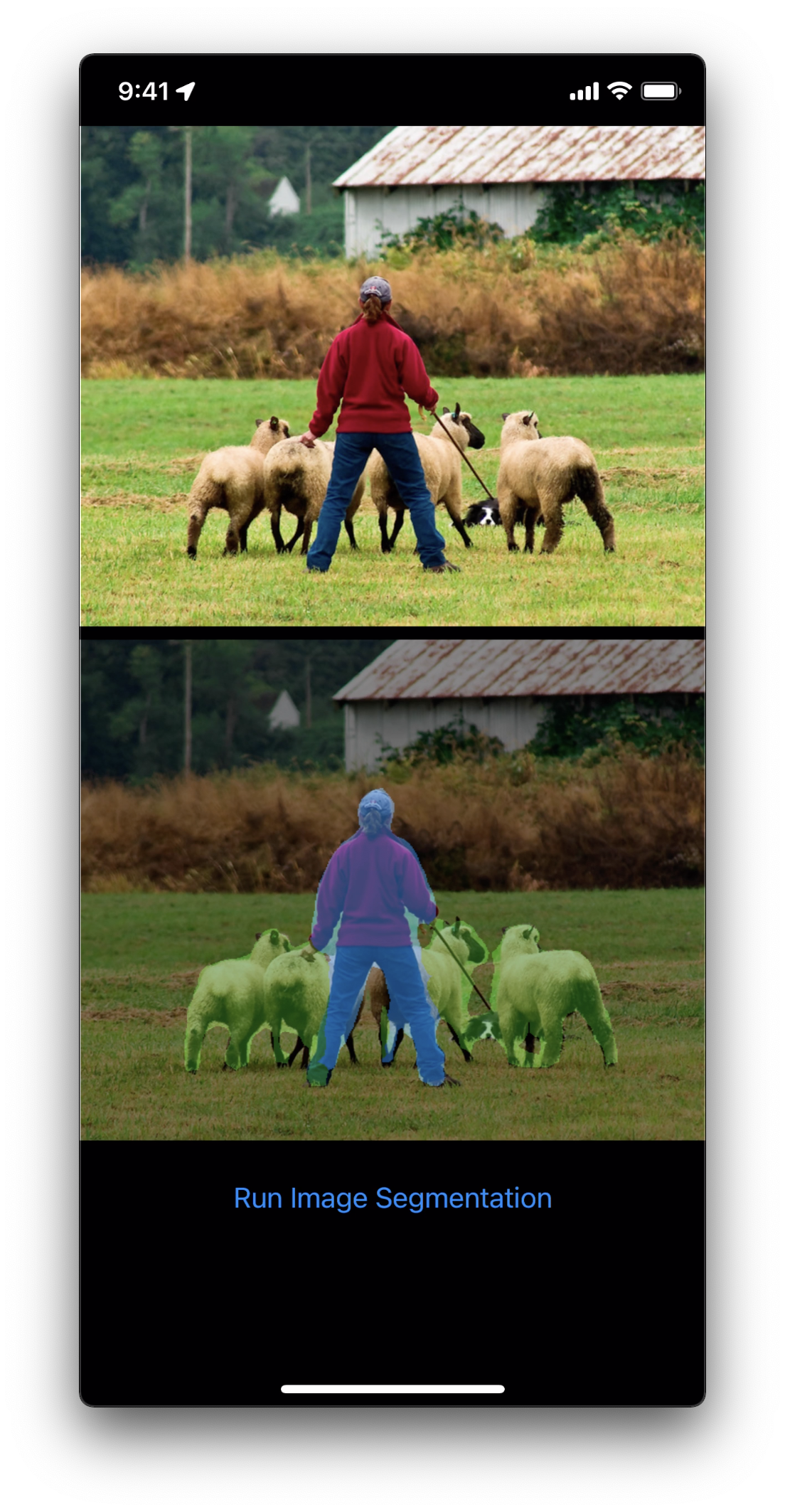This is a replication of the PyTorch DeepLabV3 demo in Swift UI and Core ML.
Download the DeeplabV3 image segmentation model from Apple Core ML models and copy to your project.
Download the following files from CoreMLHelpers and copy to your project.
MLMultiArray+Image.swiftCGImage+RawBytes.swiftUIImage+Extensions.swiftMath.swift
Create an instance of the DeeplabV3 model.
guard let model = try? VNCoreMLModel(for: DeepLabV3Int8LUT(configuration: .init()).model)
else { return }Create a VNCoreMLRequest.
let request = VNCoreMLRequest(model: model, completionHandler: visionRequestDidComplete)
request.imageCropAndScaleOption = .scaleFill
DispatchQueue.global().async {
let handler = VNImageRequestHandler(cgImage: inputImage.cgImage!, options: [:])
do {
try handler.perform([request])
} catch {
print(error)
}
}Create a color palette for all 21 classes of the DeeplabV3 model.
let palette: [Float] = [pow(2, 25) - 1, pow(2, 15) - 1, pow(2, 21) - 1]
let colors = try MLMultiArray(shape: [21, 3], dataType: .int32)
for i in 0..<21 {
for j in 0..<3 {
if j == 0 {
colors[[i as NSNumber, j as NSNumber]] = i as NSNumber
} else {
colors[[i as NSNumber, j as NSNumber]] = ((i * Int(palette[j])) % 255) as NSNumber
}
}
}Make a prediction using the DeeplabV3 model and fill the segmentation mask according to the class labels. The prediction output is a MultiArray of size 513x513 filled with class labels 0-20
if let observations = request.results as? [VNCoreMLFeatureValueObservation],
let labels = observations.first?.featureValue.multiArrayValue {
let h = labels.shape[0]
let w = labels.shape[1]
// Set the RGB values of the segmentation mask according to the labels
let mask = try MLMultiArray(shape: [3, h, w], dataType: .int32)
for row in 0..<h.intValue {
for col in 0..<w.intValue {
for channel in 0..<3 {
let label = labels[[row as NSNumber, col as NSNumber]]
mask[[channel as NSNumber, row as NSNumber, col as NSNumber]] = colors[[label as NSNumber, channel as NSNumber]]
}
}
}
}Blend the segmentation mask with the input image
let maskImage: UIImage = mask.image(min: 0, max: 255)!.resized(to: self.inputImage.size)
UIGraphicsBeginImageContext(self.inputImage.size)
let areaSize = CGRect(x: 0, y: 0, width: self.inputImage.size.width, height: self.inputImage.size.height)
self.outputImage.draw(in: areaSize)
maskImage.draw(in: areaSize, blendMode: .normal, alpha: 0.5)
self.outputImage = UIGraphicsGetImageFromCurrentImageContext()!
UIGraphicsEndImageContext()