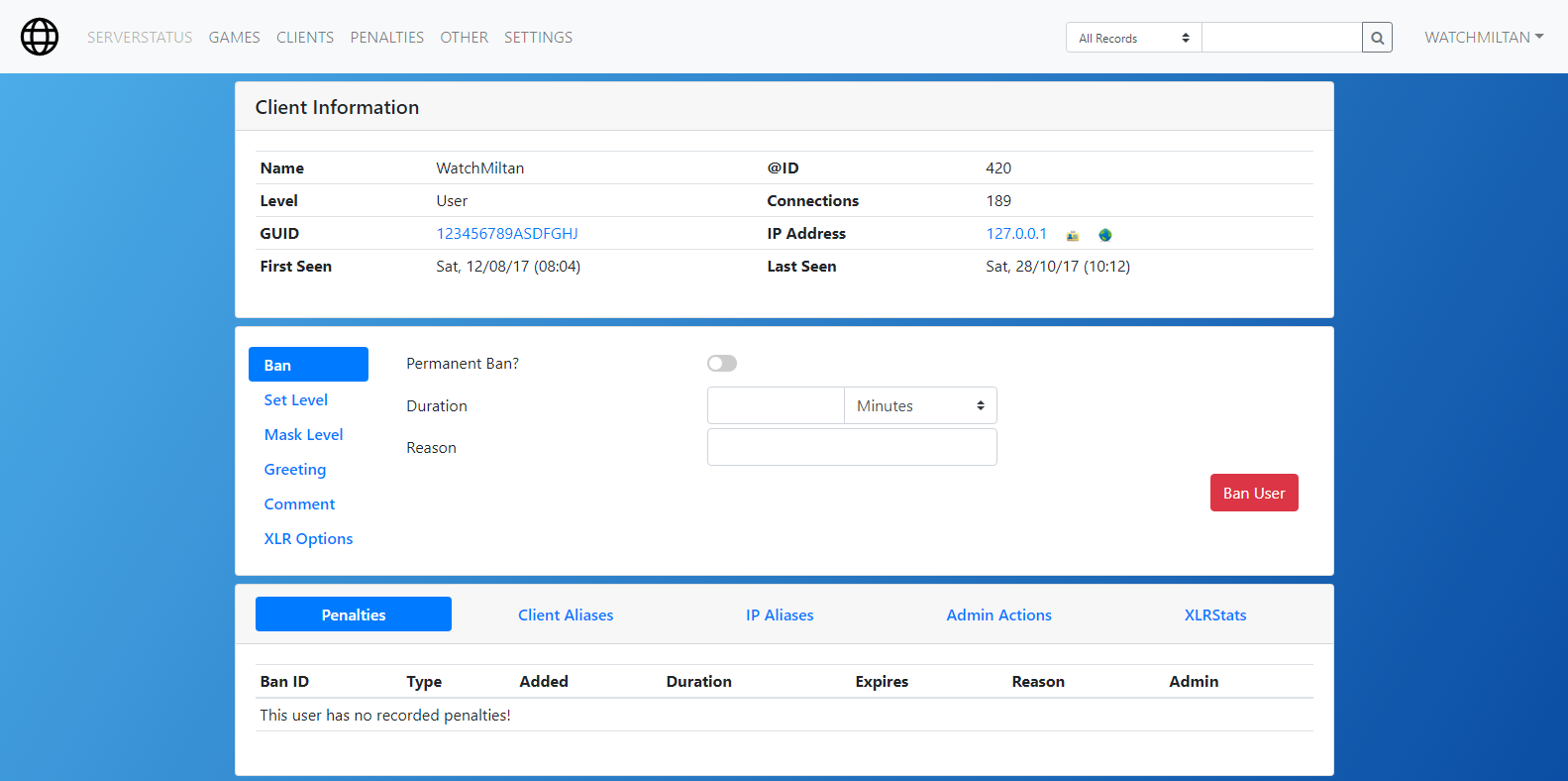Echelon 2 Beta (v2.3)
Echelon 2 Beta (v2.3)
If you have older versions of Echelon 2, its recommended that you perform a clean installation. (delete everything and install from scratch)
Echelon is a web investigation tool for B3 administrators to study detailed statistics and other helpful information: about the B3 bot; game server clients; and admins. Echelon v.2 is not all about just inspecting information, it is also about interacting with the B3 bot; the gameserver; and the B3 MySQL database.
NOTE: E-Mail feature is mostly disabled
Changelog
[2.3] - 2018.12.21
- 2019.06.15 mapconfig added
- 2019.08.05 installation instructions updated
Echelon Development v2
All the files are copyrighted by WatchMiltan, Eire.32 (eire32designs.com) and Bigbrotherbot (bigbrotherbot.com)
Requirements
- Webserver (Aphace currently, other support coming soon)
- Version 5+ PHP
- MySQL DB (your B3 DB will work, but a seperate one is advised)
- A MySQL user with connection rights to your B3 databases
- RCON details for the servers running B3 (RCON support is currently being phased out of Echelon)
Installation
download zip from https://github.com/dkman123/Echelon-2
install apache prereq
sudo apt install apache2
install php prerequisites
sudo apt install php
sudo apt install php-mysqli
to test php and verify extensions (not necessary)
cd /var/www/html
sudo mkdir testphp
sudo chown urt testphp
cd testphp
featherpad ./phpinfo.php
contents of phpinfo.php
<?php
// Show all information, defaults to INFO_ALL
phpinfo();
// Show just the module information.
// phpinfo(8) yields identical results.
phpinfo(INFO_MODULES);
?>
perform updates (not absolutely necessary)
sudo apt-get update
sudo apt-get upgrade
NOTE: In case you need it, the apache log shows php errors
sudo featherpad /var/log/apache2/access.log
turn off directory listing
sudo featherpad /etc/apache2/apache2.conf
find the line with <Directory /var/www/>
remove “Indexes” from the next line
restart apache
sudo systemctl restart apache2
edit the php.ini file
sudo featherpad /etc/php/7.2/apache2/php.ini
uncomment the line
extension=mysqli
if you need to debug echelon (or anything php)
Change display_errors to On (for normal operation you probably want this Off for security)
display_errors = On
you may need to restart apache
sudo systemctl restart apache2
Visit http://localhost/testphp/phpinfo.php
it should work
if it does you can rename phpinfo.php to phpinfo.phpX (for security reasons)
cd /var/www/html/testphp
sudo mv phpinfo.php phpinfo.phpX
if you get a blank white page make sure php installed (you're hitting a php error)
sudo apt-get install php
- Create a MySQL user to connect your echelon database from your Webserver
(replace {NEWPASSWORD} below. store this as the "mysql echelon" user)
mysql -u root -p
CREATE DATABASE echelon CHARACTER SET utf8;
GRANT ALL ON echelon.* TO 'echelon'@'localhost' IDENTIFIED BY '{NEWPASSWORD}';
FLUSH PRIVILEGES;
- Run the echelon.sql file on your database to create the Echelon tables
use echelon;
source ~/Documents/Echelon-2/echelon.sql
source ~/Documents/Echelon-2/echelon-2.3.1-mapconfig.sql
source ~/Documents/Echelon-2/echelon-2.3.2-mapconfig.sql
- Copy/Move the echelon folder to your /var/www/html folder
- Set permissions
sudo mv ~/Documents/Echelon-2/echelon /var/www/html/echelon
cd /var/www/html
sudo chmod 664 echelon
sudo chmod 775 echelon
cd /var/www/html/echelon
sudo chgrp -R www-data *
# the web server needs to be able to write to these folders
sudo chmod 775 install
sudo chmod 775 inc
sudo chmod 775 lib
cd /var/www/html/echelon/install
sudo chown www-data *
# sudo chgrp www-data *
cd /var/www/html/echelon/inc
sudo chown www-data config.php
sudo chmod 774 config.php
cd /var/www/html/echelon
sudo chmod 774 lib/log.txt
- NOTE: If you need to repeat installation:
cd /var/www/html/install
cp config_orig.php config.php
sudo chown www-data *
sudo chgrp www-data *
# in mysql: delete from ech_users where username='admin';
- Visit http://localhost/echelon/install/index.php and follow the installer
Your email address
Database Host: 127.0.0.1
Database Username: echelon
Database Password: what you replaced as the mysql echelon user
Database Name: echelon
- The mail feature doesn't work anymore.
Make sure you copy the generated admin password and paste it into a notepad (you won't get it again. Hence the "repeat installation" instructions above)
Read the error at the top.
- Delete the install folder once the web installer is done
sudo rm -r install
- Visit http://localhost/echelon/index.php
- Get things set up
Settings - Game Settings
Full Name: Urban terror
Short Name: UrT
Game: Urban terror
Hostname: 127.0.0.1
User: b3
Database Name: b3
DB Password: whatever you replaced as the mysql b3 user
note: when you save this page you get an expanded page
turn on xlrstats (optional)
re-enter the b3 DB password, enter the admin password in the bottom verification
Settings - Server Settings
add a server
Server Name: your server name
IPAddress: 127.0.0.1
RCON IP: 127.0.0.1
RCON Port: 28960
RCON Password: whatever you set as the rcon password in the server.cfg
Settings - Site Settings
Site Name: {enter your details}...
...
PHP Time Format: D, Y-m-d (H:i)
PHP Time Zone: America/New_York
SSL connection required: we will revisit this one
Settings - My Account
change your password if you'd like
Settings - Site Admin
add other users
You need to email the reg key to the new users
-
Login to Echelon using the credentials (that were emailed to you, or displayed)
-
Setup and config your Echelon to your needs
NOTE
Please understand that there are large portions of Echelon that are unfinished. Please check back to this repo for the latest version. There is also spotty support for BFBC2, (rcon will not work and will most likely error)
For email to work:
NOTE: Change the php version to what you are using
-- add php 7.3 PPA
sudo apt install software-properties-common
sudo add-apt-repository ppa:ondrej/php
sudo apt update
sudo apt upgrade
sudo apt install php7.3 php7.3-mysqli libapache2-mod-php7.3 php7.3-mbstring php7.3-common php7.3-mysql php7.3-cli
sudo apt install php7.3-fpm
(optional) common extensions
sudo apt install php7.3-xml php7.3-xmlrpc php7.3-curl php7.3-gd php7.3-imagick php7.3-cli php7.3-dev php7.3-imap php7.3-mbstring php7.3-opcache php7.3-soap php7.3-zip php7.3-intl -y
In the php.ini enable the mbstring extension
sudo featherpad /etc/php/7.3/apache2/php.ini
sudo featherpad /etc/php/7.3/cli/php.ini
sudo featherpad /etc/php/7.3/fpm/php.ini
check php
php -v
check if config is correct
~~sudo php-fpm7.3 -t ~~
sudo service php7.3-fpm restart
another check
apt policy php7.3-cli
Edit your inc.php file
sudo featherpad /var/www/html/echelon/inc.php
Add this under the inc/functions line
require_once 'inc/functions_messenger.php'; // require the email functions
Add this at the bottom of your inc.php file Obvisouly set the values accordingly
if(!isset($email_config)) {
$email_config = array();
$email_config['server_name'] = "development server"; // for anti-abuse and message id
$email_config['userid'] = 0; // for anti-abuse
$email_config['username'] = "development page"; // for anti-abuse header
$email_config['userip'] = "1.2.3.4"; // for anti-abuse header
$email_config['board_email'] = 'email@address.com'; // for return-path and sender
$email_config['email_enable'] = true; // turn email on/off (true/false)
$email_config['board_contact_name'] = 'email@address.com'; // for reply-to and from
$email_config['smtp_delivery'] = true; // must be true
$email_config['smtp_host'] = 'smtp.gmail.com'; // the email server address as a string (such as 'smtp.gmail.com')
$email_config['smtp_port'] = '587'; // the email port (likely 587) as a string
$email_config['smtp_username'] = 'login_username'; // the email login name
$email_config['smtp_password'] = 'PASSWORD'; // the email password
$email_config['smtp_auth_method'] = 'LOGIN'; // 'LOGIN'
$email_config['smtp_verify_peer'] = false; // false
$email_config['smtp_verify_peer_name'] = false; // false
$email_config['smtp_allow_self_signed'] = false; // false;
$email_config['host_ip'] = 'xxx.yyy.zzz.111'; // the server's IP as a string
}
deactivate the old apache module
sudo a2dismod php7.2
active the new apache module
sudo a2enmod php7.3
set the default version (optional)
sudo update-alternatives --set php /usr/bin/php7.3
set the system-wide default (optional)
sudo update-alternatives --config php
Restart Apache
sudo systemctl restart apache2
NOTE: If using gmail you'll need to unlock "allow unsecure apps"
Log into your gmail account
Go to https://myaccount.google.com/lesssecureapps
Turn it ON
I may eventually add this to the install, but for now it's a manual step.
Credit to https://computingforgeeks.com/how-to-install-php-7-3-on-ubuntu-18-04-ubuntu-16-04-debian/ for the php 7.3 info