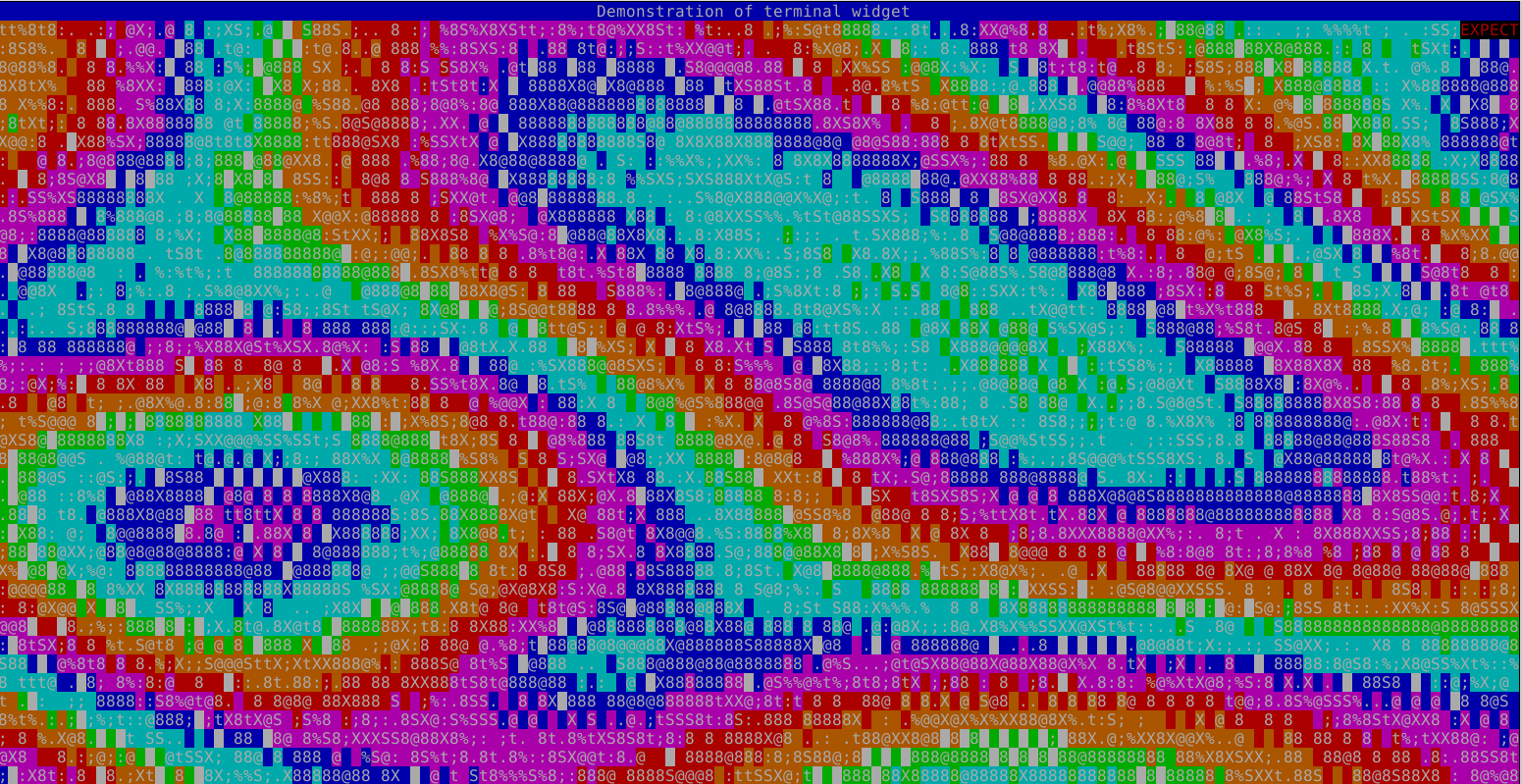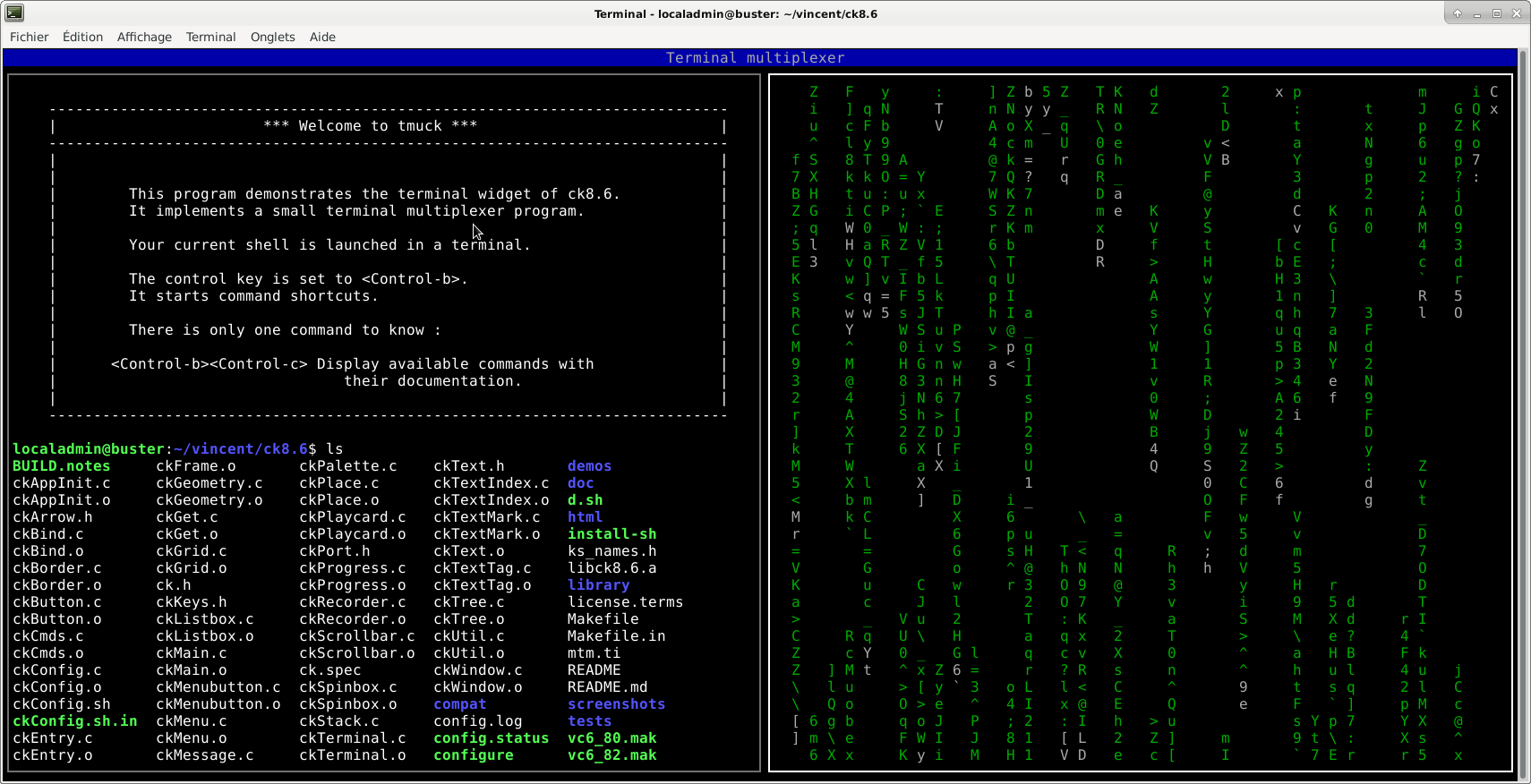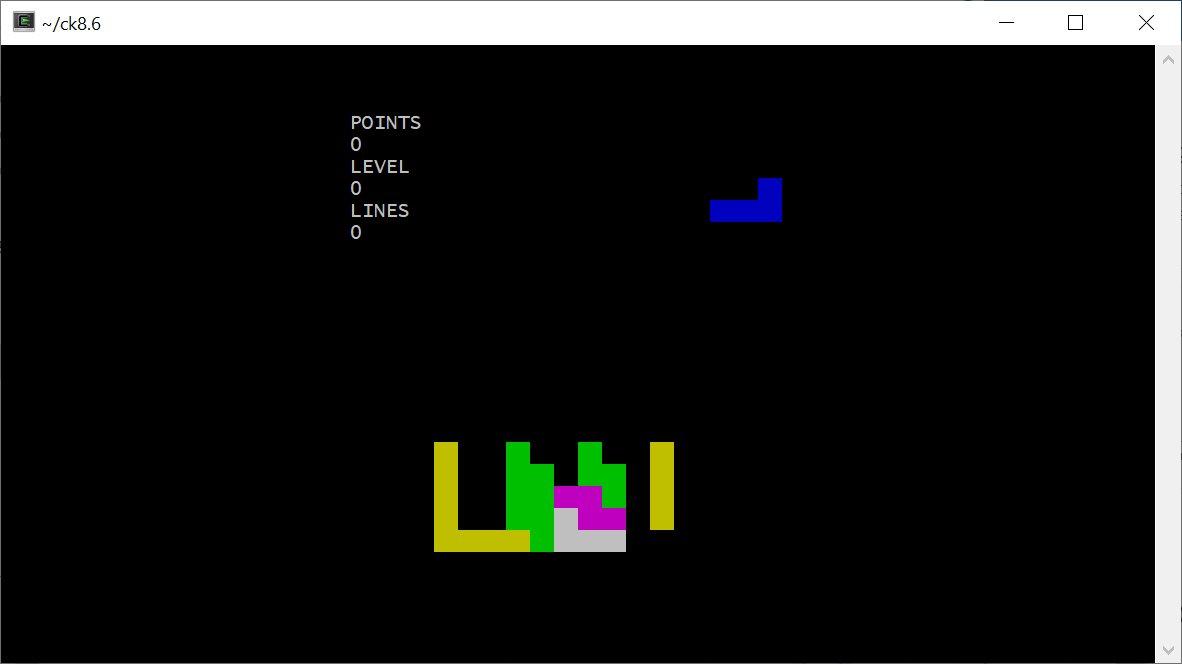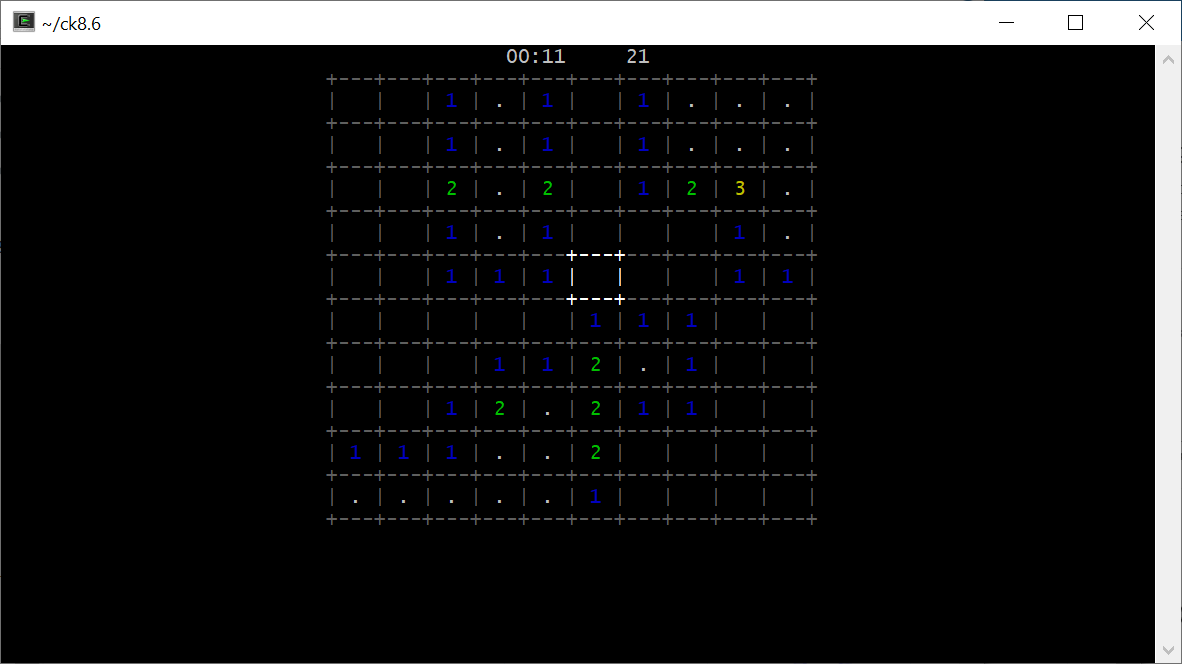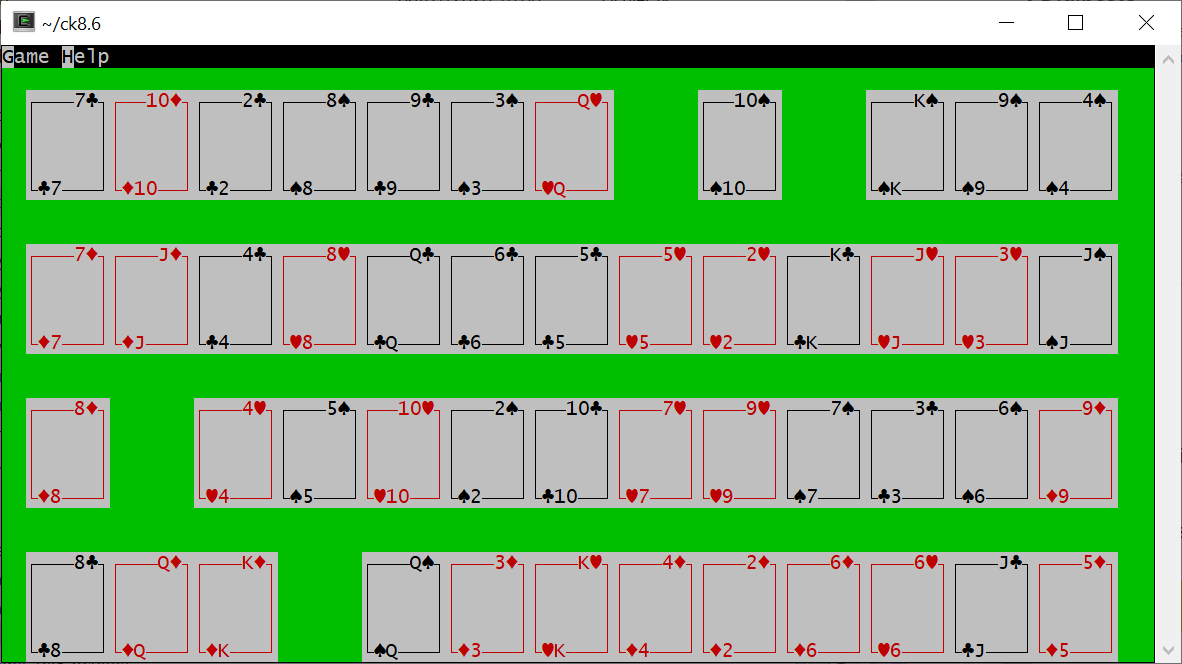This work is based on earlier work by Christian Werner. His original library has been ported to Tcl 8.6 and a few widgets, commands and demos were added.
Ck is a Tk port to curses. A subset of Tk widgets have been ported to curses allowing to develop textual user interface nearly the same way Tk interfaces are coded.
I got interested in this library to learn curses.
- Port to Tcl 8.6
- Added a progress bar widget
- Added a terminal emulator widget
- Added a play card widget, useful to code card games
- More colors and a way to define custom colors
- Support for
<Alt-key>form of bindings - Support for virtual events form of bindings (like
<<Paste>>) - Support for mouse
<Motion>event - Support for mouse
<Button-4>and<Button-5> - Removed Tcl 7.x specific code
Incoming changes
- Add a spinbox widget.
- Add a palette widget to display current available colors and choose one.
This project is still a work in progress, the future directions are :
- Real port to 8.6 : ie use
Tcl_Obj*instead of old strings and remove oldTcl 7.xcompatible code which will never be used again. - Add useful applications along with the demos (I know production grade alternatives already exist!) :
- Terminal multiplexer application.
- Curses based Wireshark like application.
The following dependencies are required:
- libtcl8.6-dev
- libncursesw5-dev
- [libgpm-dev] : required for mouse support in text console.
Debian packaging is provided (tested on debian stretch and debian buster).
$ ./configure
$ make && sudo make install
If you skip the make install, to run the demonstration from the source directory, you will have to do the following :
$ export CK_LIBRARY=./library
$ ./cwsh demos/montana.tcl
Mouse is supported out of the box in X11 terminals windows which are recognized as xterm-like terminals. The following terminals (identified by TERM environment varaible) will support mouse if terminal type :
- starts with "xterm",
- or "mintty",
- or "rxvt",
- or "kterm",
- or "mtm" (which is the builtin terminal type).
In true text console, mouse is supported through gpm which needs to be installed on the system. On debian based system, as root :
$ apt-get install gpm
$ systemctl enable gpm.service
$ systemctl start gpm.service
It might be necessary to run cwsh with environment variable CK_USE_GPM=1 set. Sometimes ncurses does not support gpm and cwsh has to support it by itself.
Mouse event reporting is currently limited to :
- button press, button release and motion events in xterm-like terminals,
- button press, button release with GPM support.
It is planned to add support for motion detection with pressed buttons and distinguish button press, button release, double and triple click.
True text consoles are not resized but X11 terminals are often resized.
There are some caveats / bugs with the current resize handling. I'll try to fix them in the future. It doesn't work well with WSL terminal and cygwin mintty under Windows.
The original documentation is included (in the doc subdirectory) in man page format. The man pages were converted to HTML and can be found in the html subdirectory.
The terminal widget is the most complex addition to original Ck. The implementation relies on mtm https://github.com/deadpixi/mtm which does the real work, the terminal widget is a wrapper around this.
Internally a subprocess is launched with a pseudo controlling TTY (using forkpty()).
It is possible to interact with this subprocess, the widget as a send command which will send arbitrary text as if the user typed it.
There is a 'tee' command which can be used to redirect what is read from the TTY to a TCL channel. User code can read the redirected TTY input and can react to it, for example using the 'send' command. It provides expect like functionnality.
mtm comes with a terminfo description file called mtm.ti. This file
describes all of the features supported by mtm.
This file was copied from mtm repository and is shipped with ck.
If you want to install this terminal type, use the tic compiler that
comes with ncurses:
tic -s -x mtm.ti
This will install the following terminal types:
mtm This terminal type supports all of the features of mtm, but with the default 8 "ANSI" colors only.
mtm-256color Note that mtm is not magic and cannot actually display more colors than the host terminal supports.
mtm-noutf This terminal type supports everything the mtm terminal type does, but does not advertise UTF8 capability.
Here is a screenshot of cacademo running in the terminal widget.
There are currently some bugs and missing features in the terminal widget :
- Missing : Select / Copy text with mouse.
- Partial : Mouse reporting is partially implemented. Mouse events are forwarded to the terminal widget.
- Bug : display of framing characters when the terminal advertises itself as
xterm - Bug : terminal type
linuxis not working. - Others to discover ...
A few games have been coded / ported form Tk to Ck. Most of the games come from the Tcl/Tk wiki. I would like to thanks here the original authors of these games :
- Keith Wetter : I stole its montana solitaire.
- BHE : I copied TinyTetris and changed it.
There is a functional terminal multiplexer. It is less powerful than tmux but is really easy to use and learn. It was written to demonstrate the terminal widget.
It is very short : around 1000 lines of code without comments and blank lines.
$ cwsh demos/term.tcl
$ cwsh demos/puzzle.tcl
Classic tetris game. Play using arrows, type q to quit and F2 to restart game.
$ cwsh demos/tetris.tcl
Classic minesweeper game with 10 bombs on a 10x10 grid. Can be played using keyboard or mouse. Press key 'h' once game is started.
$ cwsh demos/minesweeper.tcl
$ cwsh demos/montana.tcl
The original license headers from Christian Werner implementation were retained. I just added a line to report the modification I did.
The original license header for mtm (minimal terminal multiplexer) is present in ckTerminal.c.
Thanks to the authors of these great software.