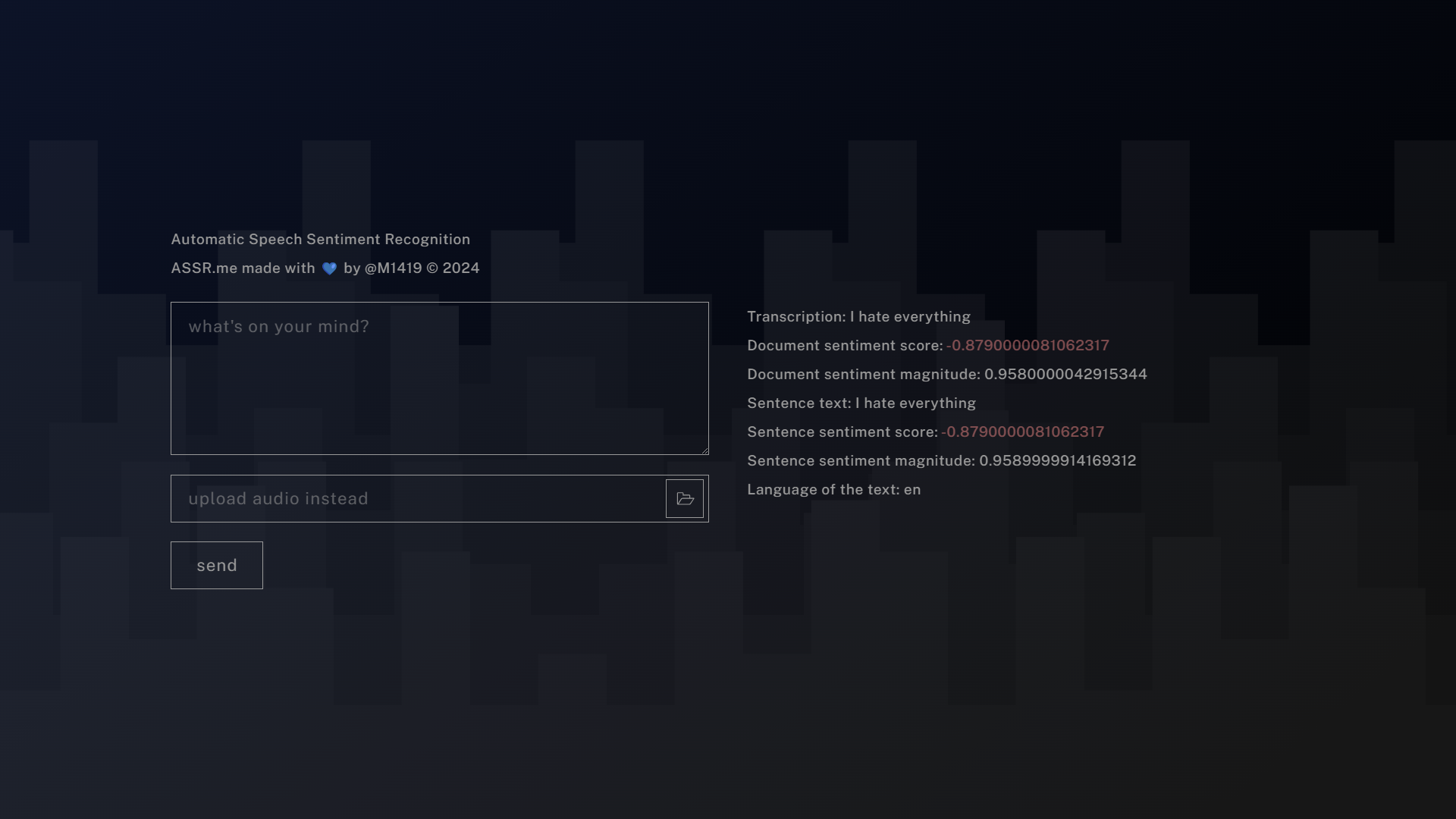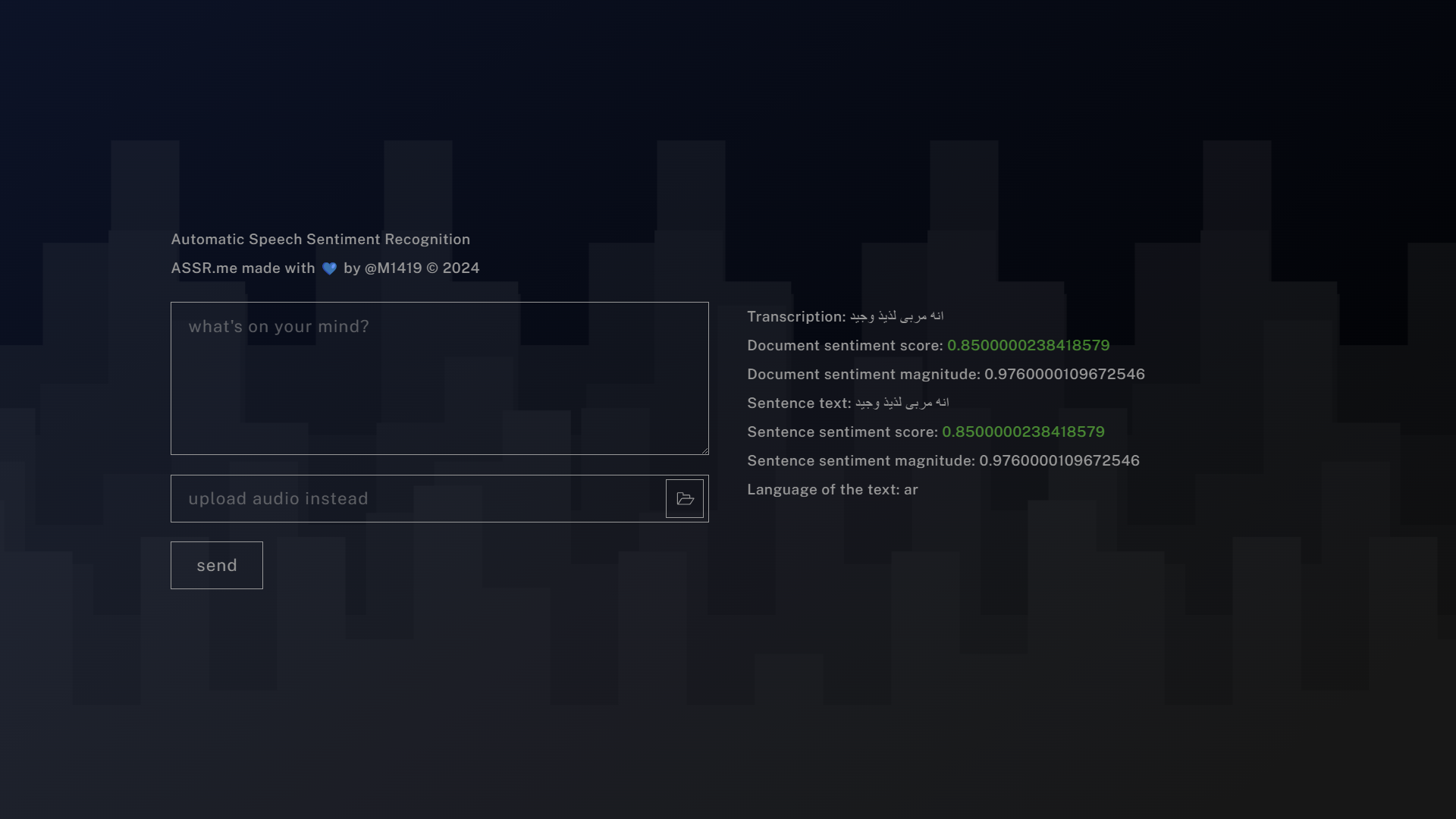Overview This web application leverages advanced technologies to provide speech-to-text conversion and comprehensive sentiment analysis. Core functions include:
Technical Foundation
- Open AI Whisper: Employed for robust multilingual speech-to-text capabilities.
- Google Cloud Natural Language API: Provides sophisticated sentiment analysis with multilingual compatibility.
Value Proposition ASSR has potential applications in various fields:
- Customer Service: Analyze call transcripts to gauge customer satisfaction and identify areas for improvement.
- Market Research: Assess sentiment towards products or brands through recorded interviews and focus groups.
- Accessibility: Assist individuals with hearing impairments by providing transcriptions enhanced with emotional context.
Project Status This project, developed for a Natural Language Processing course, demonstrates the power of combining AI technologies for nuanced language understanding. Note: This application can be deployed on the internet, allowing users to access it from anywhere.
Follow these steps to get started with ASSR:
-
Clone the repository and change current directory:
git clone https://github.com/vwkyc/ASSR.git cd ASSR -
Place a
.envfile in the root of the project. Add your OpenAI API key and Google application credentials inside it:Unix-like:
echo "OPENAI_API_KEY=your_api_key_here" > .env echo "GOOGLE_APPLICATION_CREDENTIALS=\"./application_default_credentials.json\"" >> .env
PowerShell:
"OPENAI_API_KEY=your_api_key_here" | Out-File -FilePath .env -Encoding ascii "GOOGLE_APPLICATION_CREDENTIALS=\"./application_default_credentials.json\"" | Add-Content .env
Verify the contents of the
.envfile:Unix-like:
cat .env
PowerShell:
Get-Content .env -
Place the
application_default_credentials.jsonfile in the root directory. For details, see Google Cloud's documentation. -
Change current directory to root of ASSR and create and activate a virtual environment:
Unix-like:
python -m venv myenv source myenv/bin/activatePowerShell:
py -m venv myenv .\myenv\Scripts\Activate -
Install the required dependencies from the
requirements.txtfile:Unix-like:
pip install -r requirements.txt
PowerShell:
pip install -r .\requirements.txt -
Run the ASSR application:
python app.py
-
Open the application in your browser at http://localhost:8080.