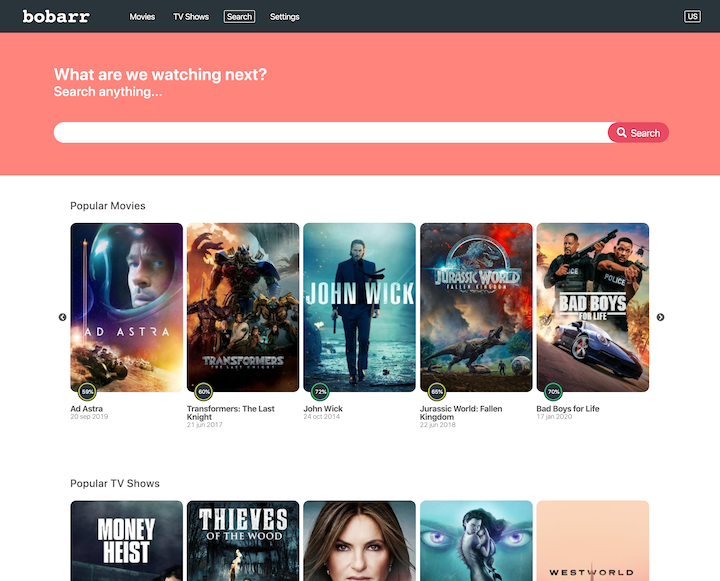The all-in-one alternative for Sonarr, Radarr, Jackett... with a VPN and running in docker
Bobarr is a movies and tv shows collection manager for BitTorrent users. It uses themoviedb.org to search movies and tv shows to add to your library. Then it searchs into your favorites torrent trackers the best match and downloads it for you through a VPN.
This is an early release!
Because I was fed up to setup Radarr, Sonarr, my torrent downloader with jackett and have to switch in between all theses tools to track my downloads.
Also Sonarr and Radarr are not compatible with foreigners torrents, I had to search on my own a lot of torrents in the end and I have no time for that!
And to have something with a better ui, less configuration and faster 🚀
- docker installed (https://get.docker.com/) with docker-compose
- an open vpn configuration file (.ovpn)
- an account on a torrent website
-
Clone the repo
$ git clone ssh://github.com/iam4x/bobarr.git && cd bobarr -
Set
PUIDandPGIDin.env(see .env for explanation) -
Start the bobarr minimal stack
$ docker-compose up --build -d(see below to add vpn) -
Go to http://localhost:9117 and copy the API Key in top right corner
-
Go to http://localhost:3000/settings and update the jackett API key
- Go to http://localhost:9117
- Add indexer and follow the steps
- Go to http://localhost:3000/settings
- Set your region and language according to your torrent tracker
You can easily enforce all downloads through your VPN
- Copy your open vpn config file (.ovpn) into the folder
packages/vpn - Run the docker-compose.vpn.yml file
- if you have npm ->
$ npm run start:vpn - otherwise ->
$ docker-compose -f docker-compose.yml -f docker-compose.vpn.yml up -d
- if you have npm ->
- After configuration, go to http://localhost:3000 and just start searching!
- The files will be downloaded into
library/downloads - The files will be simlinked and organized into
library/tvshowsorlibrary/movies
If you were using radarr or sonarr already you may have a tvshow or movies folder. You can easily import your already existing library into bobarr.
- Change in docker-compose.yml the folder link
- ./library:/usr/library - Point to your own library folder
- /mnt/storage/your/own/library:/usr/library
The only requirement is to have a folder tvshows and a folder movies then bobarr can catch up and download to your user defined library folder.
You can now head to http://localhost:3000 and hit that "Scan library folder" button.
- Bobarr http://localhost:3000
- Bobarr GraphQL API http://localhost:4000/graphql
- Bobarr background jobs http://localhost:4000/jobs
- Jackett http://localhost:9117
- Transmission http://localhost:9091
You can run bobarr API and Web UI in dev watch mode and display logs with:
- With npm
$ yarn dev
- Without npm
$ docker-compose up -f docker-compose.yml -f docker-compose.dev.yml up --force-recreate -d$ docker-compose logs --tail 20 -f api web