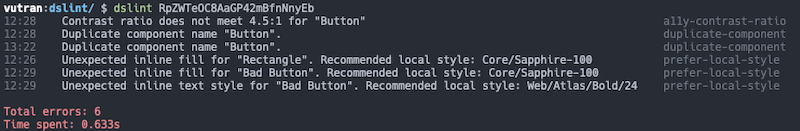DSLint is an extensible linting tool for designers. Similar to code linting, design linting can be used to find problematic patterns in your design files.
If you'd like to use the CLI version, you can instally it globally:
$ npm i -g dslintIf you'd like to use the JavaScript API for your own applications, you can install it as a dependency:
$ npm i -S dslintFIGMA_TOKEN- A personal access token from Figma API
Basic usage:
$ dslint abcdefg1234567890Linting a file
import {dslint, getCoreRulesPath} from 'dslint';
const fileKey = 'abcdefg1234567890';
const token = 'my-figma-token';
const rulesPaths = [
// optionally include the core set of rules already provided
getCoreRulesPath(),
// optionally add more rules directory
path.resolve(__dirname, './rules'),
];
dslint(fileKey, token, rulesPaths).then(failures => {
console.log(failures);
});Linting an object tree
import {lint} from 'dslint';
// Figma.File
const file = { ... };
// DSLint.Rules.AbstractRule[]
const rules = [ ... ];
const failures = lint(file, rules);DSLint ships with some basic rules you can apply to your design systems. However, these rules may not account for some of the best practices your team follows. DSLint was written to allow you to extend the system with your own custom rules which can be written in JavaScript. See below for a TypeScript example.
- The exported module should be a class named
Rule. - All rules should extend the
AbstractRuleclass. - All rules must implement the
apply()method that return a list of failures.
import {AbstractRule, RuleWalker} from 'dslint';
/**
* Simple rule that detects for component nodes.
*/
export class Rule extends AbstractRule {
static metadata = {
ruleName: 'my-custom-rule',
description: 'Logs when a component is detected.',
};
apply(file: Figma.File): DSLint.Rules.Failure[] {
const ruleName = Rule.metadata.ruleName;
return this.applyWithWalker(new ComponentWalker(file.document, {ruleName}));
}
}
class ComponentWalker extends RuleWalker {
visitComponent(node: Figma.Nodes.Component) {
this.addFailure({
location: node.id,
message: `Component detected: ${node.name}`,
});
}
}