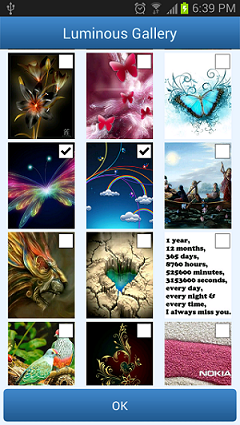- luminous.ACTION_PICK for choosing single image.
- luminous.ACTION_MULTIPLE_PICK for choosing multiple image.
- Also custom Theme.
// For single image
Intent i = new Intent(Action.ACTION_PICK);
startActivityForResult(i, 100);
// For multiple images
Intent i = new Intent(Action.ACTION_MULTIPLE_PICK);
startActivityForResult(i, 200);
@Override
protected void onActivityResult(int requestCode, int resultCode, Intent data) {
super.onActivityResult(requestCode, resultCode, data);
if (requestCode == 100 && resultCode == Activity.RESULT_OK) {
adapter.clear();
viewSwitcher.setDisplayedChild(1);
String single_path = data.getStringExtra("single_path");
imageLoader.displayImage("file://" + single_path, imgSinglePick);
} else if (requestCode == 200 && resultCode == Activity.RESULT_OK) {
String[] all_path = data.getStringArrayExtra("all_path");
ArrayList<CustomGallery> dataT = new ArrayList<CustomGallery>();
for (String string : all_path) {
CustomGallery item = new CustomGallery();
item.sdcardPath = string;
dataT.add(item);
}
viewSwitcher.setDisplayedChild(0);
adapter.addAll(dataT);
}
}In AndroidManifest.xml
<activity android:name="CustomGalleryActivity" >
<intent-filter>
<action android:name="luminous.ACTION_PICK" />
<action android:name="luminous.ACTION_MULTIPLE_PICK" />
<category android:name="android.intent.category.DEFAULT" />
</intent-filter>
</activity>