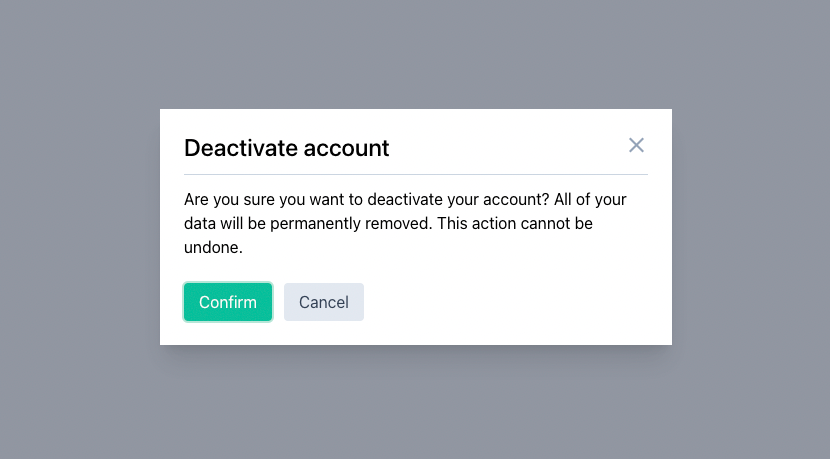Toggle Confirm plugin for Vueform
Plugin for Vueform to add a confirm dialog to ToggleElement upon toggling.
Prerequisites
Installation
- Install the plugin
npm install vueform-plugin-toggle-confirm- Add the plugin in
vueform.config.js
// vueform.config.js
import ToggleConfirmPlugin from 'vueform-plugin-toggle-confirm'
export default {
// ...
plugins: [
ToggleConfirmPlugin,
]
}Usage
<template>
<Vueform>
<ToggleElement
name="toggle"
confirm-on-text="You are about to enable this option! Do you want to continue?"
confirm-off-text="Are you sure you want to disable this option?"
confirm-title="Confirmation"
/>
</Vueform>
</template>Options
| Name | {Type} Default | Description |
|---|---|---|
| confirmText | {string} undefined |
The text in the modal when toggle is being set to On or Off (mutually exclusive with confirmOnText and confirmOffText). |
| confirmOnText | {string} undefined |
The text in the modal when toggle is being set to On. |
| confirmOffText | {string} undefined |
The text in the modal when toggle is being set to Off. |
| confirmTitle | {string} undefined |
The title in the modal when toggle is being set to On or Off (mutually exclusive with confirmOnTitle and confirmOffTitle). |
| confirmOnTitle | {string} undefined |
The title in the modal when toggle is being set to On. |
| confirmOffTitle | {string} undefined |
The title in the modal when toggle is being set to Off. |
| confirmLabel | {string} Confirm |
Text of the confirm button in the modal. |
| cancelLabel | {string} Cancel |
Text of the cancel button in the modal. |
Classes
Classes can be changed using the built-in Vueform class management with ConfirmModal key, eg.:
<ToggleElement
...
:replace-classes="{
ConfirmModal: {
'vf-toggle-confirm-modal-overlay' : 'my-overlay-class',
'vf-toggle-confirm-modal-wrapper' : 'my-wrapper-class',
// ...
}
}"
/>CSS Vars
You can customize the following CSS vars dedicated for this plugin:
*, :root, :before, :after {
/* Overlay */
--vf-toggle-confirm-modal-overlay-bg: rgb(107 114 128 / .75);
--vf-toggle-confirm-modal-overlay-z: 999;
/* Modal */
--vf-toggle-confirm-modal-py: 1.5rem;
--vf-toggle-confirm-modal-px: 1.5rem;
--vf-toggle-confirm-modal-mx: 1rem;
--vf-toggle-confirm-modal-radius: 0px;
--vf-toggle-confirm-modal-bg: #FFFFFF;
--vf-toggle-confirm-modal-min-width: 380px;
--vf-toggle-confirm-modal-max-width: 512px;
--vf-toggle-confirm-modal-min-height: 120px;
--vf-toggle-confirm-modal-shadow: 0 20px 25px -5px #0000001a, 0 8px 10px -6px #0000001a;
/* Title */
--vf-toggle-confirm-modal-title-color: inherit;
--vf-toggle-confirm-modal-title-font-size: 24px;
--vf-toggle-confirm-modal-title-line-height: 1.2;
--vf-toggle-confirm-modal-title-font-weight: 500;
--vf-toggle-confirm-modal-title-pb: 0.75rem;
--vf-toggle-confirm-modal-title-mb: 0.75rem;
--vf-toggle-confirm-modal-title-border-width: 0px;
--vf-toggle-confirm-modal-title-border-color: var(--vf-gray-300);
/* Content */
--vf-toggle-confirm-modal-color: inherit;
--vf-toggle-confirm-modal-font-size: 1rem;
/* Buttons */
--vf-toggle-confirm-modal-buttons-pt: 1.5rem;
--vf-toggle-confirm-modal-buttons-gap: 0.75rem;
/* Close */
--vf-toggle-confirm-modal-close-width: 1.5rem;
--vf-toggle-confirm-modal-close-height: 1.5rem;
--vf-toggle-confirm-modal-close-color: var(--vf-gray-400);
--vf-toggle-confirm-modal-close-color-hover: var(--vf-gray-500);
--vf-toggle-confirm-modal-close-icon: url('data:image/svg+xml,<svg xmlns="http://www.w3.org/2000/svg" viewBox="0 0 320 512"><path d="M193.94 256L296.5 153.44l21.15-21.15c3.12-3.12 3.12-8.19 0-11.31l-22.63-22.63c-3.12-3.12-8.19-3.12-11.31 0L160 222.06 36.29 98.34c-3.12-3.12-8.19-3.12-11.31 0L2.34 120.97c-3.12 3.12-3.12 8.19 0 11.31L126.06 256 2.34 379.71c-3.12 3.12-3.12 8.19 0 11.31l22.63 22.63c3.12 3.12 8.19 3.12 11.31 0L160 289.94 262.56 392.5l21.15 21.15c3.12 3.12 8.19 3.12 11.31 0l22.63-22.63c3.12-3.12 3.12-8.19 0-11.31L193.94 256z"/></svg>');
}The plugin also uses the following Vueform default CSS vars:
*, :root, :before, :after {
--vf-ring-color;
--vf-font-size;
--vf-line-height;
--vf-letter-spacing;
--vf-py-bt;
--vf-px-btn;
--vf-radius-btn;
--vf-shadow-btn;
--vf-border-width-btn;
--vf-ring-widt;
--vf-ring-color;
--vf-primary;
--vf-color-on-primary;
--vf-border-color-btn;
--vf-bg-btn-secondary;
--vf-color-btn-secondary;
--vf-border-color-btn-secondary;
}