Simple WIFI MANAGER MicroPython script for Micro-Controllers (Raspberry Pi Pico W - ESP32...).
Possibility to connect to the Wi-Fi networks saved in the wifi_credentials.json file or create an Access Point to configure the device's Wi-Fi connection from another device.
Stores the last 5 Wi-Fi connections.
In the "connect_wifi" function, it scans the available networks and checks the signal quality to connect automatically to the best option previously stored in wifi_credentials.json.
Every 20 seconds a timer checks the connection.
Auto-Reset from AP Mode after 120 seconds
Nice and clen interface using HTML - CSS - JS to establish the connection on your device.
Modify the config_page.html file to adapt it to your needs
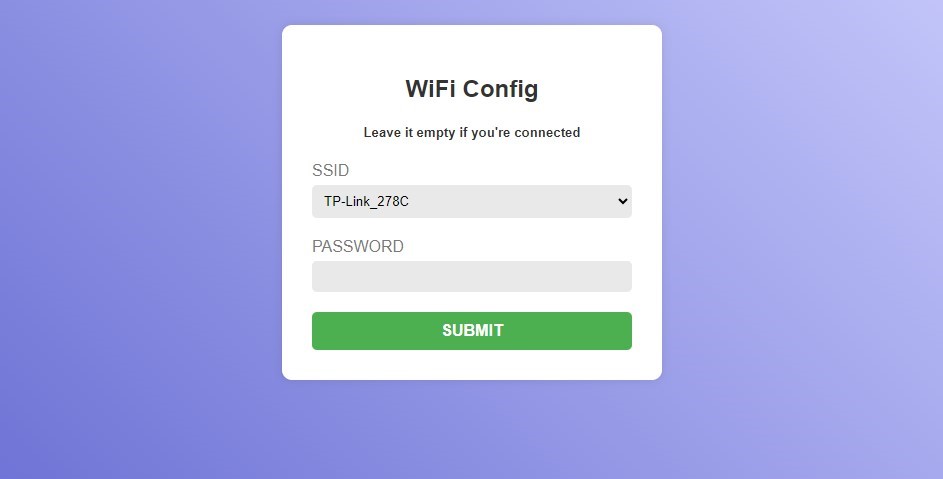
Configure your device using Thonny for example.
Copy the script to your device (Raspberry Pi Pico W - ESP32...)
Use the following functions:
import wifimanager
wifimanager.connect_wifi()
wifimanager.ap_mode()
You can use these methods in different ways.
For example, as you can see in the boot.py file, you can boot your device and try to connect to the previously stored Wifi network (wifi_credentials.json), if the connection fails it will open the ap mode automatically.
Look at the Log and you will see the different configuration states.
If you have a TFT screen or similar (IE.- ili9341), you can display the connection status on the screen using the corresponding drivers from the manufacturer.