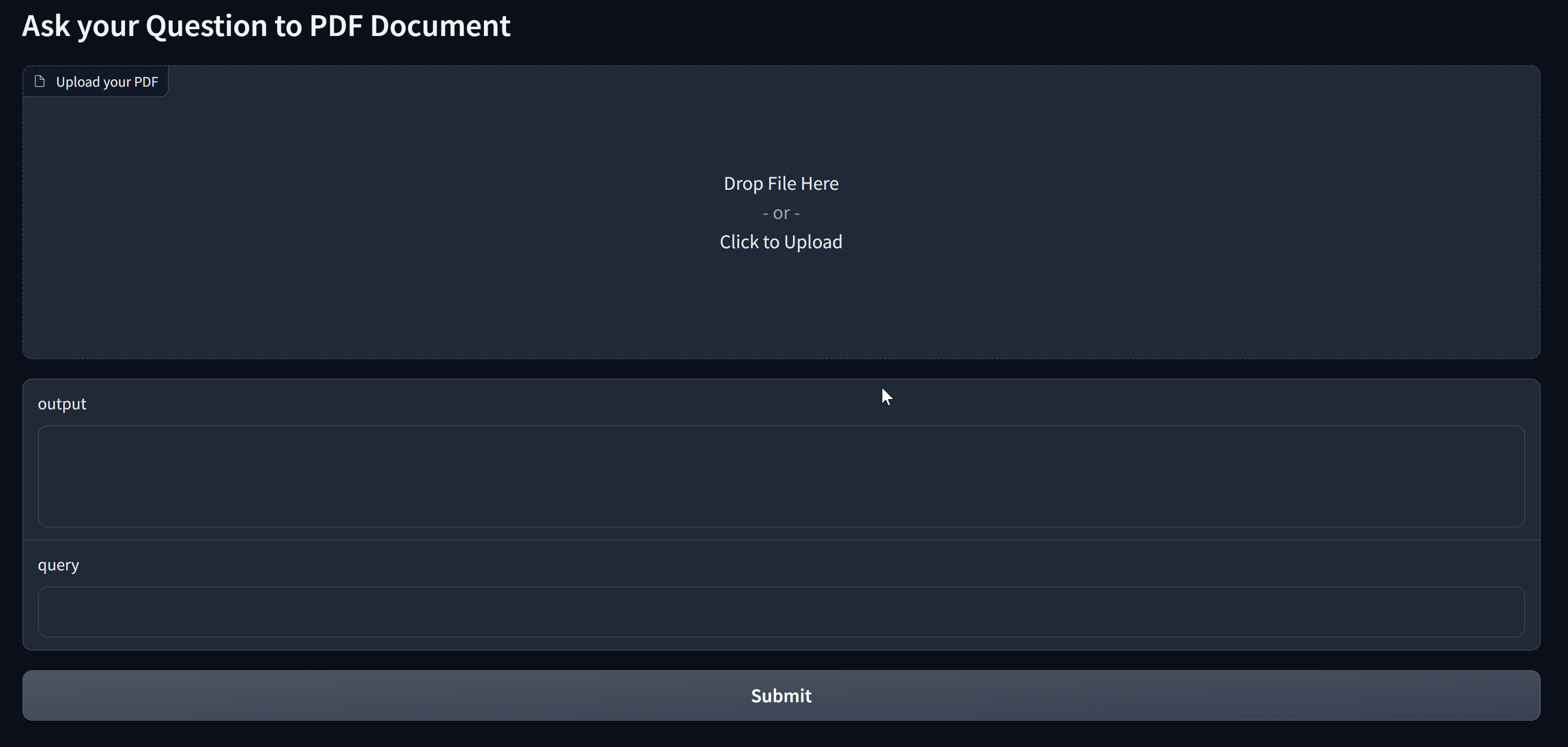Welcome everyone, This project combines AI and document analysis to make interacting with PDFs even better.A user-friendly connection with Large Language Models (LLMs). I've utilized tools like Langchain, LLM, Gardio, and FAISS to simplify the process of asking and answering questions about PDFs. The repository contains a complete application that makes PDF question and answering a breeze.
Gone are the days of reading through entire documents. With this you can effortlessly upload your PDFs and perform a multitude of tasks without the need to go through the entire document.
This project enables you to pose questions as if you're conversing with a person. The system intelligently extracts the right answers from your PDFs, eliminating the need for manual searches through lengthy documents.
Note : If you utilize a quantized LLAMA model, the outcomes might contrast when compared to results achieved using FP16 or FP32 models. When working with Colab, you have the option to employ load_int8:true in the configuration file.
You can try using colab notebook :
Upon uploading a PDF, the project generates document embeddings, enhancing the efficiency of search and analysis. These embeddings are stored locally, ensuring rapid access whenever needed.
- Model: LLama2-7B
- Framework: Langchain
- Frontend: Gradio
- Sentence Embeddings: thenlper/gte-large
- PDF Loader: PyPDFLoader
To start using this project, follow these steps:
- Clone the repository to your local machine.
- Install the required dependencies,using
pip install -r requirements. - Run the
python app.pyapplication and begin interacting with your PDFs using natural language.
*Note:You have the flexibility to select different sentence embeddings and LLM models by just changing configure file.