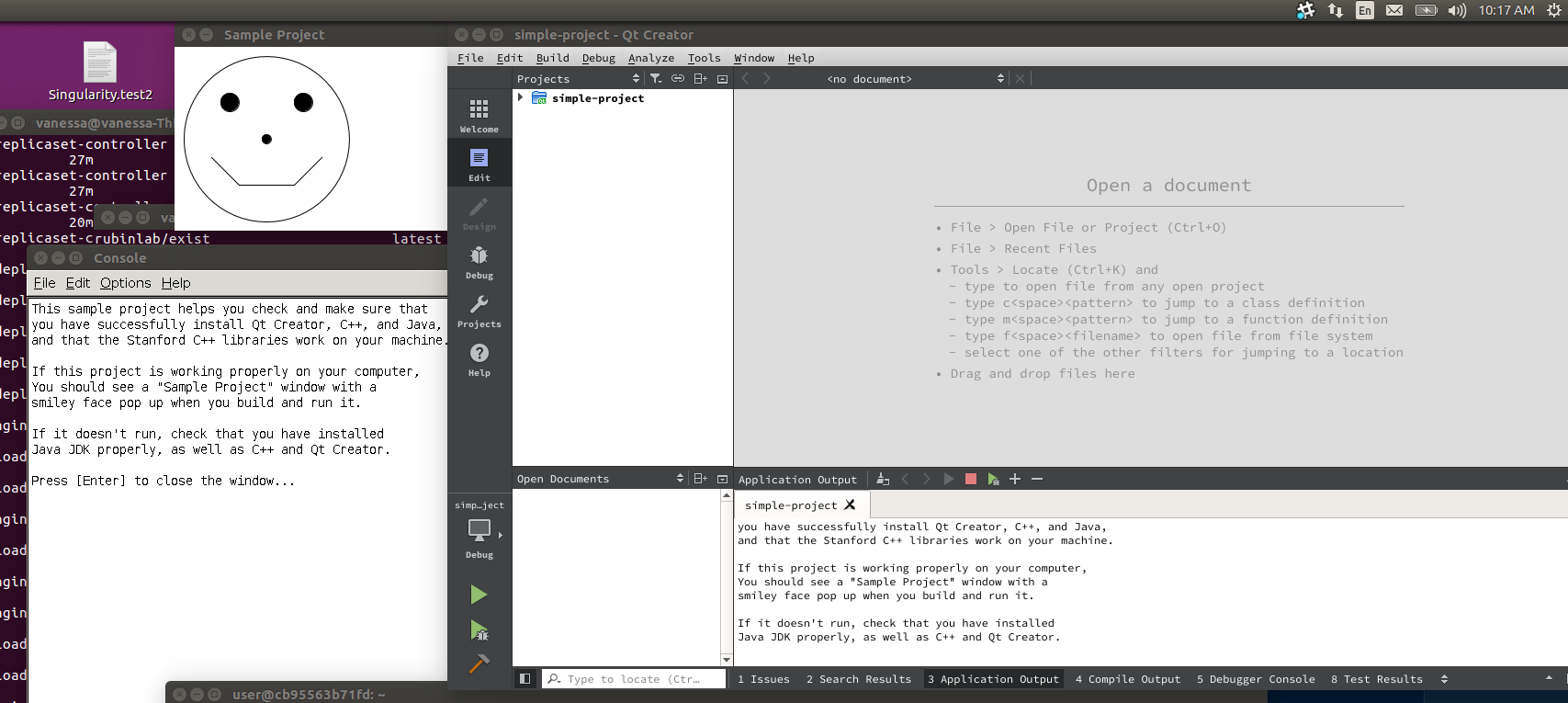This image is derived from erstrom/qt. We first build the image and put it on Docker Hub as vanessa/qt-creator:base, and then add to it additional dependencies, including download of test files for compilationu. Usage is discussed below.
We need to start the container and run priviledged to bind the display
docker run -it \
--privileged \
-v /tmp/.X11-unix:/tmp/.X11-unix \
-e DISPLAY=$DISPLAY \
--name qt-sh \
vanessa/qt-creatorIf you want to bind a folder with projects, etc., don't forget to do that!
docker run -it \
--privileged \
-v $PWD:/home/user/projects \
-v /tmp/.X11-unix:/tmp/.X11-unix \
-e DISPLAY=$DISPLAY \
--name qt-sh \
vanessa/qt-creatorThe container is now running, and the command above will shell you inside. You won't need to start it again. If you need to stop and remove it, you should do this.
docker stop qt-sh
docker rm qt-shWe are in the container as user "user" and the working directory is /qt. I
changed directory to $HOME where I could see the project folder, and then
started qtcreator. We are (somewhat) following the instructions here.
cd $HOME
qtcreatorOnce in Qt-creator:
- click Open Project
- Leave the defaults, click Open
- Control+B will build (takes about 30 seconds)
- Pressing the green arrow will Run the script.
You should see a smiley face and message that it ran successfully. Good job!