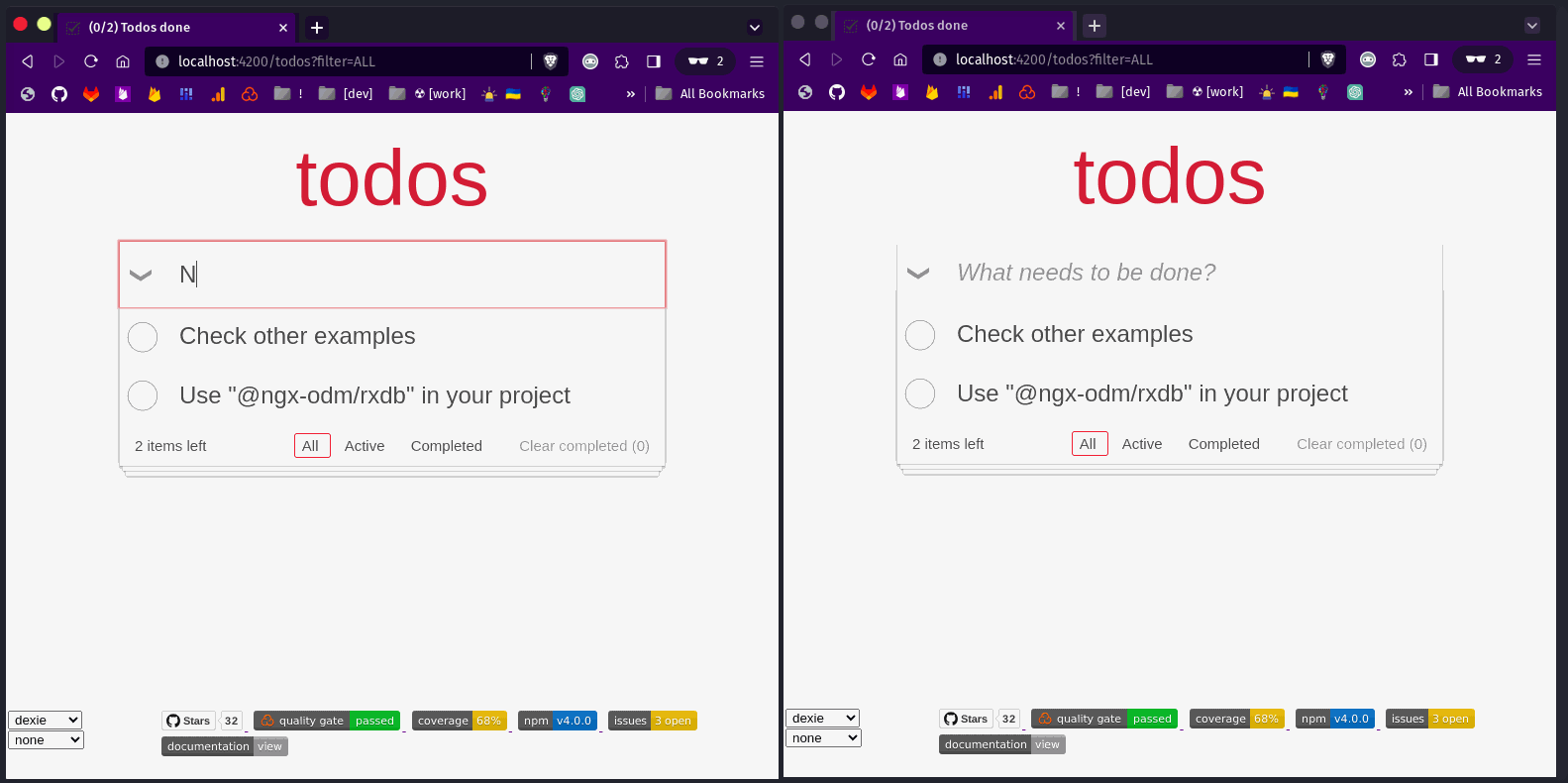Angular 14+ wrapper for RxDB - A realtime Database for the Web
demo - based on TodoMVC
If you don't want to setup RxDB manually in your next Angular project - just import NgxRxdbModule or go with provideRxDatabase and provideRxCollection if standalone component is your choice.
| RxDB | Angular 14+ |
|---|---|
 |
 |
npm install @ngx-odm/rxdb
import { NgxRxdbModule } from '@ngx-odm/rxdb';
import { getRxDatabaseCreator } from '@ngx-odm/rxdb/config';
@NgModule({
imports: [
// ... other imports
NgxRxdbModule.forRoot(
getRxDatabaseCreator({
name: 'demo', // <- name (required, 'ngx')
storage: getRxStorageDexie(), // <- storage (not required, 'dexie')
localDocuments: true,
multiInstance: true, // <- multiInstance (optional, default: true)
ignoreDuplicate: false,
options: {
plugins: [
// will be loaded by together with core plugins
RxDBDevModePlugin, // <- add only for development
RxDBAttachmentsPlugin,
RxDBLeaderElectionPlugin,
],
storageType: 'dexie|memory', // <- storageType (optional, use if you want defaults provided automatically)
dumpPath: 'assets/dump.json', // path to datbase dump file (optional)
},
})
),
],
providers: [],
bootstrap: [AppComponent],
})
export class AppModule {}Schemas define how your data looks. Which field should be used as primary, which fields should be used as indexes and what should be encrypted. The schema also validates that every inserted document of your collections conforms to the schema. Every collection has its own schema. With RxDB, schemas are defined with the jsonschema-standard which you might know from other projects. https://rxdb.info/rx-schema.html
import type { RxCollectionCreatorExtended } from '@ngx-odm/rxdb/config';
// create or import your schema
const todoSchema: RxSchema = require('../../../assets/data/todo.schema.json');
// create config
const todoCollectionConfig: RxCollectionCreatorExtended = {
name: 'todo', // <- name (required)
schema: todoSchema, // <- schema (not required, see below)
localDocuments: true,
options: {
initialDocs: [], // docs to be imported into empty collection (optional)
schemaUrl: 'assets/data/todo.schema.json', // load schema from remote url (optional)
replicationStateFactory: collection => {
// provide replication state (optional)
},
},
};
@NgModule({
imports: [
// ... other imports
NgxRxdbModule.forFeature(todoCollectionConfig),
],
})
export class TodosModule {
constructor(
@Inject(RXDB_COLLECTION) private collectionService: RxDBCollectionService<Todo>
) {
this.collectionService.sync(); // INFO: collection is ready
}
}import { RXDB_COLLECTION } from '@ngx-odm/rxdb';
import { RxDBCollectionService } from '@ngx-odm/rxdb/collection';
@Injectable()
export class TodosService {
private collectionService: RxDBCollectionService<Todo> =
inject<RxDBCollectionService<Todo>>(RXDB_COLLECTION);
// store & get filter as property of a `local` document
filter$ = this.collectionService
.getLocal('local', 'filterValue')
.pipe(startWith('ALL'), distinctUntilChanged());
// get count of documents in collection as observable
count$ = this.collectionService.count();
// get documents from collection as observable
// optionally using `RxQuery` mango-queries
todos$: Observable<Todo[]> = this.collectionService.docs();
// add new document
add(name: string): void {
const payload: Todo = { guid: uuid(), name, done: false, dateCreated: Date.now() };
this.collectionService.insert(payload);
}
// update property of single document
toggle(guid: string, done: boolean): void {
this.collectionService.set(guid, { done });
}
// update many documents with partial data by query
toggleAllTodos(completed: boolean) {
this.collectionService.updateBulk(
{ selector: { completed: { $eq: !completed } } },
{ completed }
);
}
// remove many dcouments by qeury
removeCompletedTodos(): void {
this.collectionService.removeBulk({ selector: { completed: true } });
}
// ...
}import { provideRxDatabase } from '@ngx-odm/rxdb';
import { getRxDatabaseCreator } from '@ngx-odm/rxdb/config';
export const appConfig: ApplicationConfig = {
providers: [
// ... other providers
provideRxDatabase(
getRxDatabaseCreator({
name: 'demo',
localDocuments: true,
multiInstance: true,
ignoreDuplicate: false,
storage: getRxStorageDexie(),
plugins: [
// will be loaded by together with core plugins
RxDBDevModePlugin, // <- add only for development
RxDBAttachmentsPlugin,
RxDBLeaderElectionPlugin,
],
})
),
],
};
bootstrapApplication(AppComponent, appConfig).catch(err => console.error(err));import { provideRxCollection } from '@ngx-odm/rxdb';
@Component({
standalone: true,
// ...
providers: [provideRxCollection(config)],
})
export class StandaloneComponent {
readonly todoCollection = inject(NgxRxdbCollectionService<Todo>);
}import { signalStore } from '@ngrx/signals';
import { withEntities } from '@ngrx/signals/entities';
import { withCollectionService } from '@ngx-odm/rxdb/signals';
import { withDevtools } from '@angular-architects/ngrx-toolkit';
export const TodoStore = signalStore(
{ providedIn: 'root' },
withDevtools('todo'),
withEntities<Todo>(),
// INFO: an instance of RxCollection will be provided by this
withCollectionService<Todo, TodosFilter, RxCollectionCreatorExtended>({
filter: 'ALL' as TodosFilter,
collectionConfig: TodosCollectionConfig,
}),
...
);
@Component({
standalone: true,
// ...
providers: [TodoStore],
})
export class StandaloneComponent {
readonly todoStore = inject(TodoStore);
constructor() {
effect(() => {
const { filter, entities } = this.todoStore;
});
}
}By using this module you can simplify your work with RxDB in Angular application:
- Automatically initialize db with settings
- optionally provide db dumb to pre-fill collections
- optionally provide array of initial documents to pre-fill collection
- optionally provide remote location for schema and fetch it automatically before create collection (e.g. to maintain single source of truth for schema)
- optionally provide syncronization with remote db (CouchDB, Kinto etc.) as DB options
- Automatically initialize RxCollection for each lazy-loaded Feature module / standalone component with config
- Work with documents via NgxRxdbCollectionService with unified methods instead of using RxCollection directly (though you still have access to RxCollection and RxDatabase instance)
- simple methods to work database & documents (with queries)
- simple methods to work with local documents
- simple methods to work with attachments
- simple replication sync initialization
- Work with signals and entities with
@ngrx/signalsand@ngrx/entity(optionally zoneless) (see example) - Persist collection query (mango-query-syntax) in URL with new plugin
query-params-plugin(in demo, set localStorage_ngx_rxdb_queryparams)- provide Observable of current URL (automatically for Angular)
- simple methods to set or patch filter, sort, limit, skip
Project is: in progress
Project inspired by
- rxdb-angular2-example
- Angular NgRx Material Starter
- The Angular Library Series from Angular In Depth
- NgRx Toolkit - inspired by Manfred Steyer and created singnals tool by analogy of
withDataServicefrom Angular Architects
Created by @voznik - feel free to contact me!